To avoid oversharing in iOS 16 or iPadOS 16, tap Filter Fields at the top of the Share sheet and deselect the private items.


To avoid oversharing in iOS 16 or iPadOS 16, tap Filter Fields at the top of the Share sheet and deselect the private items.
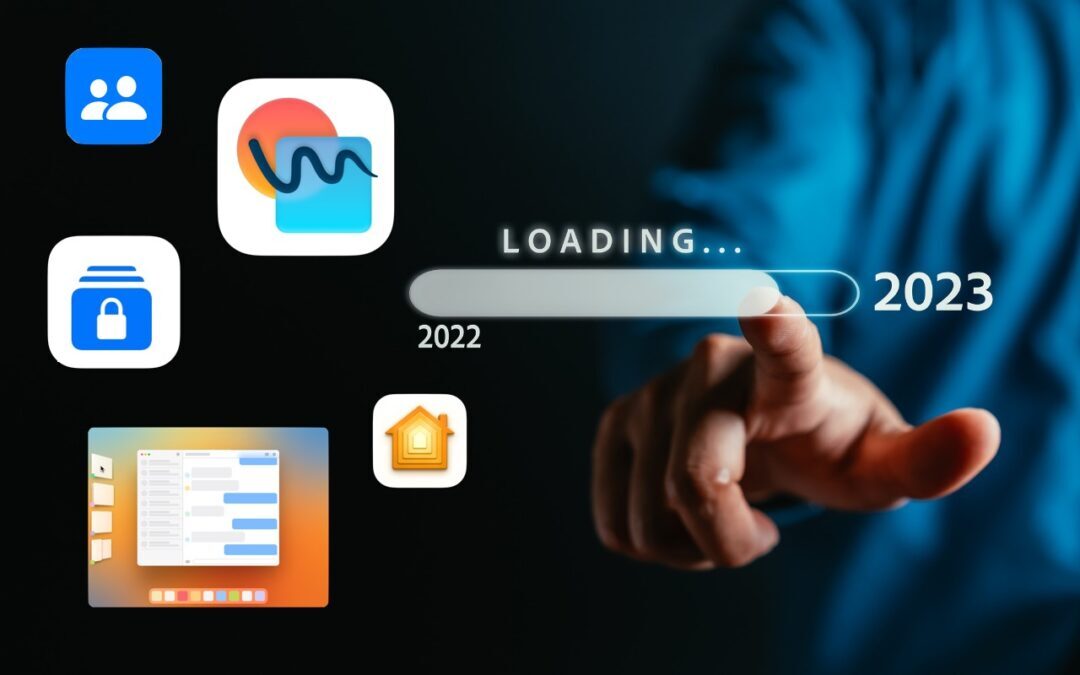
At the end of 2022, Apple released operating system updates that delivered previously promised features like Freeform, Stage Manager on external displays, Advanced Data Protection for iCloud, and more. See what’s new at:
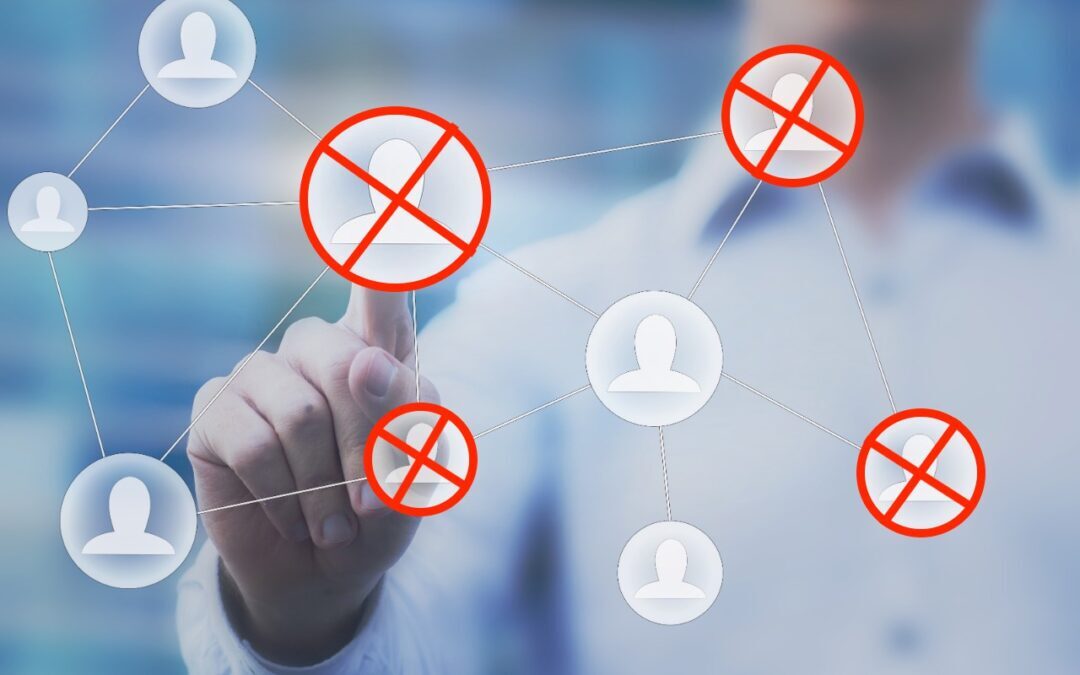
In iOS 16 and iPadOS 16, deleting contacts is easier than ever. Learn more.

In iOS 16 and iPadOS 16, Siri has learned a new trick: how to reboot iPhones and iPads.
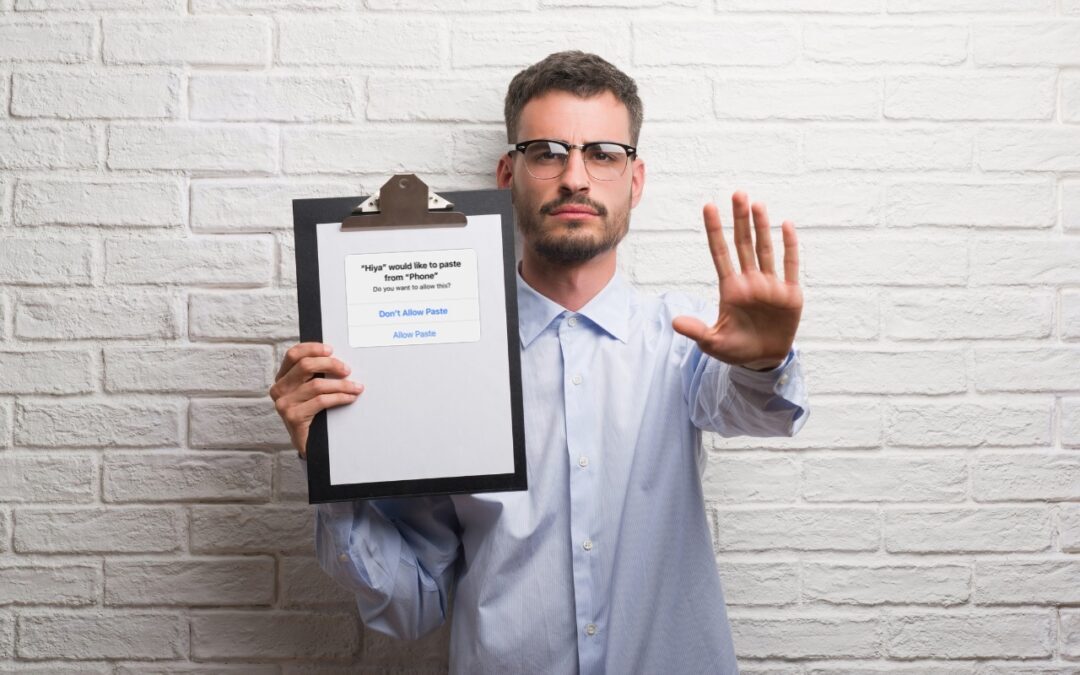
More security isn’t bad, but Apple’s new paste permission alerts can become annoying if you copy and paste frequently. Learn how to turn them off.

In iOS 16 and iPadOS 16, you can now view and copy the stored Wi-Fi password for either the current network or any remembered network.

What’s the best way to send each iPhone-wielding person in your family their own boarding pass?

iOS 16’s marquee feature is customizable Lock Screens—read on to learn how to make multiple Lock Screens, each with its own wallpaper, clock font and color, and interactive widgets.
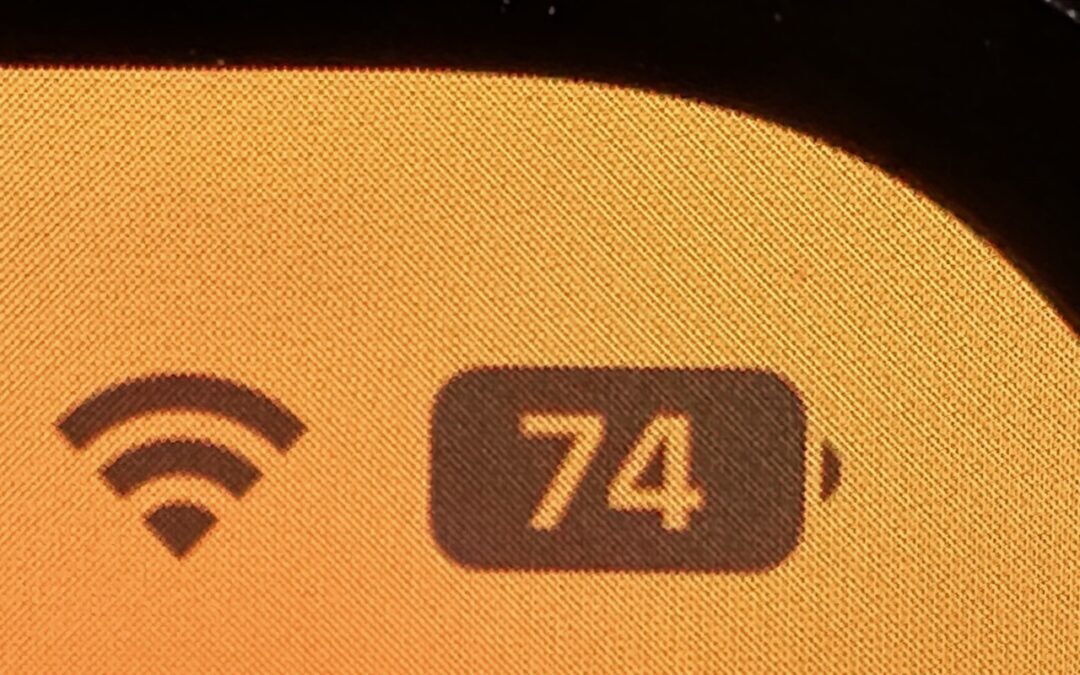
In iOS 16, Apple has revived the battery percentage indicator for Face ID iPhones.

A new feature in iOS 16 provides haptic feedback you can feel in your fingertips as you tap keys on the keyboard.
Super insightful and fresh perspective.
Well explained and easy to follow.
So glad I stumbled upon this.
Looking forward to your next post!
Truly a masterpiece of content.