Planning a vacation this summer? A little tech prep can help ensure that your devices don’t let you down while you’re away. We have advice for what to bring, essential apps, and more.


Planning a vacation this summer? A little tech prep can help ensure that your devices don’t let you down while you’re away. We have advice for what to bring, essential apps, and more.

It’s exciting to get a new iPhone, but take a few minutes to read our advice on what you need to do before—and after—transferring your data from your old iPhone.

You probably use Messages every day to send texts from your iPhone, but do you know the answers to these frequently asked questions about Messages?

Do you want more security for your iCloud account? Apple’s Advanced Data Protection can now provide end-to-end encryption for nearly all iCloud data. But be aware that Apple won’t be able to recover your account if you forget your password.

Apple’s new Legacy Contact feature makes it simpler for you to give a family member access to your iCloud data after your death. Read on to learn how to make someone a Legacy Contact or what to do if you are a Legacy Contact.

With iOS 15 and iPadOS 15, Apple has released iCloud+, the new name for what you get if you pay for iCloud storage. iCloud+ includes exclusive features like iCloud Private Relay, Hide My Email, custom email domains, and HomeKit Secure Video. See:

People constantly talk about something being in “the cloud,” but what do they mean? In this post, we look at the features that uniquely describe cloud-based services, along with the pros and cons.

Tired of paying Dropbox or a similar service when you have plenty of space on iCloud Drive? With iCloud Drive Folder Sharing, you can share folders just like any other file sharing service.

Using iCloud Drive? Learn how to recover local storage space.
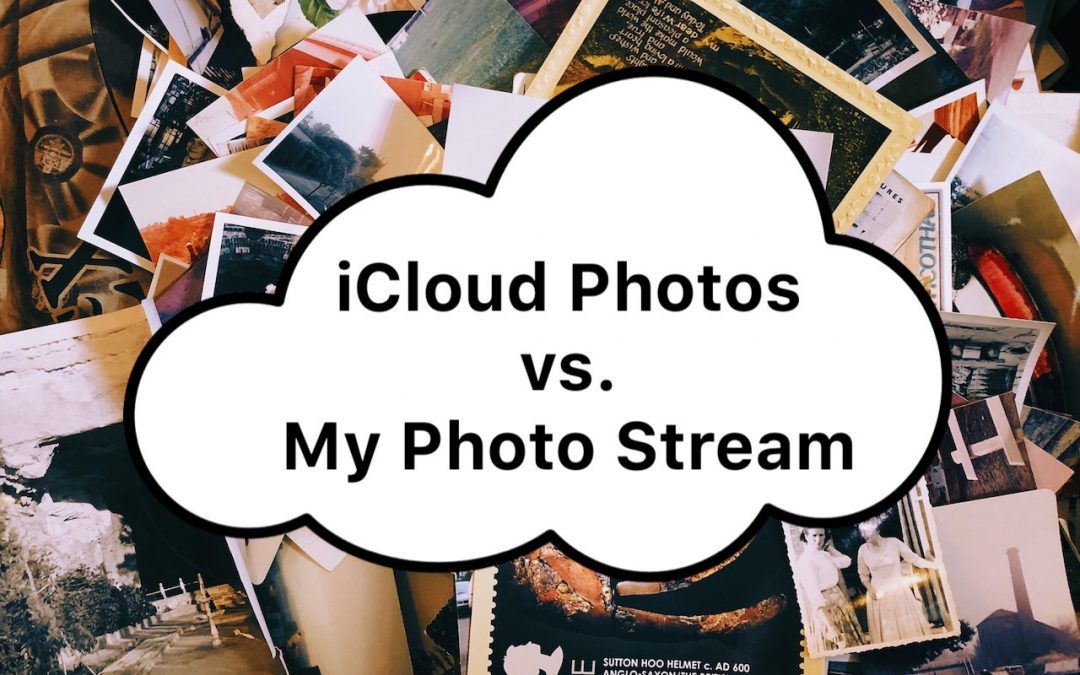
Apple provides two ways of moving photos from your iPhone to your Mac: iCloud Photos and My Photo Stream. Which should you choose? We run through the pros and cons of each.
How to change the saving path of my screen recording?
Dosent filter anything
I have tried all of them and still unable to send pictures messages to android users. Help please
I wish I would have stayed with High Sierra or Catalina. Big Sur doesn't work with Time Machine, Messages, Spotlight…
My updated my Mac with Big Sur and it is stuck and says it has less than a minute to…