Austin MacWorks provides Austin Apple users a haven
from the hassles of other providers by addressing Apple customers’ needs
in a friendlier environment, offering expertise that puts clients’ actual needs first.
Who We Are
Austin MacWorks is an Apple Authorized Reseller and Apple Authorized Service provider. In addition to a full line of Apple computers and iPads, we sell printers, scanners, accessories, peripherals and more. Our prices are the same as Apple’s, with an emphasis on building trusted relationships with all of our customers.
If you’re wondering if there’s an “Apple store near me” there is! With two convenient locations, we serve all of Austin, including West Lake Hills, Northwest Hills, Circle C, Tarrytown, Enfield, Lakeway, Downtown and more.
North Austin Location
5770 N. Mo-Pac Expwy, Suite 200
Austin, Texas 78731
512-323-6666
Mon.-Fri.: 10 A.M. to 5 P.M.
Sat.: 10:30 A.M. to 4 P.M.
Downtown Austin Location
450 W. 2nd St.
Austin Texas 78701
512-476-7000
Mon.-Fri.: 10 A.M. to 6 P.M.
Sat.: 10 A.M. to 4 P.M.
Recent Blog Posts
New Apple Creator Studio Bundles Pro Apps
Apple’s new Creator Studio bundle includes Final Cut Pro, Logic Pro, Pixelmator Pro, and more—plus premium content and AI features in the iWork apps—for $12.99/month or $129/year. Don’t worry—Keynote, Pages, and Numbers stay free for existing features.
Be Very Careful with AI Agents!
AI agents like OpenClaw promise to automate tedious tasks, but recent security vulnerabilities highlight the dangers of using them. Learn the risks and how to protect yourself—and your organization—if you choose to use an agent.
Customize Folder Colors and Icons in macOS 26 Tahoe
Tired of identical blue folders? macOS 26 Tahoe lets you add colors and icons—including emoji—to folders with a few clicks. Here’s how to make your Finder easier to navigate.
Get Social