Last week, Apple announced changes to its iMac lineup, and now Austin MacWorks has these speedy new machines in stock! Apple updated iMac with fourth-generation Intel quad-core processors, new graphics, next generation Wi-Fi and faster PCIe flash storage options....


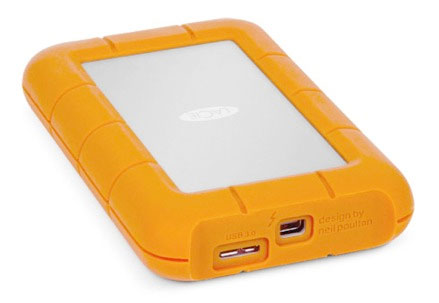





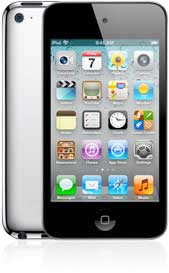

Super insightful and fresh perspective.
Well explained and easy to follow.
So glad I stumbled upon this.
Looking forward to your next post!
Truly a masterpiece of content.