Apple has provided another compromise—you can prevent an app from seeing your precise location while still giving it your approximate whereabouts.


Apple has provided another compromise—you can prevent an app from seeing your precise location while still giving it your approximate whereabouts.

Locked out of your accounts because you never got the SMS code? Find out how to fix it.

If you get an alert that an AirTag is moving with you, and it’s not yours, take steps to determine the source of the AirTag.

It’s no fun to have to get your Mac repaired, but if that’s necessary, read our advice about steps to take beforehand to ensure the safety and security of your data.

Happily, Apple has added a password-sharing feature to all its operating systems.

DNS filtering is a simple way to protect yourself from malicious websites. All you have to do is configure a DNS server setting to ensure that you never accidentally load a malicious site.
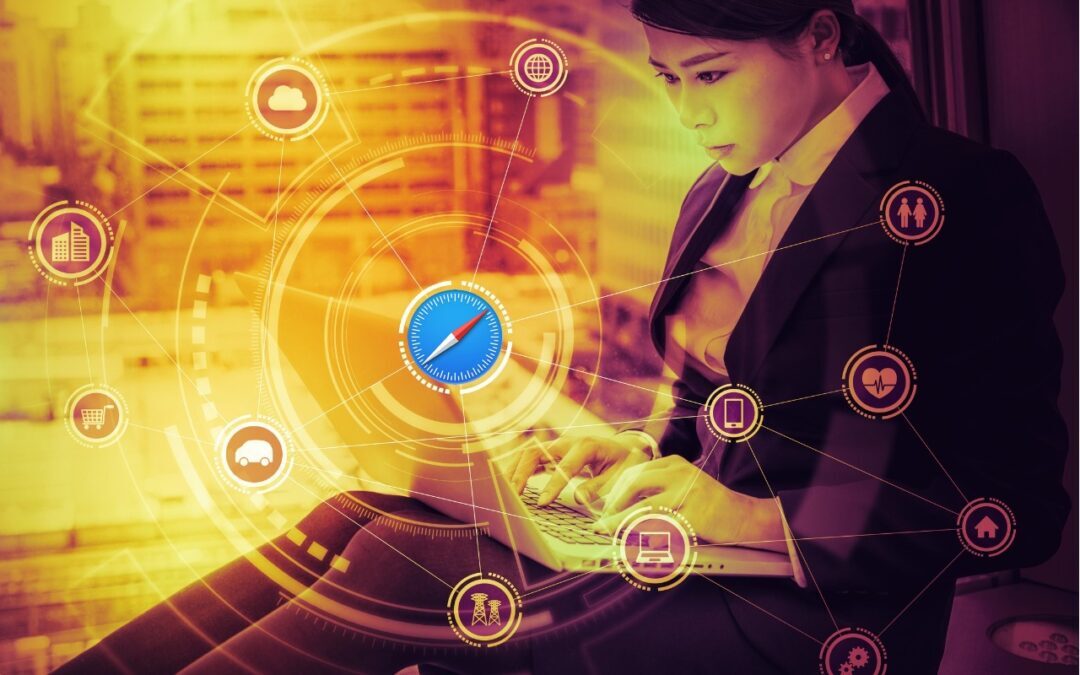
For those still getting started using a password manager, another new capability will ease the transition: Safari password export.

The Russian invasion of Ukraine is horrific, but the economic sanctions and other responses from Western nations mean that businesses of all sizes need to be more vigilant about cybersecurity. Read on for suggestions:

Tired of forgetting your AirPods or iPhone when leaving home? The Find My app’s new Notify When Left Behind feature can remind you of that fact before you’ve gone too far. Learn more at:

Apple’s recently announced expanded protections for child safety have generated a firestorm of criticism and confusion. We attempt to answer some of the most common questions we’ve received.
Super insightful and fresh perspective.
Well explained and easy to follow.
So glad I stumbled upon this.
Looking forward to your next post!
Truly a masterpiece of content.