Juice jacking—malware installation or data theft after you plug a phone into a public charger—is in the news again. While the recommended precautions aren’t onerous, there are no documented instances of juice jacking happening in the wild.


Juice jacking—malware installation or data theft after you plug a phone into a public charger—is in the news again. While the recommended precautions aren’t onerous, there are no documented instances of juice jacking happening in the wild.

As more personal and work information passes through Wi-Fi networks, it becomes increasingly important that you follow this advice to secure your network.
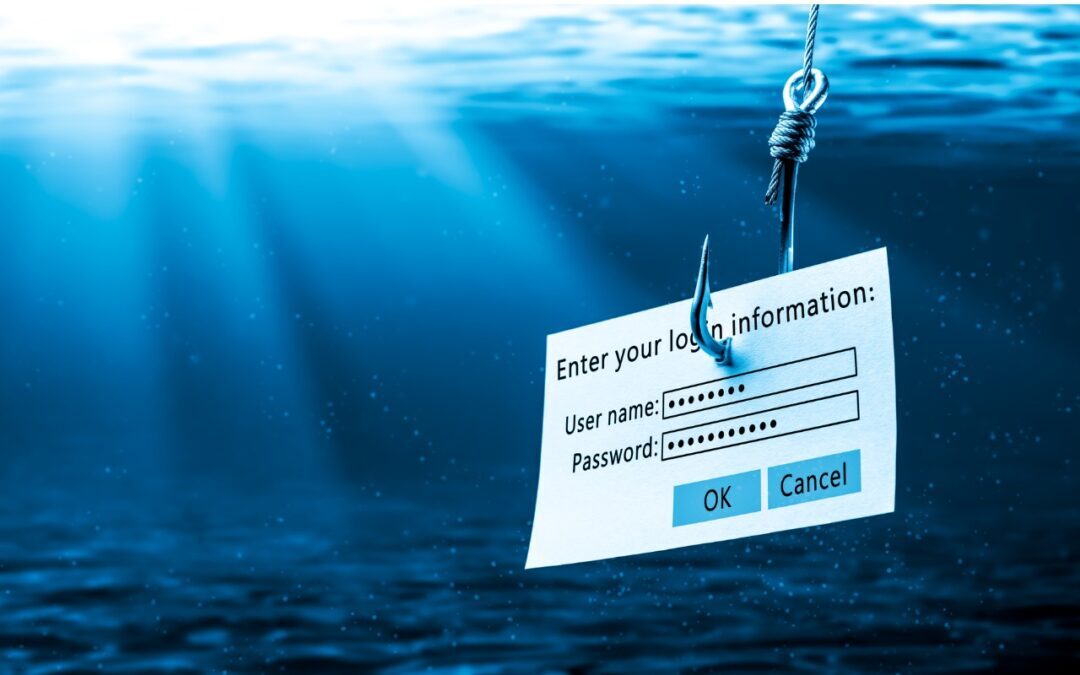
Follow along as we examine three real-world phishing emails and explain how you can tell that they’re fake.

Prompted by a spate of attacks where an iPhone thief obtains the user’s passcode and uses it to lock the user out of their iCloud account, steal their money, and more, we suggest ways you can protect yourself.

Do you want more security for your iCloud account? Apple’s Advanced Data Protection can now provide end-to-end encryption for nearly all iCloud data. But be aware that Apple won’t be able to recover your account if you forget your password.
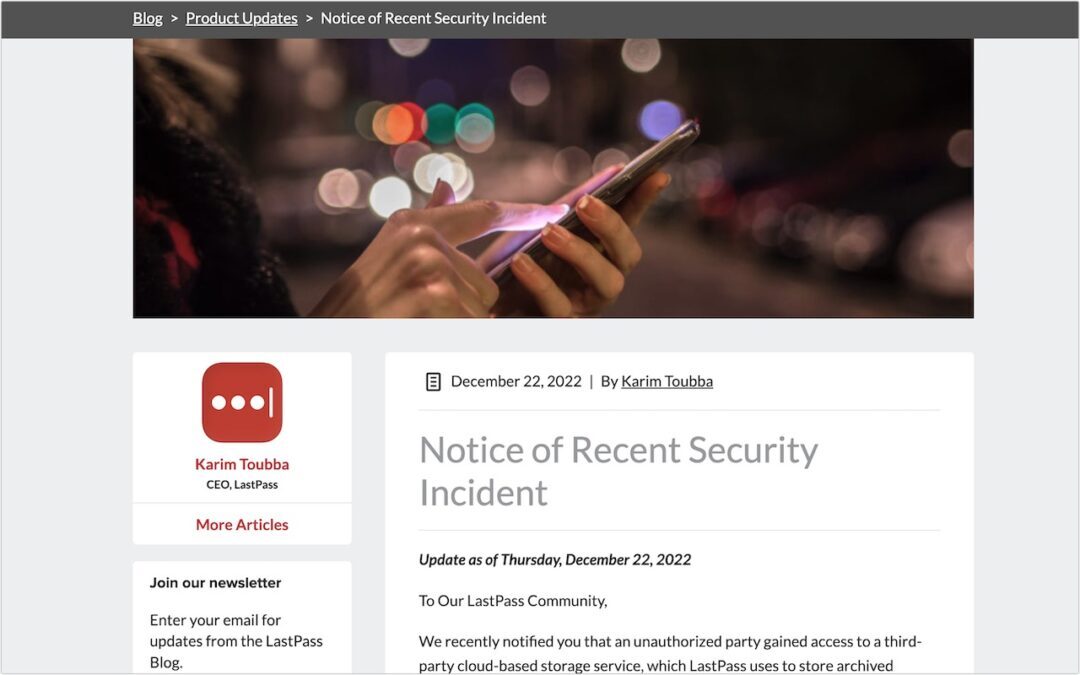
Password management company LastPass suffered a breach in which encrypted customer passwords were stolen. We explain what happened, how LastPass users should react, and what lessons other organizations can learn.

Most people never change the default username and password that come on new devices, which is just asking hackers and malicious bots to break in and take over.

Get ready for a safer 2023 with New Year’s resolutions that will help you secure your devices, avoid scams, and block malware, as well as benefit from the security and ease of use of password managers.
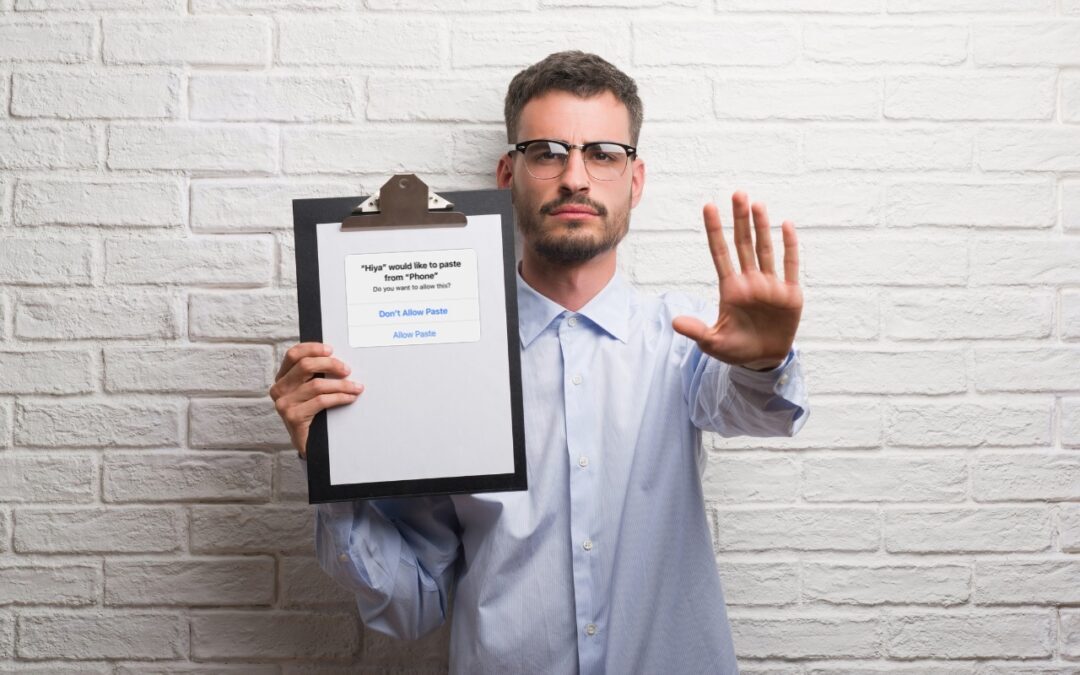
More security isn’t bad, but Apple’s new paste permission alerts can become annoying if you copy and paste frequently. Learn how to turn them off.
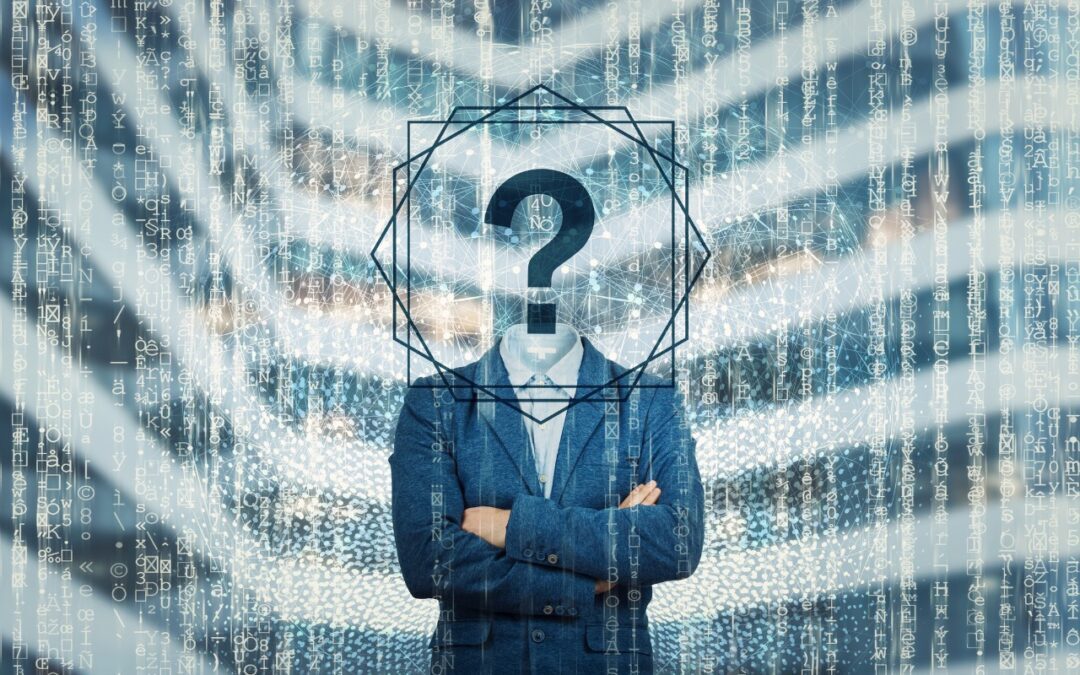
Securing an organization’s digital assets requires ongoing attention. This article poses questions your organization should be able to answer—and that will likely come up when purchasing cyber insurance or doing work for other, larger organizations.
Super insightful and fresh perspective.
Well explained and easy to follow.
So glad I stumbled upon this.
Looking forward to your next post!
Truly a masterpiece of content.