There’s a lot going on in macOS 10.14 Mojave, so read on to learn about Dark mode, Dynamic Desktop, Stacks, Groups, Quick Actions, and even four apps that Apple brought over from iOS.


There’s a lot going on in macOS 10.14 Mojave, so read on to learn about Dark mode, Dynamic Desktop, Stacks, Groups, Quick Actions, and even four apps that Apple brought over from iOS.
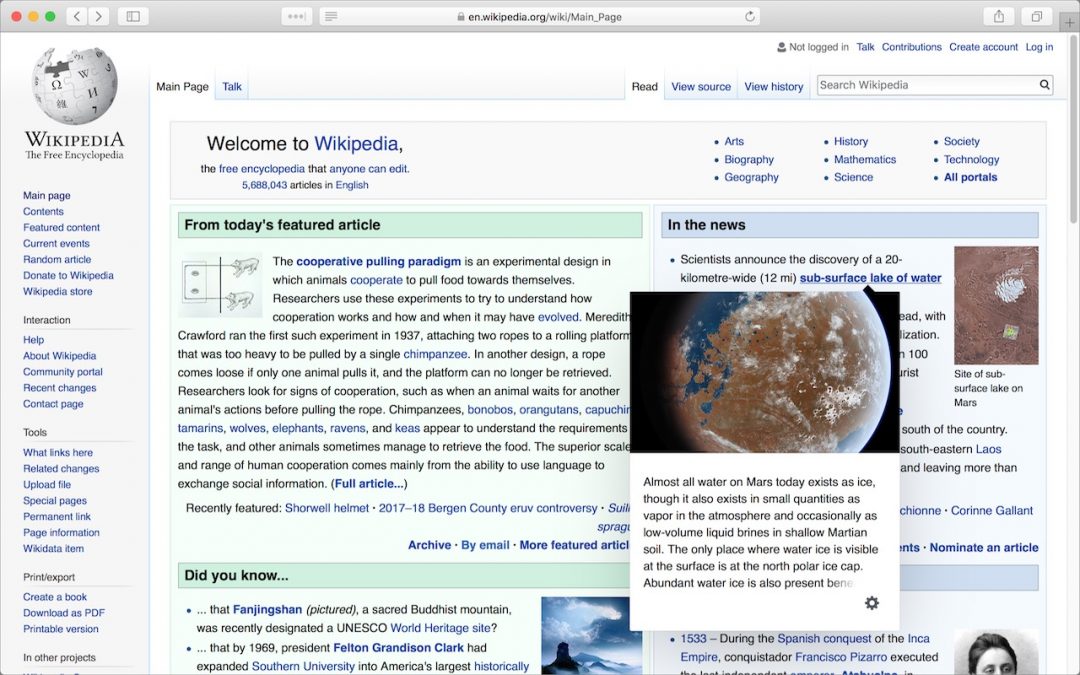
Learn how to view the desktop version of a website even if you’re on a mobile device.

A trackpad is not a mouse. In some ways, that’s obvious—you swipe your fingers on it, rather than dragging it around. Less obvious, however, are the many gestures that make using a trackpad on your Mac faster and more fun. These gestures aren’t limited to...

Apple’s Photos app on the Mac can identify thousands of different objects in your photos, so it’s easy to find photos based on their content. You can find objects (cars and trains), scenery (beaches and forests), and even some events (weddings and parades). This is...

Did you know that you can turn on certain Mac features by sliding the pointer to a corner of the screen? Learn how now at Austin MacWorks.

Learn how you can copy a file’s path name on your mac to help others locate files. This handy tip will make your life much easier!
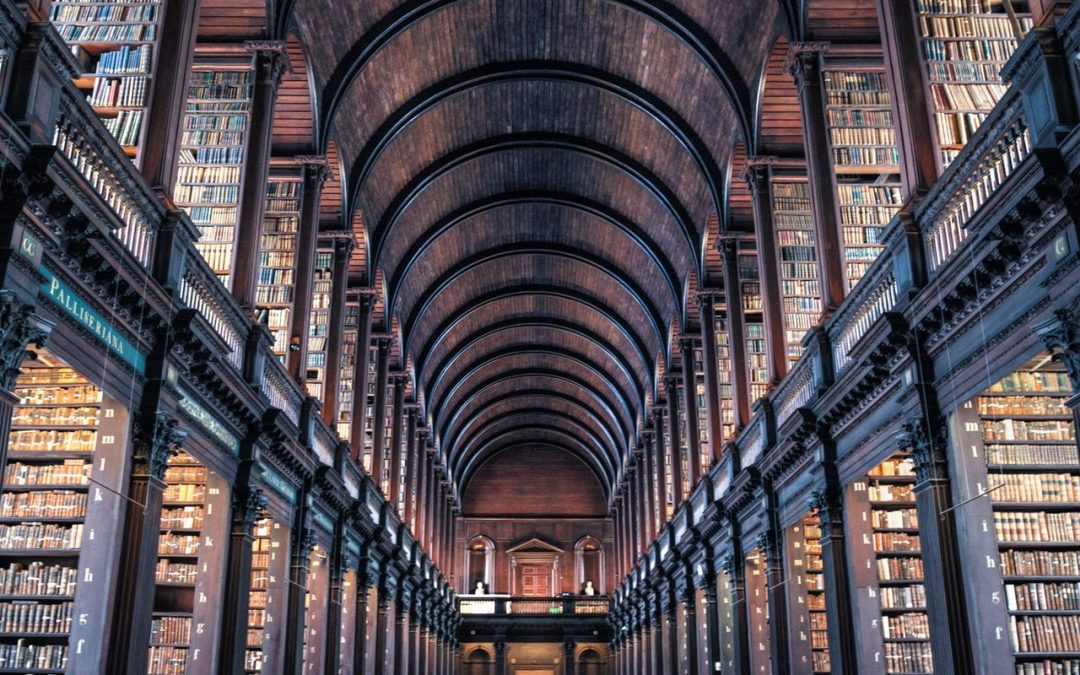
Apple makes it easy to look up information about any word you can see on your Mac, in nearly any app.

MacOS has a solution for those people who like to save in-progress documents to the Desktop and keep current project folders there, all those windows get in the way. Learn more now at Austin MacWorks.

It’s not unheard of for your Mac’s Finder to freeze, freak out, or otherwise stop responding properly. Now at Austin MacWorks, learn how to fix this uncommon but frustrating problem.

At Austin MacWorks now, learn how you can take advantage of a few special techniques that make working with the Mac’s Trash faster and easier.
Super insightful and fresh perspective.
Well explained and easy to follow.
So glad I stumbled upon this.
Looking forward to your next post!
Truly a masterpiece of content.