Don’t lose precious desk space when using MacBook to run your desktop setup – simply slide your MacBook into the silicone slot, connect it to an external display, add a full-size keyboard and mouse to enjoy the comfort of a desktop setup.


Don’t lose precious desk space when using MacBook to run your desktop setup – simply slide your MacBook into the silicone slot, connect it to an external display, add a full-size keyboard and mouse to enjoy the comfort of a desktop setup.
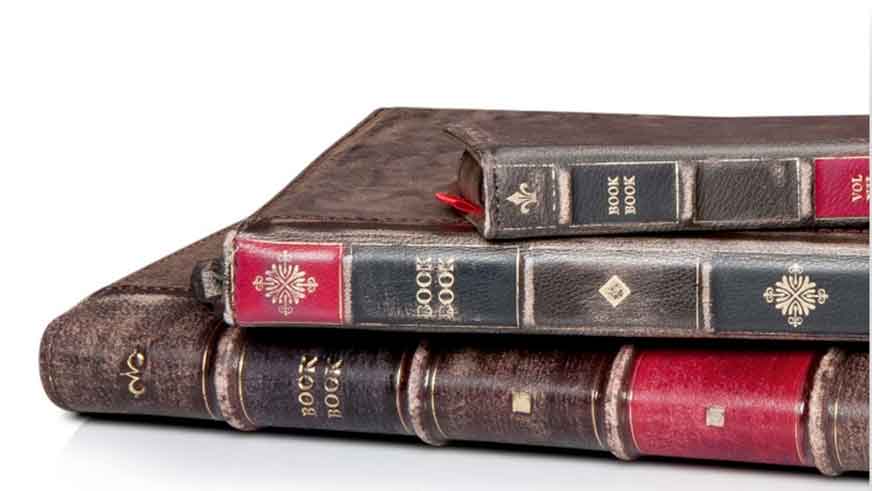
Find BookBook iPhone and mobile device cases at Austin MacWorks. They look like vintage book covers and they’re as practical as they are attractive.

Check out Austin MacWorks’ first video advertisement! It played during a film festival in Austin.

Austin MacWorks’ recent sponsorship of the Austin School of Film, a local non-profit independent film, art and technology center, has enabled the prestigious school to “change our entire non-profit organization,” according to a school representative.

Austin MacWorks is pleased to announce its stores are now carrying speaker stands for Sonos by GT Studio, an addition that perfectly complements the stores’ full line of Sonos home sound system speakers.

Learn about the new Fall 2016 MacBook Pro — price, specs and availability
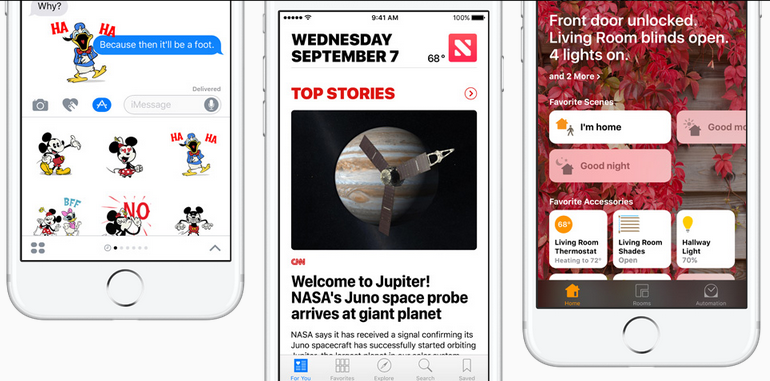
Apple announced today that its newest mobile-device operating system software, iOS 10, will be released on September 13.

They keynote address from yesterday’s Apple Worldwide Developer Conference offered some big surprises, as well as some not-so-big surprises. It was certainly exciting, and a good show, as always.
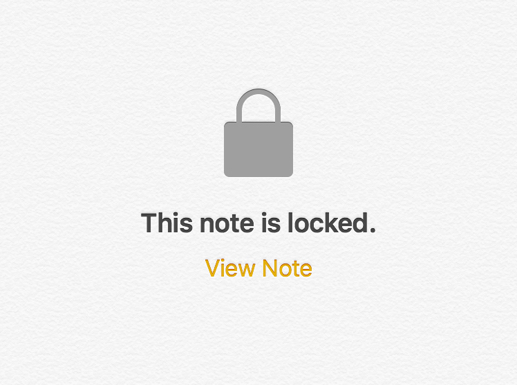
In Apple’s new iOS 9.3 iPhone and iPad operating software, you can now lock private notes in the Notes app. Maybe you want to secure banking or health information or other personal data.

Preparing for a presentation but not sure what kind of equipment you’ll be plugging your MacBook Pro into? Do you know what kind of adapters you’ll need? It’s best to cover all your bases, and we’ll be happy to help you be sure you have everything you might need.
Super insightful and fresh perspective.
Well explained and easy to follow.
So glad I stumbled upon this.
Looking forward to your next post!
Truly a masterpiece of content.