We're loving this new speaker from Braven. The BRV-1 gives action sports and outdoor enthusiasts 12 hours of music they can bring into the back country, rock faces, skate parks, virgin powder downhills, rafting rapids, or even the beach. With its IPX5 certified, water...




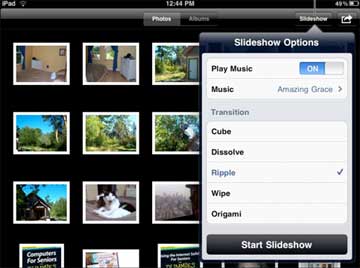



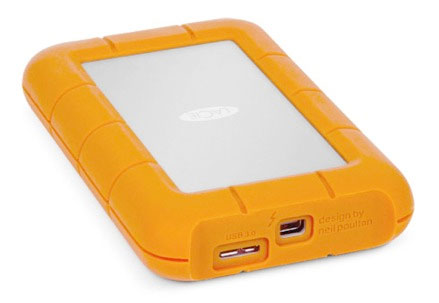


Super insightful and fresh perspective.
Well explained and easy to follow.
So glad I stumbled upon this.
Looking forward to your next post!
Truly a masterpiece of content.