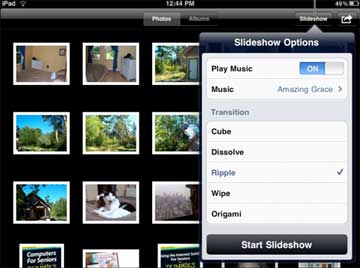 Part of the fun of taking photos is sharing them with others. The iPad Photos app allows you to create a slideshow to show off your images. It’s easy!
Part of the fun of taking photos is sharing them with others. The iPad Photos app allows you to create a slideshow to show off your images. It’s easy!
- Tap settings button and then click Picture Frame in the left column
- Choose specific albums, events or photo streams to display, or you can choose “all photos.” You can also fine tune how long each photo displays and how the slideshow will transition between pictures. You can also set it to show close-ups of faces. You can add background music
- From the lock screen, simply click on the little flower icon next to the slide bar to start the slideshow.

How to change the saving path of my screen recording?
Dosent filter anything
I have tried all of them and still unable to send pictures messages to android users. Help please
I wish I would have stayed with High Sierra or Catalina. Big Sur doesn't work with Time Machine, Messages, Spotlight…
My updated my Mac with Big Sur and it is stuck and says it has less than a minute to…