Some customers have mentioned a situation in which they have iMessage turned on, yet, sometimes the iMessages are switched to texts even though they have the “Send as SMS” setting turned off.
To avoid your iPhone using SMS when you wish to send an iMessage, you will want to be sure that a few items are set correctly in Settings > Messages.
Try sending iMessages to recipients’ email addresses instead of their phone numbers to avoid potential SMS messaging charges.
First, you’ll want to check that iMessage is turned on, and confirm that your iCloud account and receiving addresses are correctly set in the “Send & Receive” section. Also, you’ll want to set “Send as SMS” to Off.
To ensure that all of your messages are ever sent through the iMessage network, consider sending iMessages only to the email address of the iMessage recipient instead of their iPhone phone number.
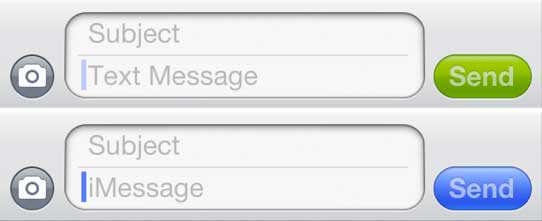
When sending a message, a blue send button in the Message app denotes the message will be sent via iMessage; a green button denotes SMS or MMS.
Finally, iMessage does have a tendency to go offline on occasion. You can keep a track of when iMessage is experiencing an outage by bookmarking this support page on Apple’s website.


Dosent filter anything
I have tried all of them and still unable to send pictures messages to android users. Help please
I wish I would have stayed with High Sierra or Catalina. Big Sur doesn't work with Time Machine, Messages, Spotlight…
My updated my Mac with Big Sur and it is stuck and says it has less than a minute to…
This was extremely helpful and just what I was looking for! The Carbon Copy Cloner is still holding back my…