Part of the fun of taking photos is sharing them with others. The iPad Photos app allows you to create a slideshow to show off your images. It's easy! Tap settings button and then click Picture Frame in the left column Choose specific albums, events or photo streams...
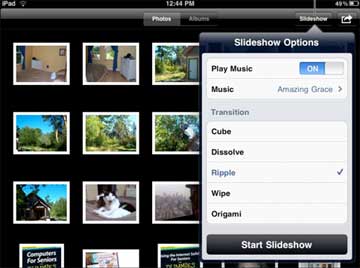





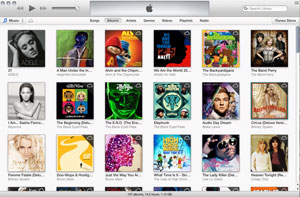
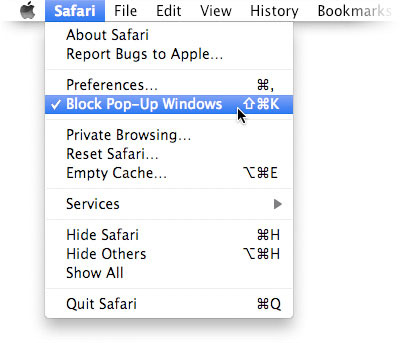
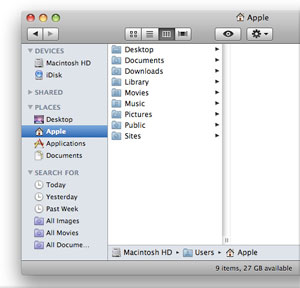
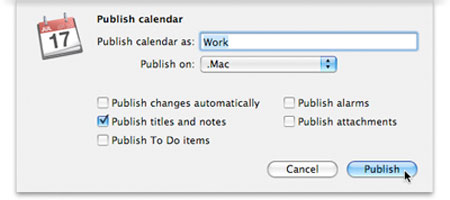
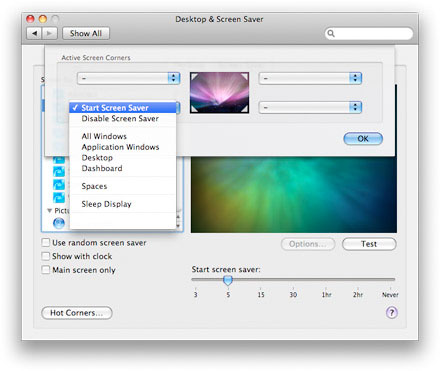
Super insightful and fresh perspective.
Well explained and easy to follow.
So glad I stumbled upon this.
Looking forward to your next post!
Truly a masterpiece of content.