A new feature of Messages in both iOS 14 and macOS 11 Big Sur is the option to pin up to nine conversations at the top of the conversation list for easy access.


A new feature of Messages in both iOS 14 and macOS 11 Big Sur is the option to pin up to nine conversations at the top of the conversation list for easy access.

Format painting is tiring. Learn how to use keyboard shortcuts to paste your desired text and automatically match the text around it.

Not digging Big Sur’s translucent menu bar? Reverting to the MacOS’s traditional opaque menu bar is simple. Learn how.

Should you upgrade to macOS 11 Big Sur? There’s no need to do so yet, but it should be safe for most people, so if you’re excited about the new look and the new features, this is a good time to upgrade. Read on for our pre- and post-upgrade tasks.

In rare instances, you may need to force Spotlight to rebuild its index. Learn more.

Apple long ago added Do Not Disturb to the Mac, and it’s useful for muting your Mac at night to eliminate unnecessary noises and for preventing unwanted notifications during presentations.

Looking to have your holiday cards printed with your own photos and greeting? Here’s how to make that happen from within Apple’s Photos app on the Mac, using the Motif Photos Project extension and service.
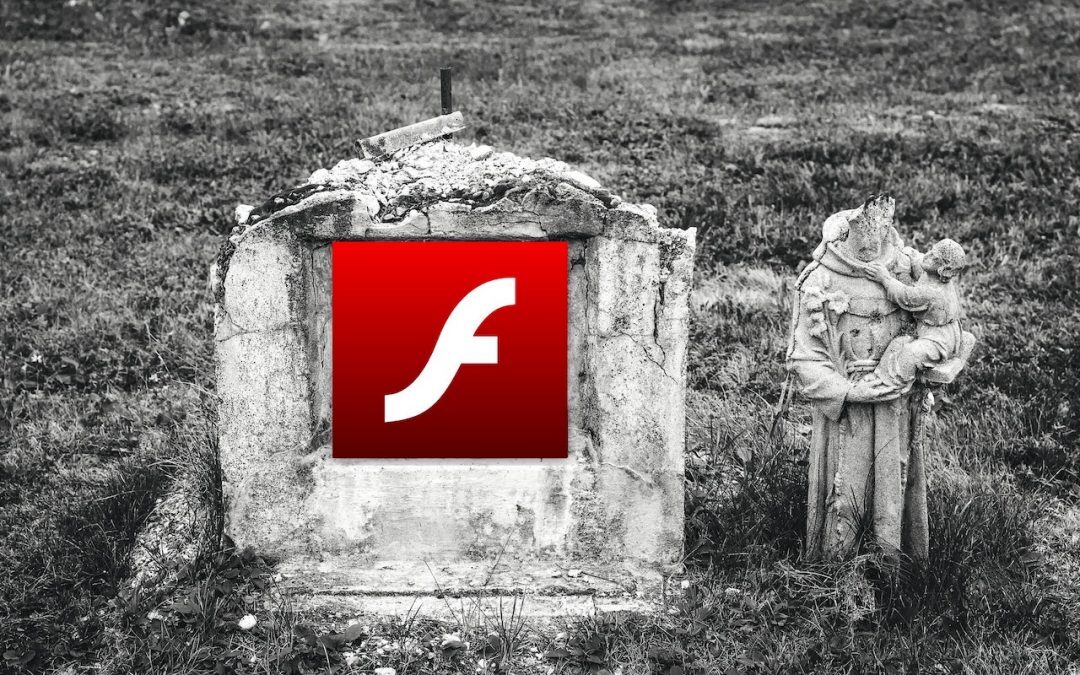
Because Adobe will no longer be addressing security vulnerabilities in Flash with updates, Flash Player now prompts users to uninstall.

Depending on what you do, how often you exchange files with people on other platforms, and your personal preference, you may wish to see more or fewer extensions.

New battery health management in #Catalina can cause your MacBook to display “Battery Is Not Charging” in the battery status menu even when it’s plugged in. Learn more.
Super insightful and fresh perspective.
Well explained and easy to follow.
So glad I stumbled upon this.
Looking forward to your next post!
Truly a masterpiece of content.