More security isn’t bad, but Apple’s new paste permission alerts can become annoying if you copy and paste frequently. Learn how to turn them off.
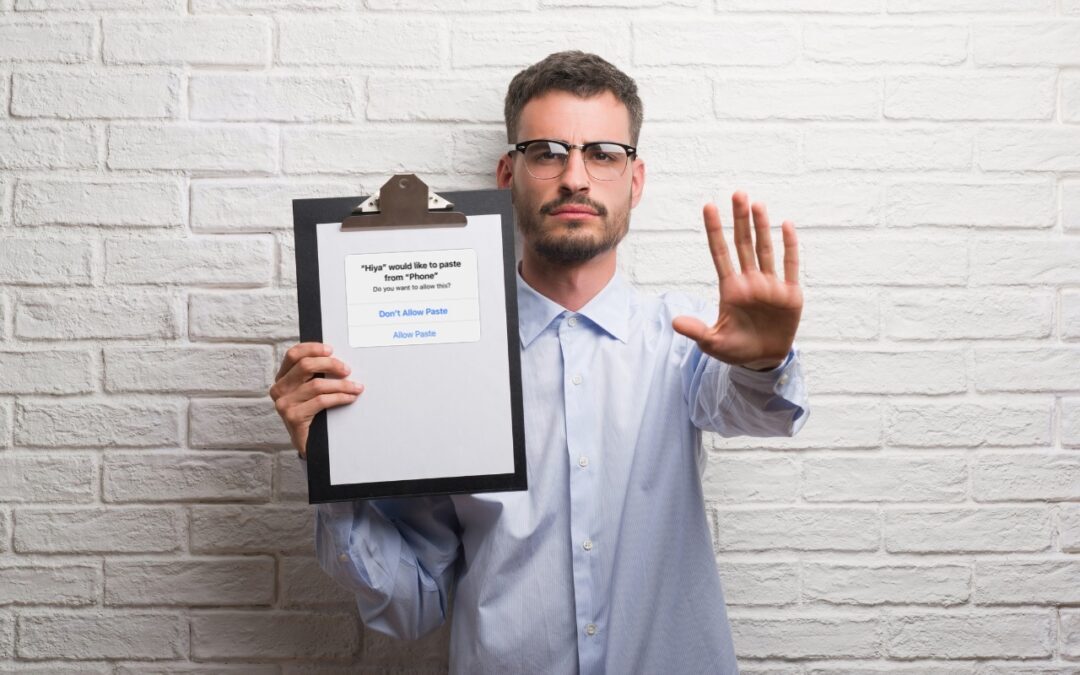
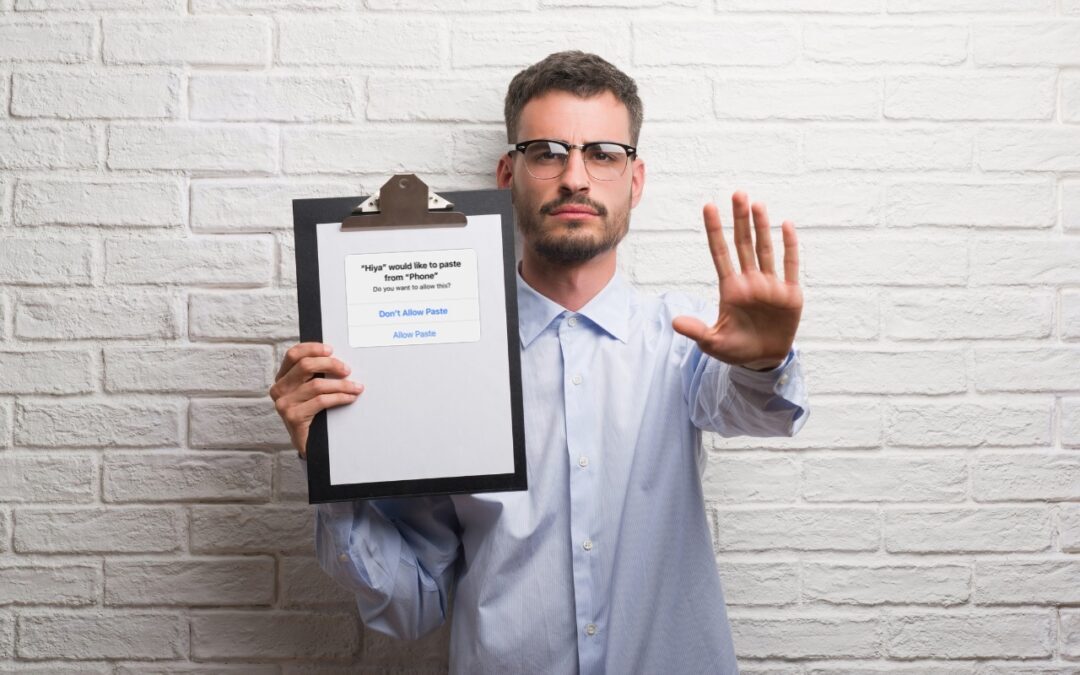
More security isn’t bad, but Apple’s new paste permission alerts can become annoying if you copy and paste frequently. Learn how to turn them off.

In iOS 16 and iPadOS 16, you can now view and copy the stored Wi-Fi password for either the current network or any remembered network.

What’s the best way to send each iPhone-wielding person in your family their own boarding pass?

iOS 16’s marquee feature is customizable Lock Screens—read on to learn how to make multiple Lock Screens, each with its own wallpaper, clock font and color, and interactive widgets.
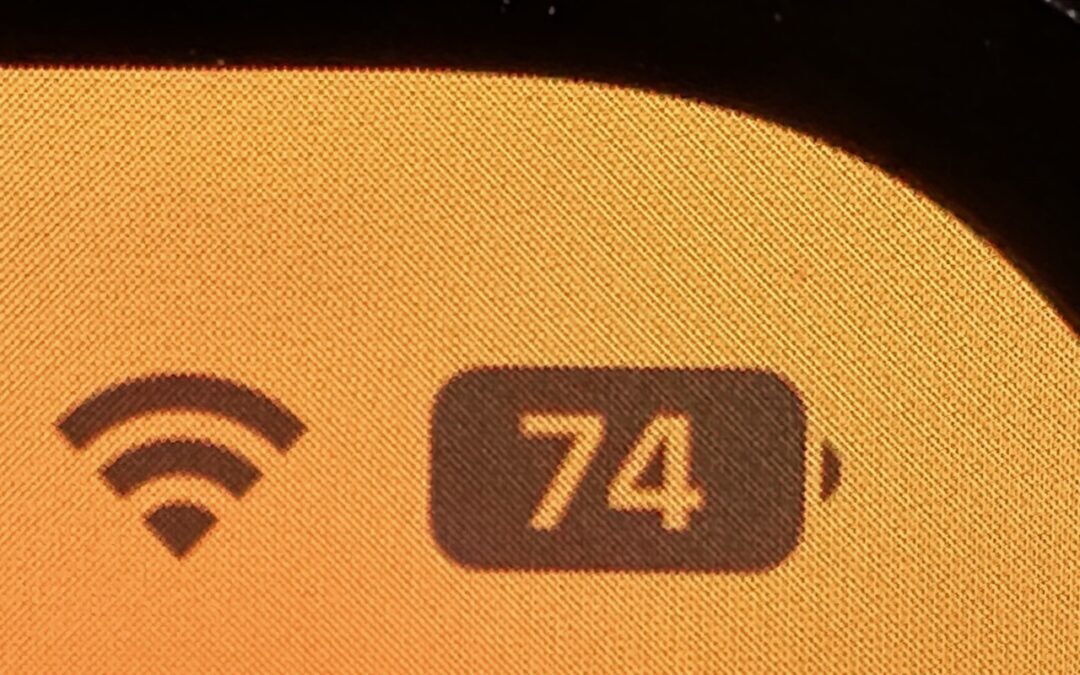
In iOS 16, Apple has revived the battery percentage indicator for Face ID iPhones.

A new feature in iOS 16 provides haptic feedback you can feel in your fingertips as you tap keys on the keyboard.

Messages in iOS 16 gains a slew of useful features: marking conversations as unread, editing sent messages, unsending messages, and more. They’re great, but some require your recipients to upgrade to iOS 16 for the full experience.

Wi-Fi Calling and Wi-Fi Assist. They sound similar and share a goal of providing connectivity when you need it. But they go about doing that in opposite ways.

Apple is gearing up to release macOS 13 Ventura, iOS 16, iPadOS 16, watchOS 9, and tvOS 16. We take a brief look at the features worth upgrading for and suggest when to upgrade each of your Apple devices.
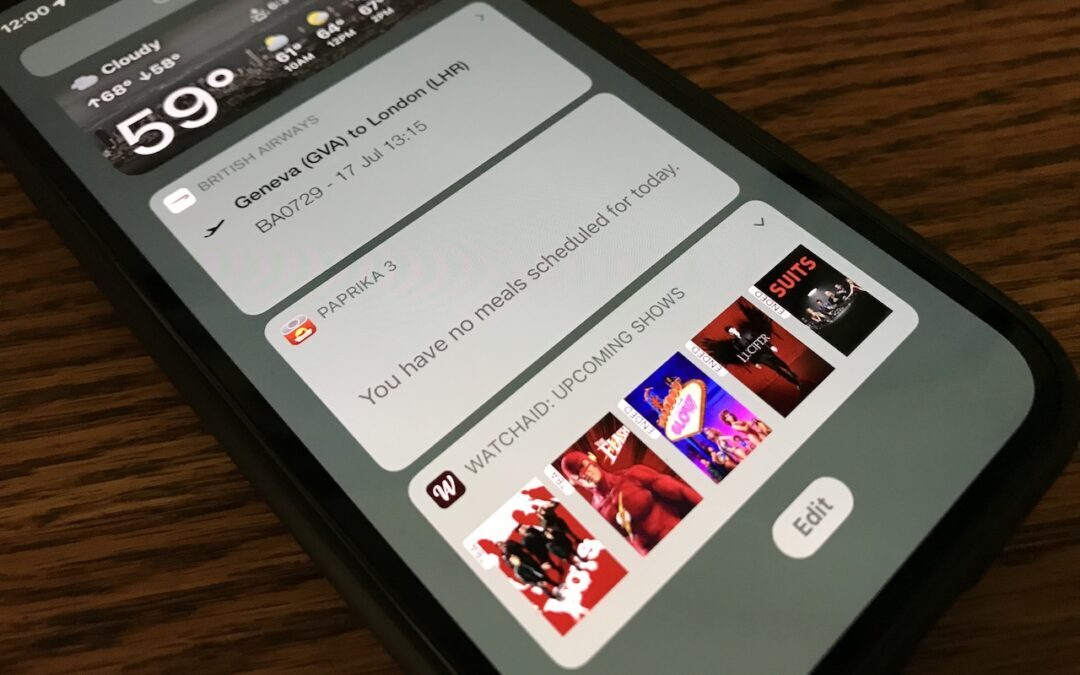
If you no longer want the old-style widgets cluttering the bottom of your Today View, here’s how to remove them.
How to change the saving path of my screen recording?
Dosent filter anything
I have tried all of them and still unable to send pictures messages to android users. Help please
I wish I would have stayed with High Sierra or Catalina. Big Sur doesn't work with Time Machine, Messages, Spotlight…
My updated my Mac with Big Sur and it is stuck and says it has less than a minute to…