At its Worldwide Developer Conference, Apple showed off the next versions of its major operating systems: macOS 11.0 Big Sur, iOS 14, iPadOS 14, and watchOS 7. Here’s what you can expect this fall.


At its Worldwide Developer Conference, Apple showed off the next versions of its major operating systems: macOS 11.0 Big Sur, iOS 14, iPadOS 14, and watchOS 7. Here’s what you can expect this fall.

Working from home like the rest of us? Here’s our advice on setting up a comfortable and effective workspace.

Power users like keyboard shortcuts because it’s faster to press a couple of keys than to navigate lengthy menus. But what about menu items that don’t have shortcuts? Learn more.

Join Austin MacWorks for MacFest on March 14. Hear from creative experts about the how to put the best tools to work to make you more successful. It’s free!

Ever wondered about the best way to close an email message or what’s appropriate to put in an email signature? Here’s our advice:

A welcome and useful new feature of iOS 13 and iPadOS 13 is support for external storage devices. But it’s not easy to find or figure out—and you likely need a special adapter for your existing USB devices.

To go forward—to macOS Catalina or iOS 13—you must back up. Before you press the install button for either, make sure you’ve backed up your Mac or iOS device. Here’s how:

On iTunes, there’s a way to prevent holiday music from playing out of season—learn more now.

How do you prevent your large Dropbox account from overwhelming the laptop Mac’s available storage?
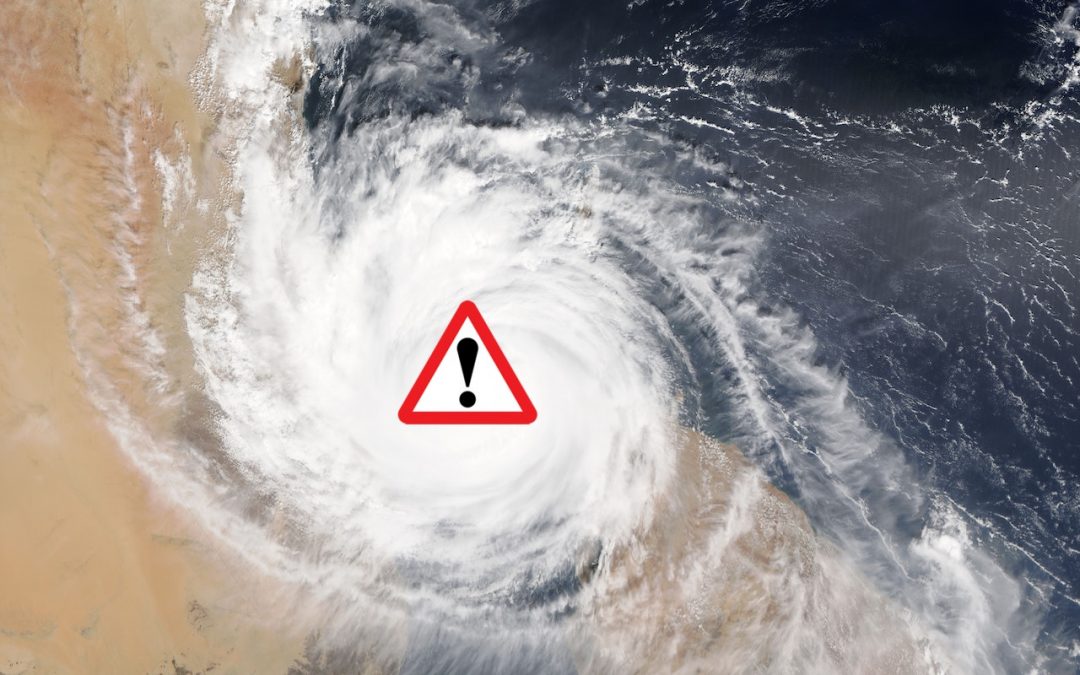
Ever wondered what the deal was with emergency alerts on the iPhone? Read on for details, including instructions on how to turn them off if they’re unhelpful.
Super insightful and fresh perspective.
Well explained and easy to follow.
So glad I stumbled upon this.
Looking forward to your next post!
Truly a masterpiece of content.