Before you sell your iPhone or iPad, you'll want to securely erase all your personal data from the device. Here are easy steps to do that: Back up your device on iCloud or iTunes. Otherwise, you won’t be able to get your stuff back. Make sure you turn off “Find my...
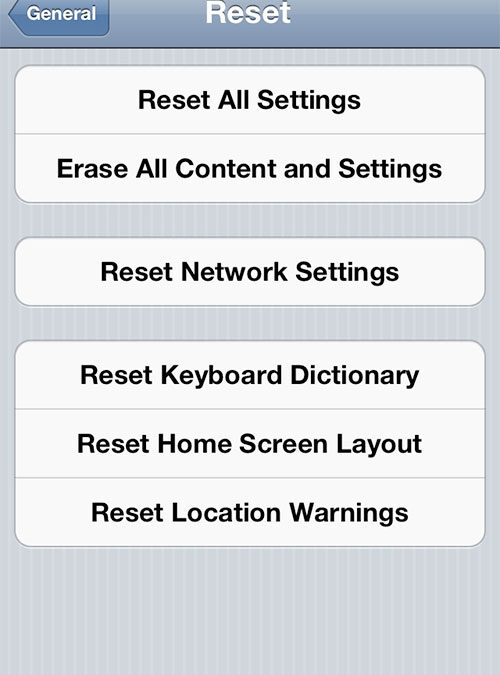







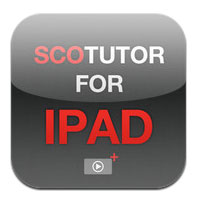


How to change the saving path of my screen recording?
Dosent filter anything
I have tried all of them and still unable to send pictures messages to android users. Help please
I wish I would have stayed with High Sierra or Catalina. Big Sur doesn't work with Time Machine, Messages, Spotlight…
My updated my Mac with Big Sur and it is stuck and says it has less than a minute to…