Get some tricks for making finder window columns just the right size.


Get some tricks for making finder window columns just the right size.

Apple has been ramping up privacy protections in macOS in Mojave and Catalina by making apps ask for permission to use the camera, microphone, and quite a bit more. Here’s how this works and what you should do when prompted.

So many new operating systems—macOS 11 Big Sur, iOS 14, iPadOS 14, watchOS 7, and tvOS 14! We have a brief overview of the new features and calm advice on when you should upgrade each of your Apple devices to the latest and greatest.

Learn how macOS lets you rename most Bluetooth devices, including pointing devices, keyboards, earbuds, and headphones.

Would you like scroll bars to always be visible without you having to guess where they are or perform some incantation to reveal them? Learn how.

Are there aspects of the scroll bar you don’t know? Learn more about how the scroll bar works!

When you use the Search field in a Finder window to look for files and folders, you have the choice of two scopes: This Mac or the current folder.

macOS has a feature that should make it so you don’t have to switch printers manually as often.
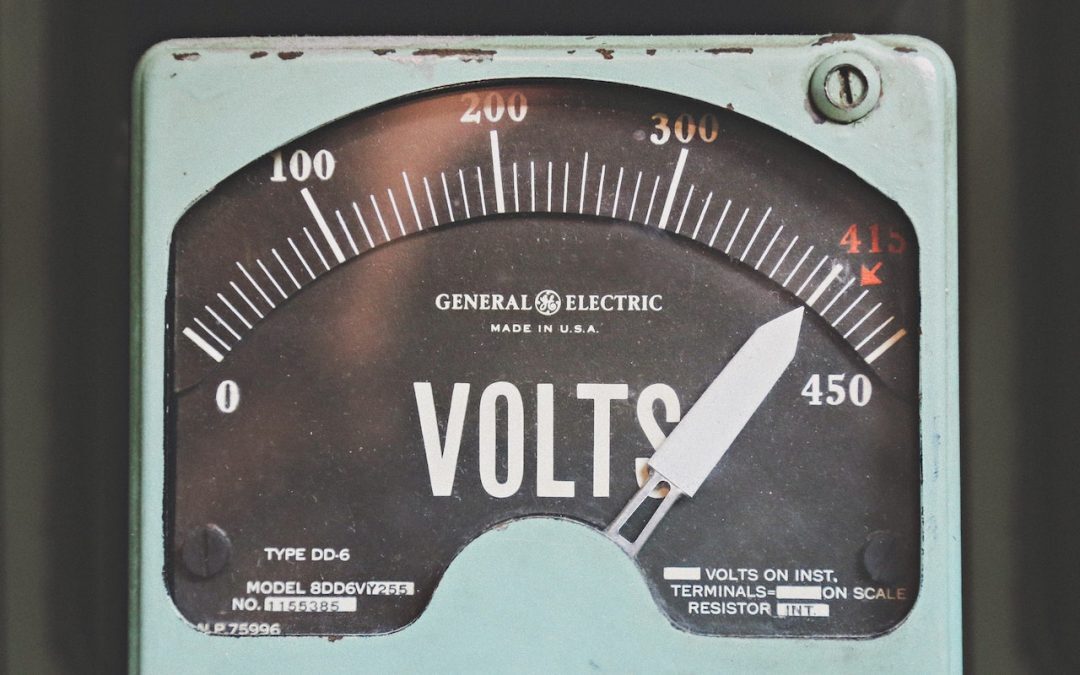
If you have a Mac laptop with Thunderbolt 3 ports, the new battery health management option in macOS 10.15.5 Catalina could extend the lifespan of your battery. However, it comes at the cost of reduced everyday runtime.

By default, new Finder windows open to Recents, but we have tips about how to personalize this setting to open a new window to whatever you’d like.
Super insightful and fresh perspective.
Well explained and easy to follow.
So glad I stumbled upon this.
Looking forward to your next post!
Truly a masterpiece of content.