Do you need to scan something? Your iPhone or iPad can now make light work of scanning short documents into PDF format.
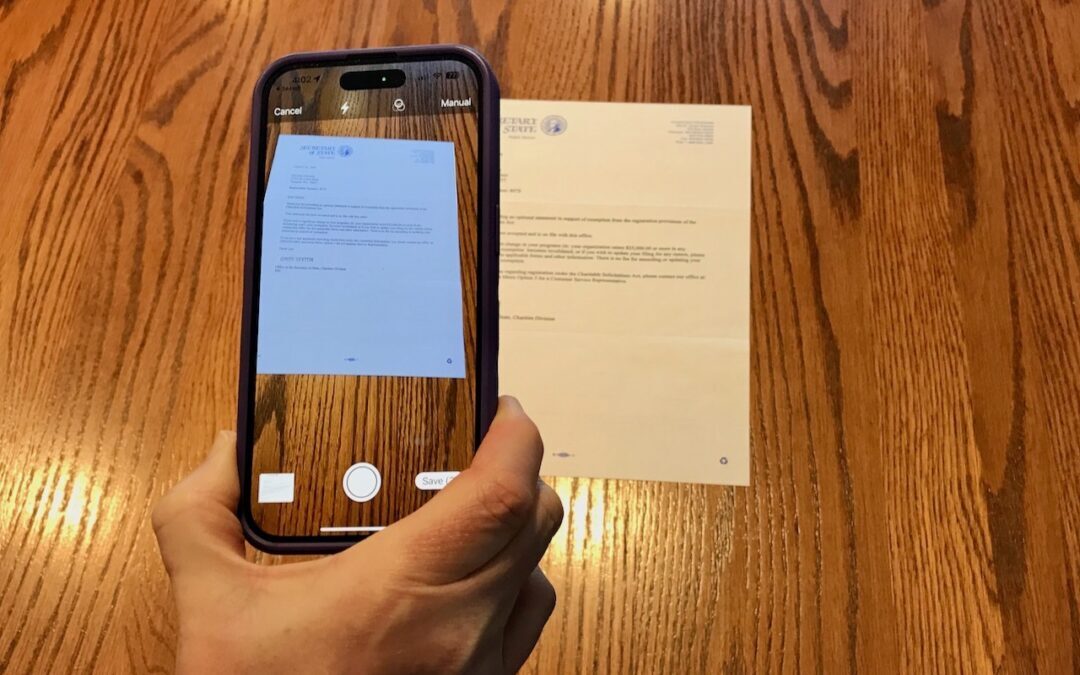
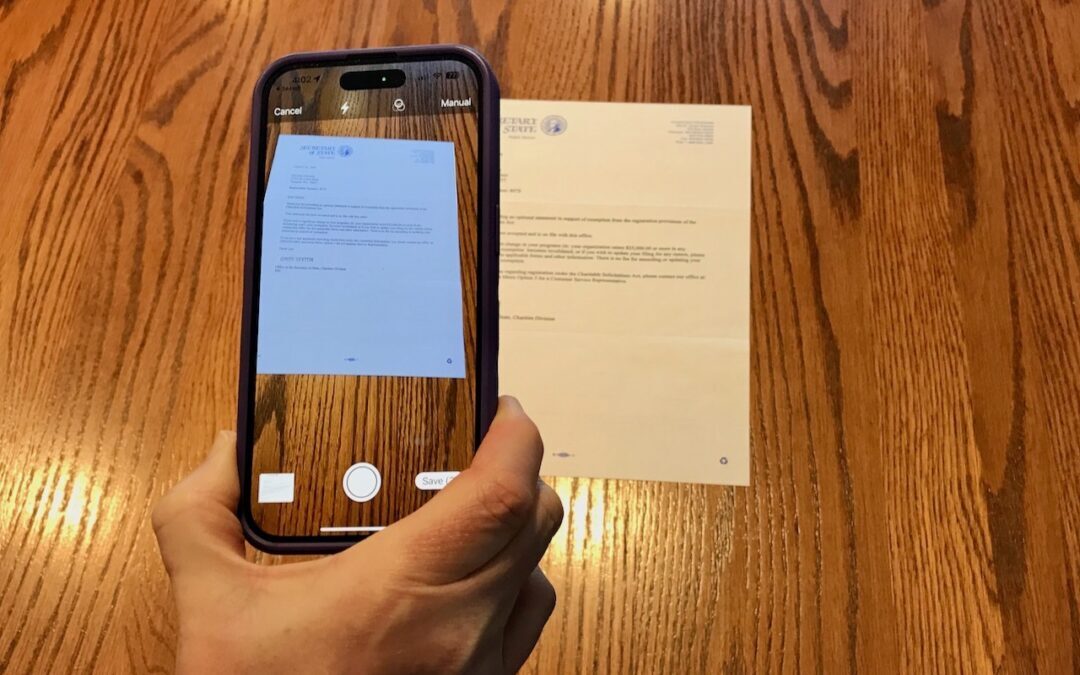
Do you need to scan something? Your iPhone or iPad can now make light work of scanning short documents into PDF format.

Apple has gone all-in on eSIM, eliminating the SIM tray from iPhone 14 models sold in the US. What’s eSIM? Glad you asked—read on for the details of the technology and why it’s better than SIM cards.

What’s the best way to send each iPhone-wielding person in your family their own boarding pass?
Quickly and easily send your flight information to friends or family so they know when to expect you.
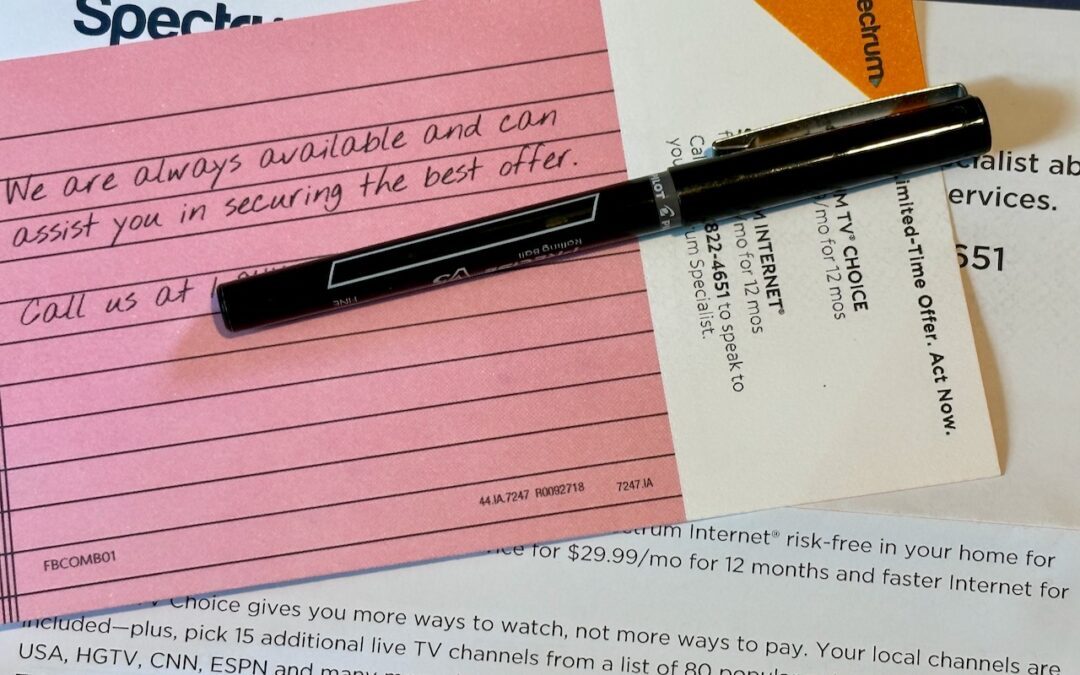
Upgrading to a new, better plan is usually simple—first, check the plan details on your ISP’s or cellular carrier’s website.

iOS 16’s marquee feature is customizable Lock Screens—read on to learn how to make multiple Lock Screens, each with its own wallpaper, clock font and color, and interactive widgets.
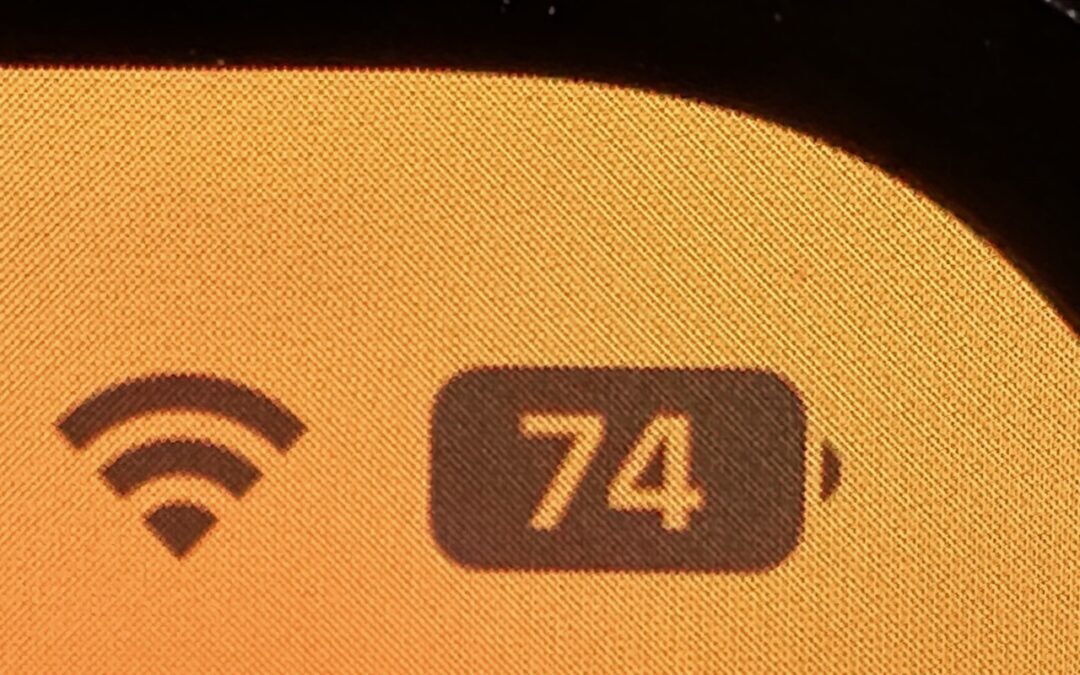
In iOS 16, Apple has revived the battery percentage indicator for Face ID iPhones.

A new feature in iOS 16 provides haptic feedback you can feel in your fingertips as you tap keys on the keyboard.

Messages in iOS 16 gains a slew of useful features: marking conversations as unread, editing sent messages, unsending messages, and more. They’re great, but some require your recipients to upgrade to iOS 16 for the full experience.

Wi-Fi Calling and Wi-Fi Assist. They sound similar and share a goal of providing connectivity when you need it. But they go about doing that in opposite ways.
Super insightful and fresh perspective.
Well explained and easy to follow.
So glad I stumbled upon this.
Looking forward to your next post!
Truly a masterpiece of content.