The iPhone’s Weather app has learned some new tricks in iOS 15, with fancier maps and notifications of incoming precipitation. Learn more.


The iPhone’s Weather app has learned some new tricks in iOS 15, with fancier maps and notifications of incoming precipitation. Learn more.

Do you want more control over Do Not Disturb on your Apple devices? How about muting notifications while a particular app is active or while you are at a certain location? All this and more is now easy to set up with Apple’s new Focus feature.

Did you know that pressing and holding the side button and one of the volume buttons on an iPhone 8 or later brings up a screen that lets you power your iPhone off, show your medical ID, and invoke Emergency SOS?
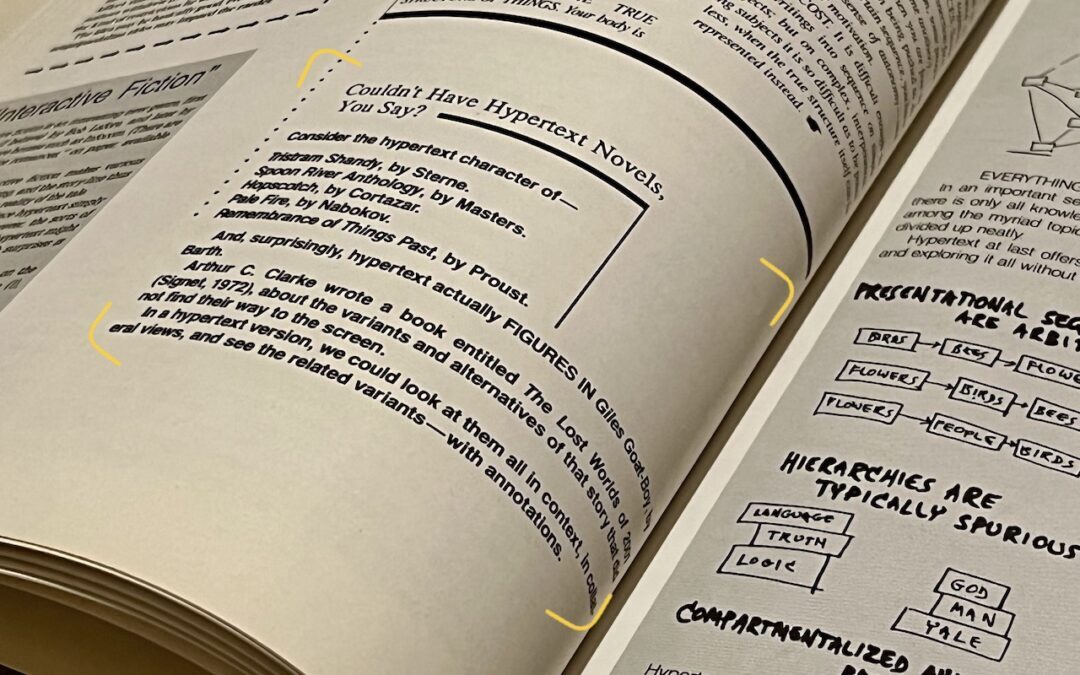
Perhaps the most magical feature of iOS 15, iPadOS 15, and macOS 12 Monterey is Live Text, which turns words in photos and other images into text you can select and then copy, look up, or translate.

For devices running iOS 15 or iPadOS 15, Apple just introduced the option to create a temporary iCloud backup that’s larger than the available space.

In iOS 15 and iPadOS 15, Apple added a new AI-driven feature called Visual Look Up that provides more information about photos of plants, flowers, pets, books, artworks, and landmarks.

When transferring your data to the new device, you have three options: Quick Start, an iCloud backup, or a Mac backup. Our advice? Read on.
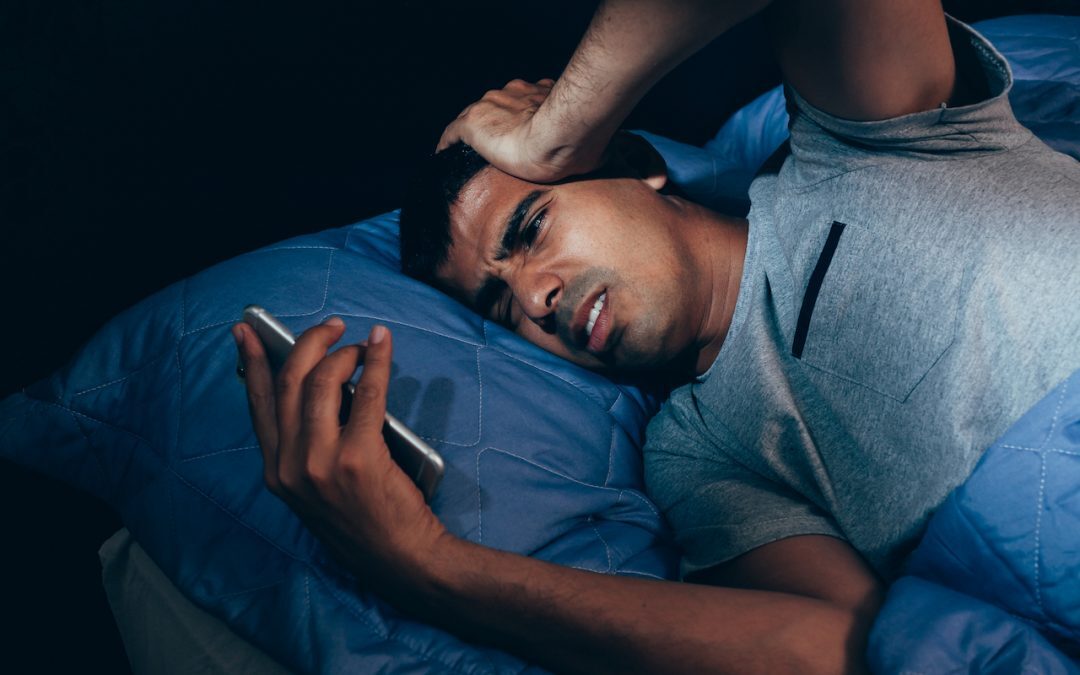
In iOS15 and iPadOS 15, Apple expanded the concept of Do Not Disturb to what it calls Focus. Your settings may not transfer when you upgrade.

Messages should fall back to SMS, which doesn’t require cellular data, but that doesn’t always happen. The fix? Keep reading:

Apple is gearing up to release macOS 12 Monterey, iOS 15, iPadOS 15, watchOS 8, and tvOS 15. We take a brief look at the features worth upgrading for and suggest when to upgrade each of your Apple devices.
Super insightful and fresh perspective.
Well explained and easy to follow.
So glad I stumbled upon this.
Looking forward to your next post!
Truly a masterpiece of content.