More security isn’t bad, but Apple’s new paste permission alerts can become annoying if you copy and paste frequently. Learn how to turn them off.
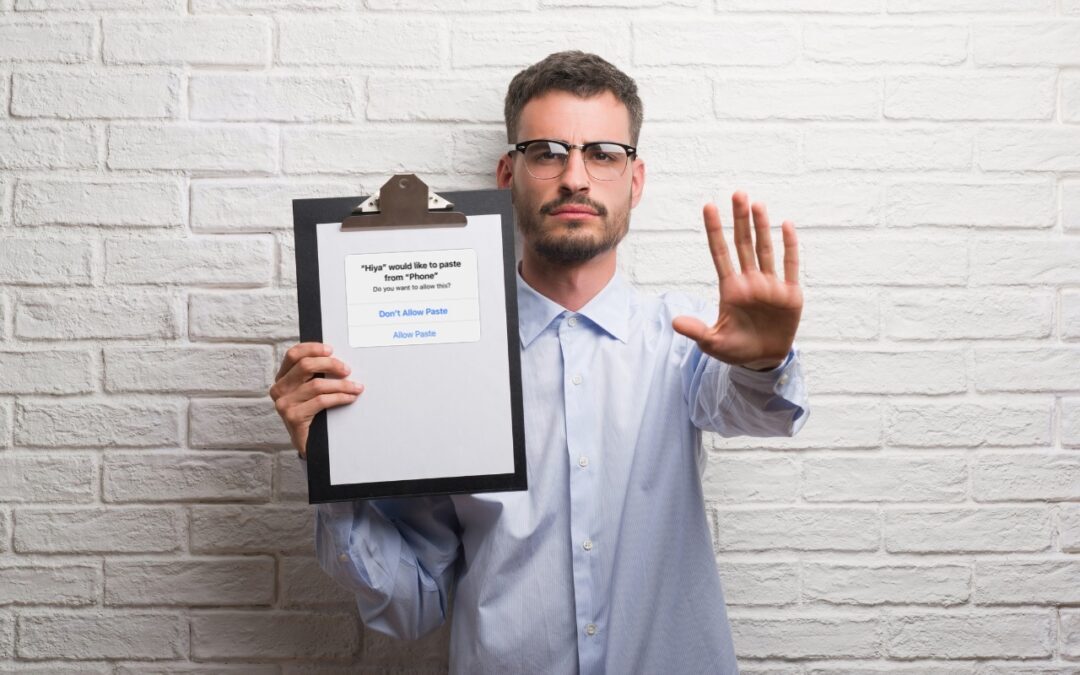
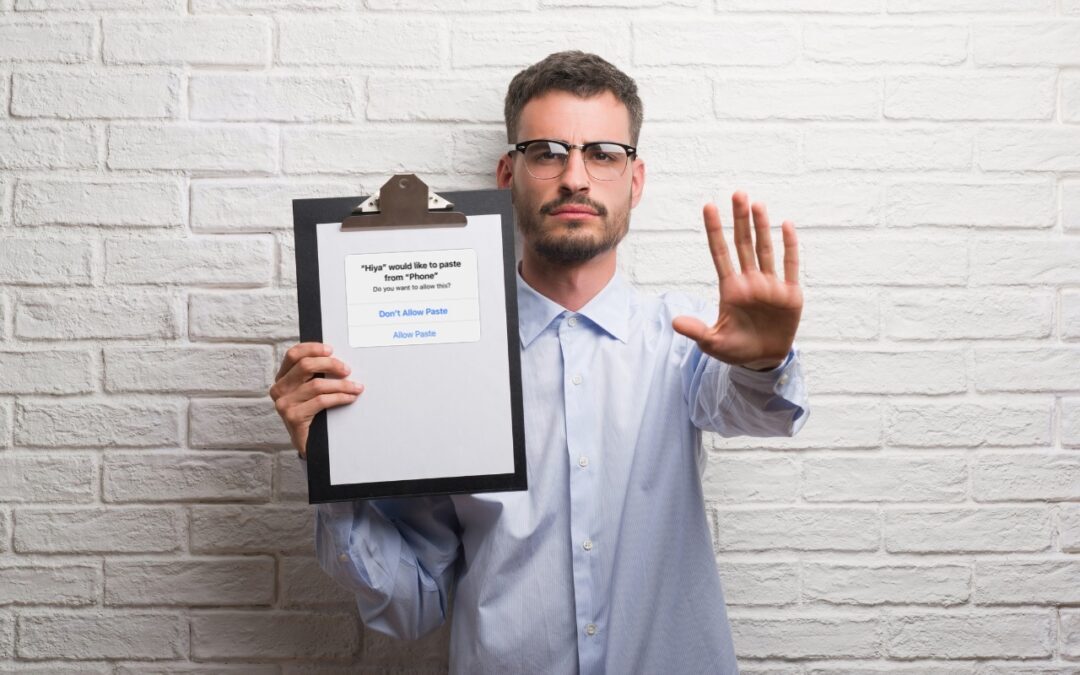
More security isn’t bad, but Apple’s new paste permission alerts can become annoying if you copy and paste frequently. Learn how to turn them off.
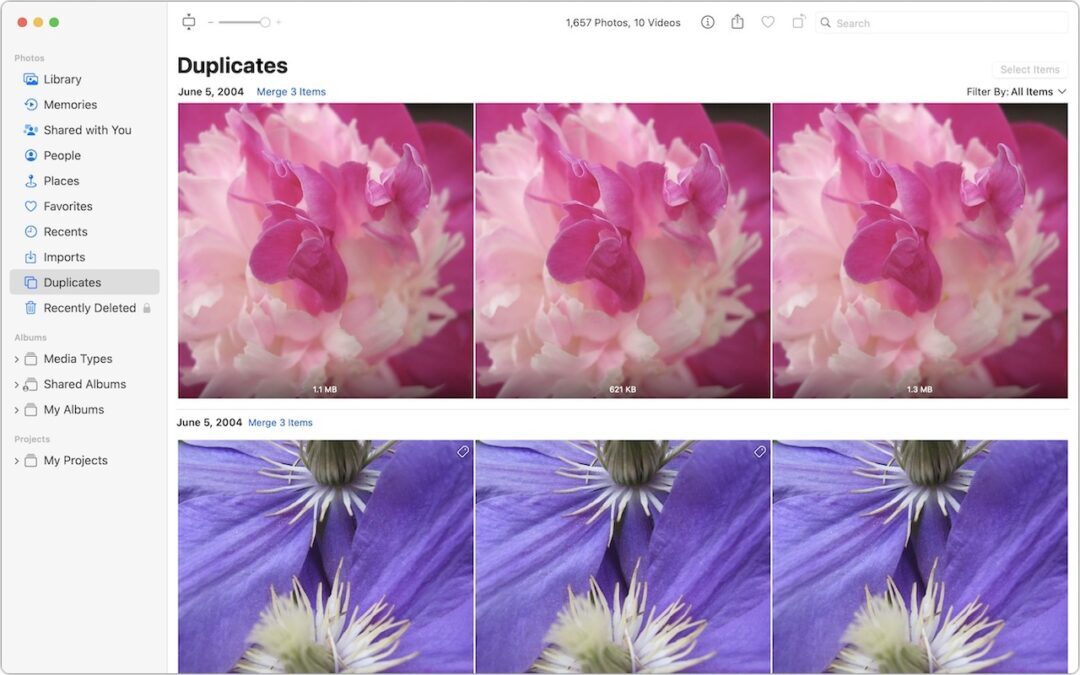
Plagued by duplicate photos and videos? If you’re running iOS 16, iPadOS 16, or macOS 13 Ventura, you can use the new duplicate finding and merging capability in Photos to clean up your library. Learn how here:

In iOS 16 and iPadOS 16, you can now view and copy the stored Wi-Fi password for either the current network or any remembered network.

Apple has gone all-in on eSIM, eliminating the SIM tray from iPhone 14 models sold in the US. What’s eSIM? Glad you asked—read on for the details of the technology and why it’s better than SIM cards.

What’s the best way to send each iPhone-wielding person in your family their own boarding pass?

Mail in iOS 16, iPadOS 16, and macOS 13 Ventura has gained a handful of welcome new features, including Undo Send.
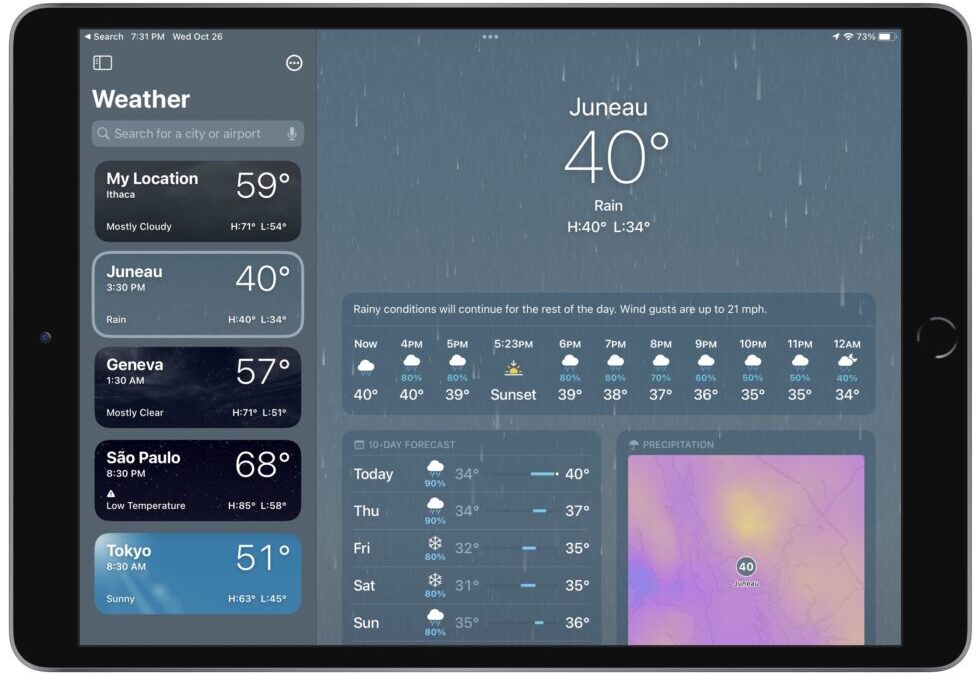
In iPadOS 16 and macOS 13 Ventura, you’ll now find a large-screen version of the iPhone’s iOS 16 Weather app.

If your organization sends a lot of marketing or customer-focused email, you need to be careful about spam blocklists.
Quickly and easily send your flight information to friends or family so they know when to expect you.

Looking for the perfect holiday gift for the Apple user in your life? With some products having long shipping times, it’s worth ordering sooner rather than later. Here are our suggestions for the top Apple gifts for 2022.
Super insightful and fresh perspective.
Well explained and easy to follow.
So glad I stumbled upon this.
Looking forward to your next post!
Truly a masterpiece of content.