With Time Machine you can go "back in time" to restore files, versions of files, or your entire system. Make sure your backup drive is connected and mounted (if not, Time Machine will alert you that "Your Time Machine backup disk can't be found." If prompted, enter an...




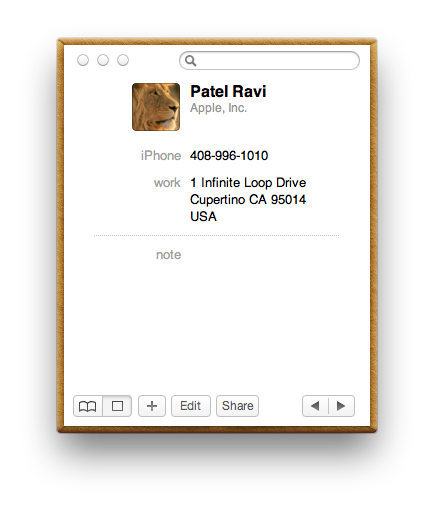
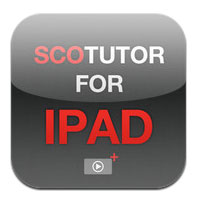




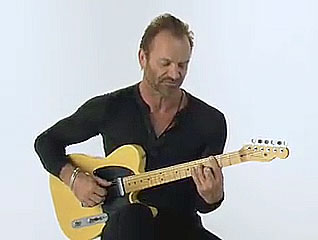
Super insightful and fresh perspective.
Well explained and easy to follow.
So glad I stumbled upon this.
Looking forward to your next post!
Truly a masterpiece of content.