Want to use a timer when taking an iPhone photo or manually control the depth of field in Portrait mode? You’ll need to reveal the Camera app’s hidden controls. Read on to find out how to show them—and what they help you do.


Want to use a timer when taking an iPhone photo or manually control the depth of field in Portrait mode? You’ll need to reveal the Camera app’s hidden controls. Read on to find out how to show them—and what they help you do.

Do you love or hate those red badges on your iPhone Home screen icons? Or maybe you’re indifferent and mostly ignore them? Regardless of your opinion, our article explains how to make the most of them—or eliminate them entirely.

Did you know that pressing and holding the side button and one of the volume buttons on an iPhone 8 or later brings up a screen that lets you power your iPhone off, show your medical ID, and invoke Emergency SOS?
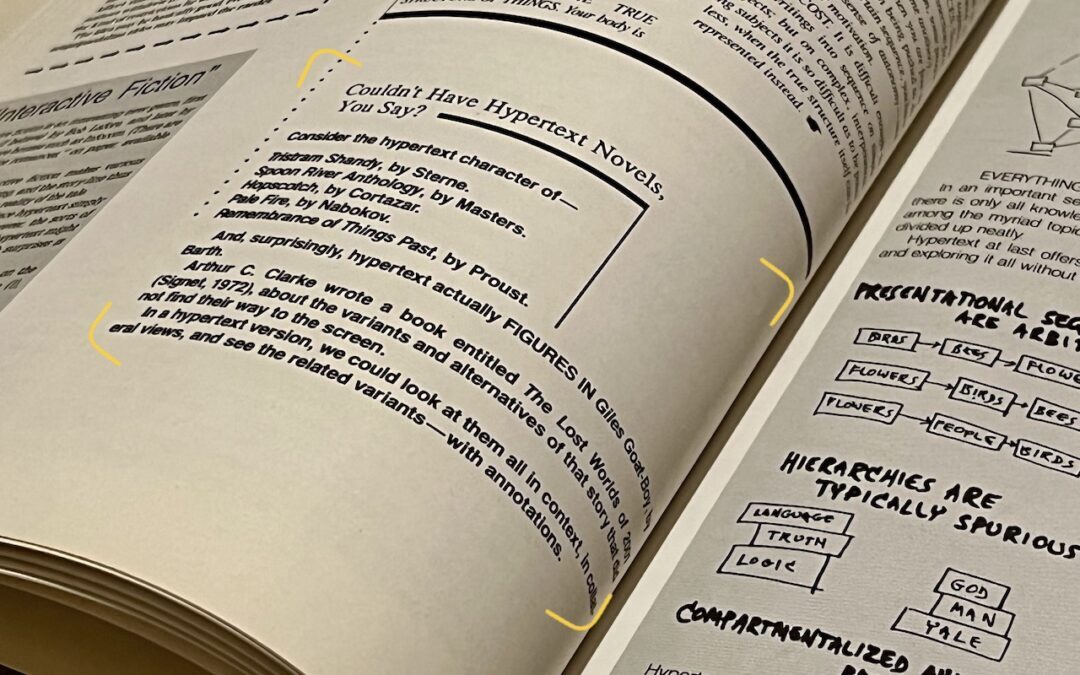
Perhaps the most magical feature of iOS 15, iPadOS 15, and macOS 12 Monterey is Live Text, which turns words in photos and other images into text you can select and then copy, look up, or translate.

Messages should fall back to SMS, which doesn’t require cellular data, but that doesn’t always happen. The fix? Keep reading:

At its California Streaming event, Apple introduced the new iPhone 13 lineup, the Apple Watch Series 7, a redesigned iPad mini, and an upgraded iPad. Read on for details and our upgrade recommendations:

There’s no denying the convenience of wireless charging, but keep in mind that it’s extremely inefficient compared to wired charging.
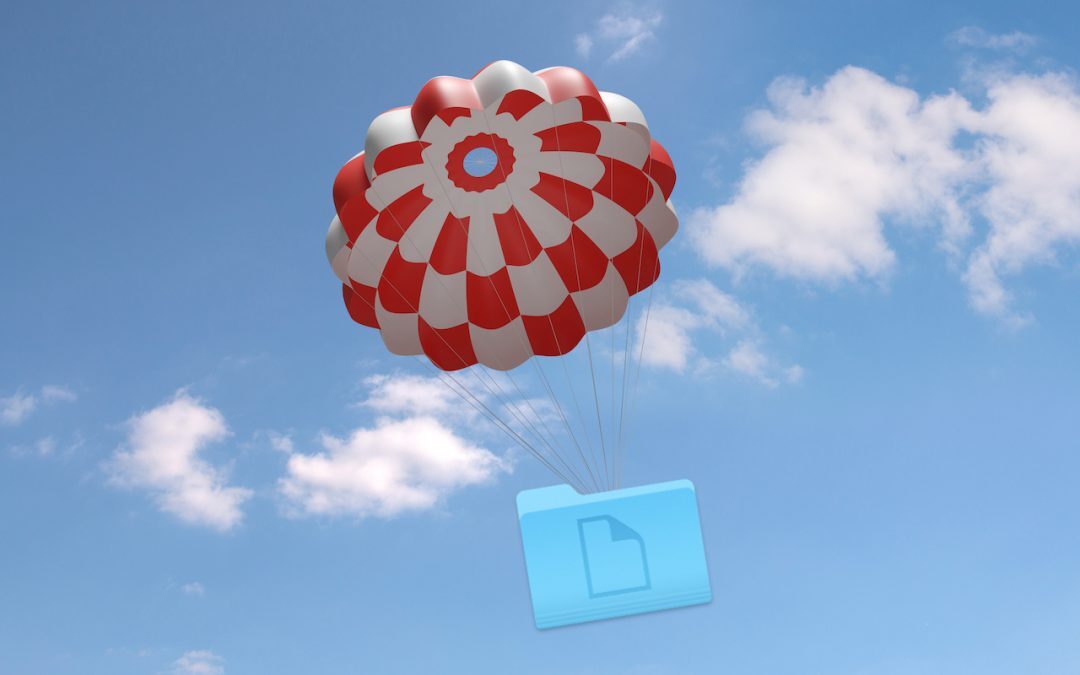
Apple’s AirDrop lets you easily share photos and files with nearby Apple users and devices. Our article explains how to use this helpful feature with the Mac, iPhone, and iPad.

It’s frustrating when your mask prevents Face ID from unlocking your iPhone, but Apple has now come to our rescue with iOS 14.5 and watchOS 7.4, which can automatically unlock using your Apple Watch.

Learn how to work with app updates on your iPhone or iPad and get an insider tip on how to delete apps.
Super insightful and fresh perspective.
Well explained and easy to follow.
So glad I stumbled upon this.
Looking forward to your next post!
Truly a masterpiece of content.