When it comes to calendars, we’re mostly concerned with the future. But sometimes you want to travel back in time too, to see when you had that doctor appointment or last went to the gym. If you scroll back in the Calendar app in iOS, you might discover, to your consternation, that after 2 weeks back, the only items in your calendar are old repeating events. What gives? Weirdly, since calendar events consume almost no storage space, iOS lets you select how far back to sync events from your master calendar. Choose a time period in Settings > Calendar > Sync, or to eliminate any possibility of confusion, just select All Events.
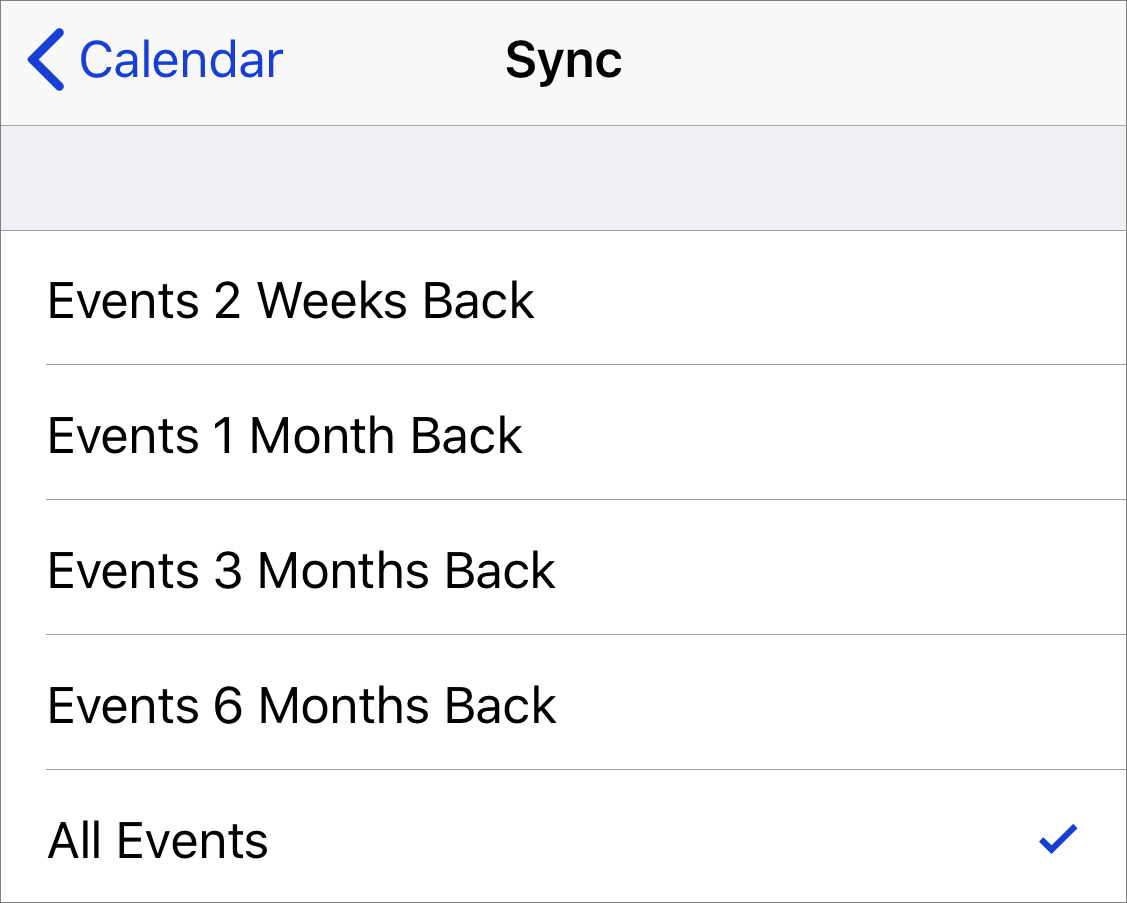


How to change the saving path of my screen recording?
Dosent filter anything
I have tried all of them and still unable to send pictures messages to android users. Help please
I wish I would have stayed with High Sierra or Catalina. Big Sur doesn't work with Time Machine, Messages, Spotlight…
My updated my Mac with Big Sur and it is stuck and says it has less than a minute to…