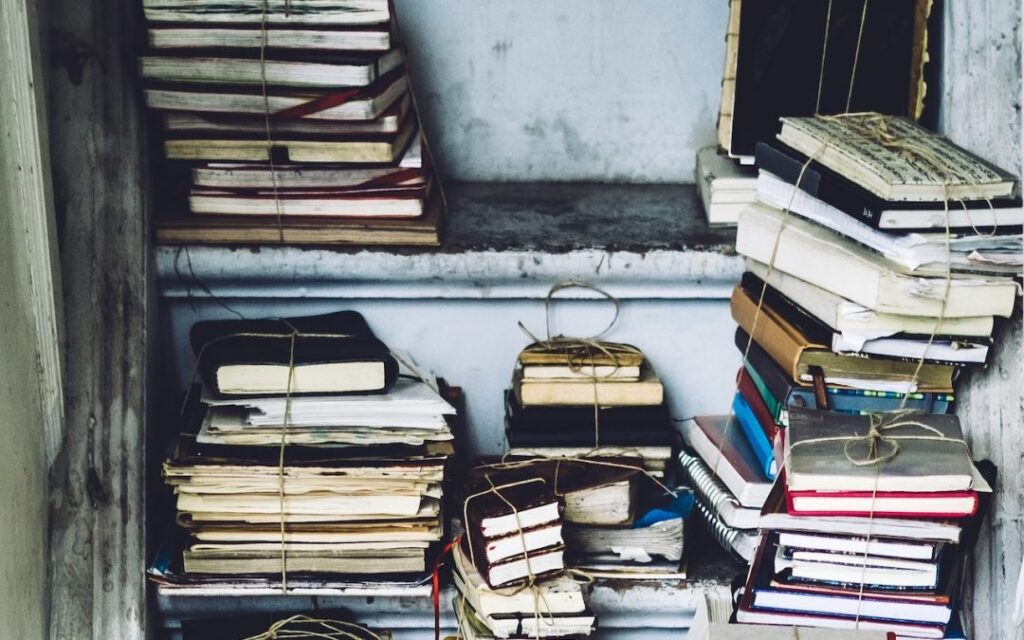 Image by Julia Joppien on Unsplash
Image by Julia Joppien on Unsplash
People whose iPhones or iPads have relatively little free space have long struggled with the fact that iOS likes to download updates so they’ll be ready for installation. “Who wants to wait for a long download?” Apple thought. Unfortunately, lots of people do. The problem is that if you don’t want to update right away, that download consumes precious gigabytes of your free space in the meantime. In iOS 13.6 and iPadOS 13.6, Apple has finally provided a setting you can disable to prevent iOS from downloading updates ahead of time. Find it in Settings > General > Software Update > Customize Automatic Updates, where you can turn off Download iOS Updates to be sure an update won’t chew up your free space. But yes, you do have to update to 13.6 to get it.


How to change the saving path of my screen recording?
Dosent filter anything
I have tried all of them and still unable to send pictures messages to android users. Help please
I wish I would have stayed with High Sierra or Catalina. Big Sur doesn't work with Time Machine, Messages, Spotlight…
My updated my Mac with Big Sur and it is stuck and says it has less than a minute to…