Long gone are the days of ghetto blasters and monster speakers—now we pump music directly into our eardrums with EarPods and AirPods. Noise-induced hearing loss is a real problem, though, with millions of people damaging their hearing by playing music too loud, sometimes inadvertently. Happily, iOS can help protect your ears, and those of your loved ones. Navigate to Settings > Music > Volume Limit and lower the slider. If you’re doing this for a child, you can prevent them from changing it in Settings > General > Restrictions > Volume Limit > Don’t Allow Changes. This requires first setting a Restrictions pass code that only you know.
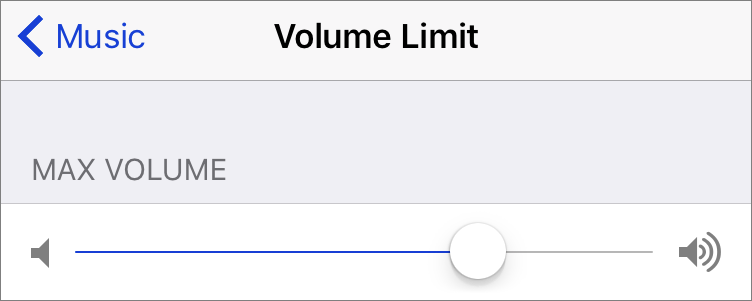


How to change the saving path of my screen recording?
Dosent filter anything
I have tried all of them and still unable to send pictures messages to android users. Help please
I wish I would have stayed with High Sierra or Catalina. Big Sur doesn't work with Time Machine, Messages, Spotlight…
My updated my Mac with Big Sur and it is stuck and says it has less than a minute to…