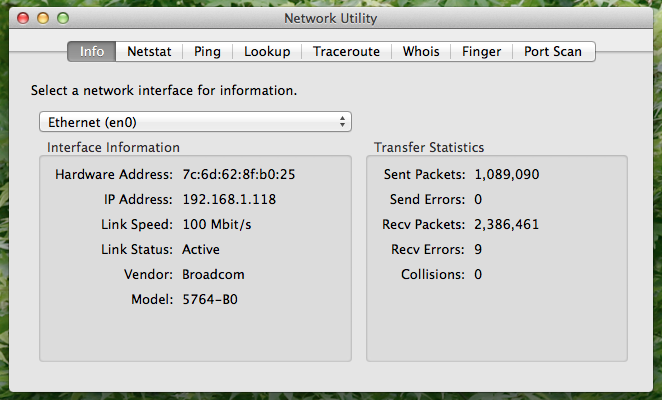
If your Mac’s connection to the Internet seems slow, there’s an easy way you can check the speed of your Ethernet connection.
- Make sure your Ethernet cable is plugged in, and confirm that you are connected to the network in System Preference > Network.
- Locate the Network Utility on your mac. It is in Applications > Utilities > Network Utility. Alternatively, search Network Utility in Spotlight Search.
- In the Info tab, under Network Interface, use the drop-down menu to select the Ethernet.
- You should be able to view network connection details including network addresses, and connection link speed.
That’s it — easy as pie.
While you’re there, in the Network Utility, you can check out other useful features of this app in the other tabs.
- Ping: Lets you determine how long it take to send a message to a remote server and receive a response. Measured in milliseconds.
- Whois: Find out who is the registered owner of a domain name.
- Traceroute: Trace the path your request physically takes along the Internet when you connect to a remote server.

How to change the saving path of my screen recording?
Dosent filter anything
I have tried all of them and still unable to send pictures messages to android users. Help please
I wish I would have stayed with High Sierra or Catalina. Big Sur doesn't work with Time Machine, Messages, Spotlight…
My updated my Mac with Big Sur and it is stuck and says it has less than a minute to…