Is your Mac low on drive space? Learn how to use Apple’s built-in storage management capabilities—perhaps supplemented with a third-party utility—to find and delete gigabytes of unnecessary files.
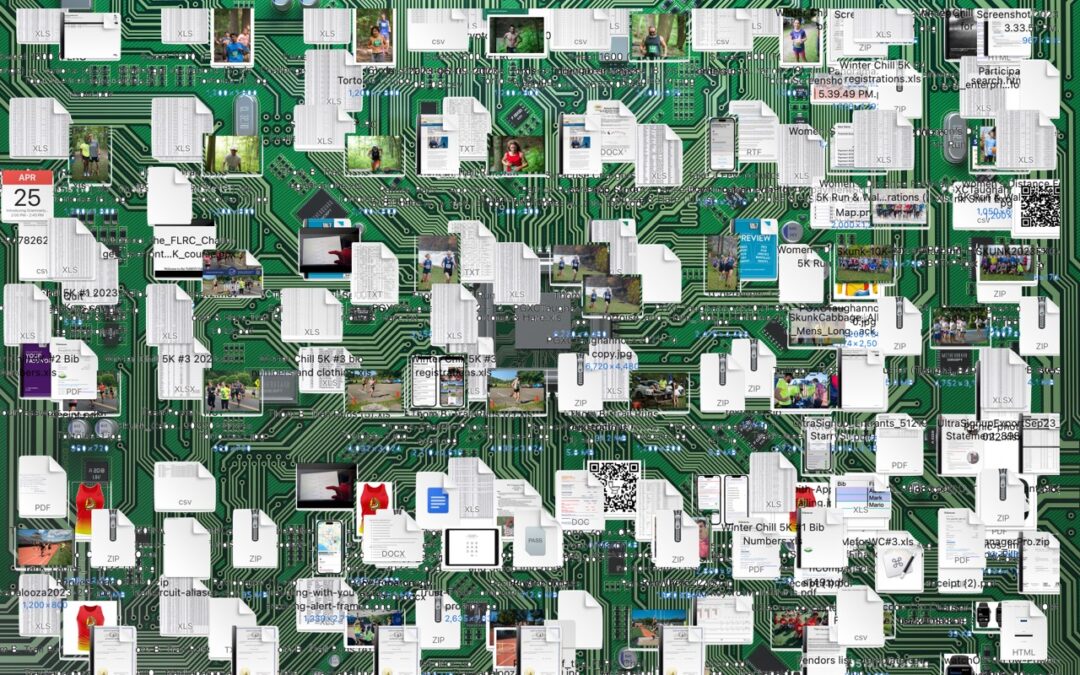
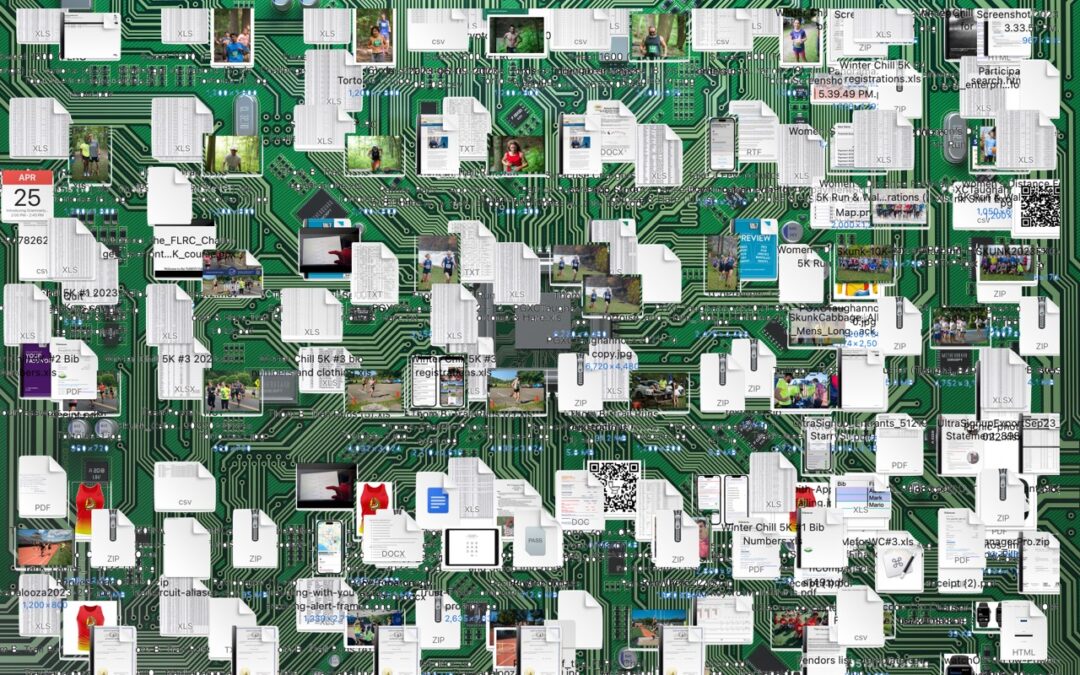
Is your Mac low on drive space? Learn how to use Apple’s built-in storage management capabilities—perhaps supplemented with a third-party utility—to find and delete gigabytes of unnecessary files.

Apple makes it easy to check storage status any time, before it becomes a problem.

Ask us before buying external storage because we may be able to recommend known good products or warn you away from sketchy manufacturers.

Tired of paying Dropbox or a similar service when you have plenty of space on iCloud Drive? With iCloud Drive Folder Sharing, you can share folders just like any other file sharing service.

Using iCloud Drive? Learn how to recover local storage space.

How do you prevent your large Dropbox account from overwhelming the laptop Mac’s available storage?

The fastest and easiest way to share files among your Macs and iOS devices is via cloud-based file sharing services, and they’re also fabulous for collaborating on files with colleagues. Here’s how to choose among them.

Running out of space on your internal drive? You can clear a bunch of space by moving your Photos library to an external hard drive—learn how now.
Super insightful and fresh perspective.
Well explained and easy to follow.
So glad I stumbled upon this.
Looking forward to your next post!
Truly a masterpiece of content.