Apple expert Tim Bajarin wrote recently for Time magazine: "One of the more interesting questions I get asked about as an industry analyst who’s followed Apple since 1981 is why Apple is so successful. It’s an honest question because to those unfamiliar with Apple,...



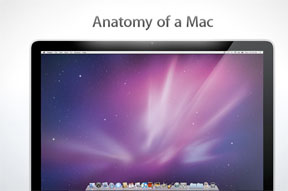

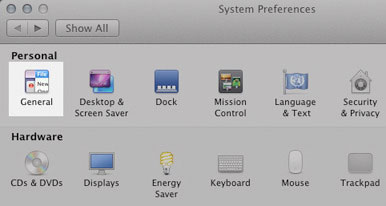





Super insightful and fresh perspective.
Well explained and easy to follow.
So glad I stumbled upon this.
Looking forward to your next post!
Truly a masterpiece of content.