Apple is gearing up to release macOS 14 Sonoma, iOS 17, iPadOS 17, watchOS 10, and tvOS 17. We briefly examine the features worth upgrading for and suggest when to upgrade each of your Apple devices.
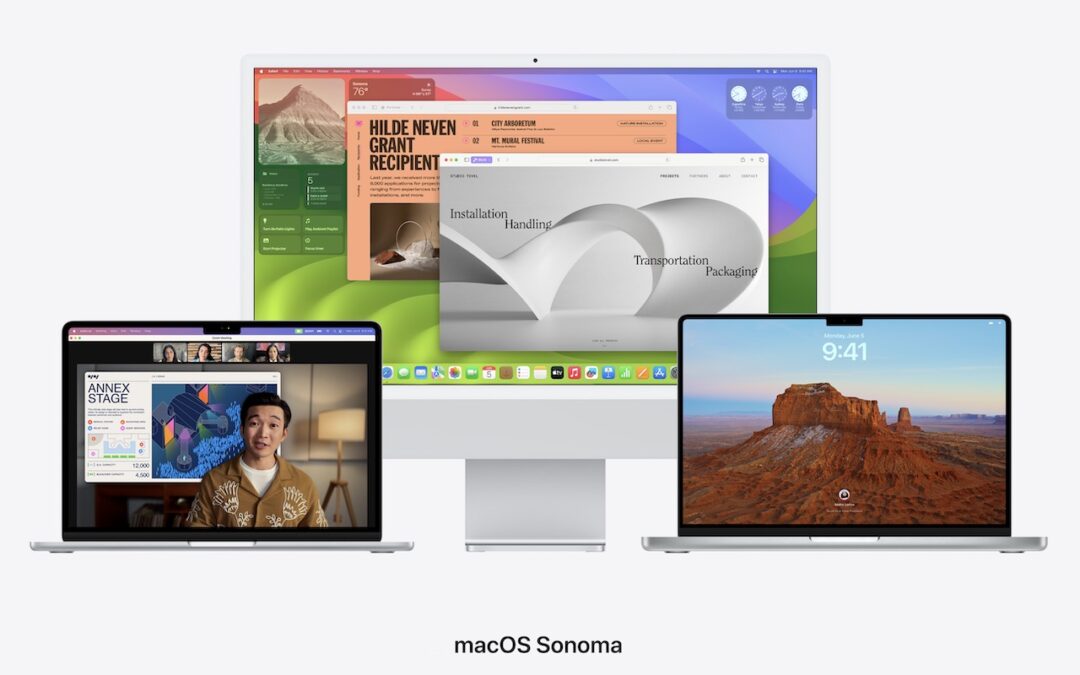
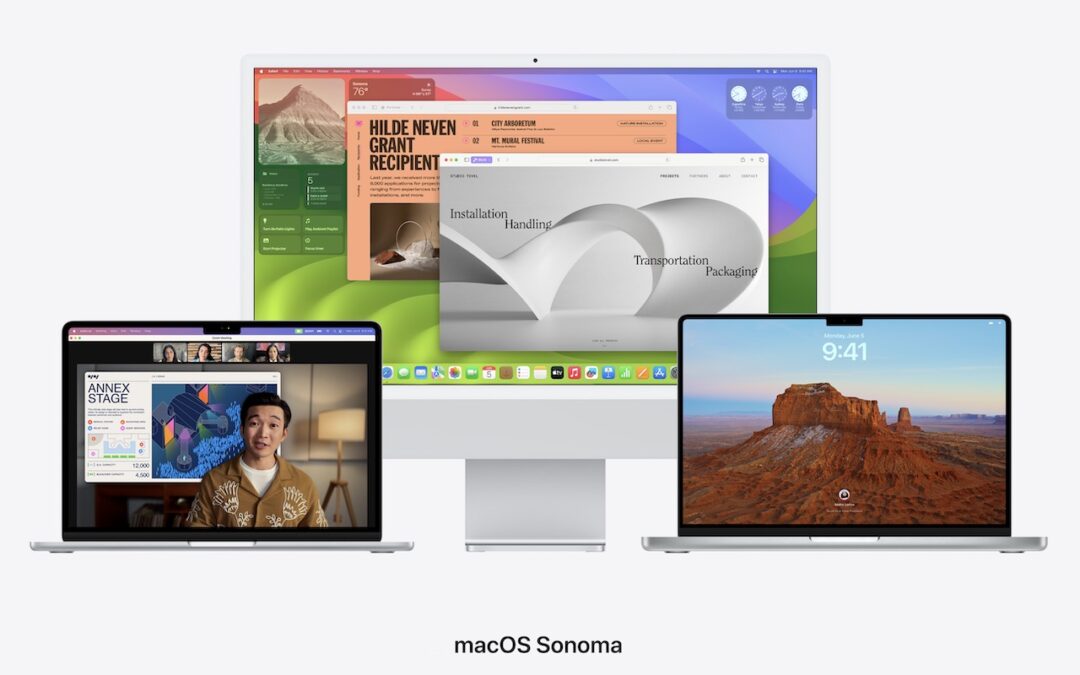
Apple is gearing up to release macOS 14 Sonoma, iOS 17, iPadOS 17, watchOS 10, and tvOS 17. We briefly examine the features worth upgrading for and suggest when to upgrade each of your Apple devices.

Should you upgrade to macOS 13 Ventura? There’s no need to install it today, but we think it’s now safe for those who want to take advantage of the new features and integration with Apple’s other operating systems.

Microsoft has announced that current versions of its productivity suite will receive updates only if your Mac is running macOS 11 Big Sur, macOS 12 Monterey, or macOS 13 Ventura.
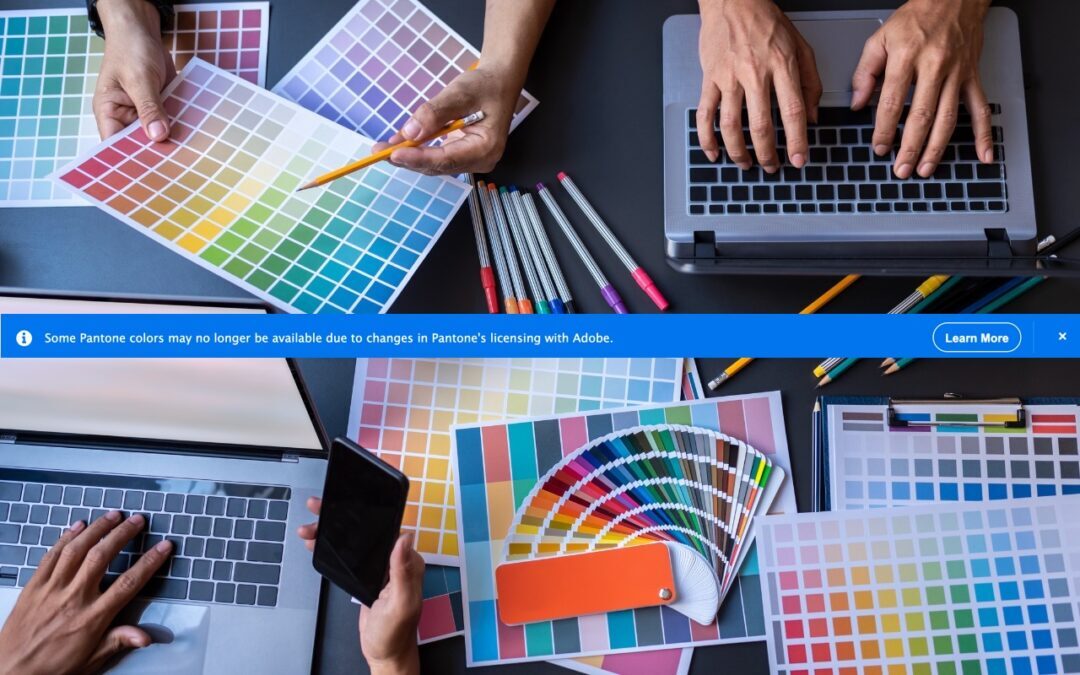
To access many of the Pantone Color Libraries, Creative Cloud users will need to purchase a Pantone Connect license.

Later this year, Apple will release macOS 13 Ventura, iOS 16, iPadOS 16, and watchOS 9. Here’s the hardware you’ll need to run these operating systems—and to support some of the whizzier features.

At its Worldwide Developer Conference keynote, Apple announced oodles of new features that we’ll see in macOS 13 Ventura, iOS 16, iPadOS 16, and watchOS 9 later this year. Here are the ten—no, eleven!—features we think you’ll most like:

You use Copy and Paste, but did you know that, with a clipboard utility, you can paste previously copied items and filter or edit data on the clipboard?

Running iPhone and iPad apps on your Mac is no longer science fiction if you have an M1-based Mac. Read on for instructions on finding and installing these apps, and how to control them if a trackpad isn’t sufficient.

If you’re still using macOS Server, you can continue to download and use the app with macOS 12 Monterey, but it’s time to start planning your migration.

Although the Mac’s Dock shows all your running apps, it’s often not the most efficient way to switch among them. Instead, turn to the App Switcher.
Super insightful and fresh perspective.
Well explained and easy to follow.
So glad I stumbled upon this.
Looking forward to your next post!
Truly a masterpiece of content.