If you’re as annoyed as we are by constant cookie consent popups on seemingly every website these days, check out our recommendations for browser extensions that can banish them for good.


If you’re as annoyed as we are by constant cookie consent popups on seemingly every website these days, check out our recommendations for browser extensions that can banish them for good.

If you have a PDF with confidential information that you want to share, you can set a password to restrict opening, printing, or editing. We have instructions for Preview and Adobe Acrobat, plus advice on ensuring your document stays secure.

You want to share a file, but you don’t want to share details it may have picked up while under construction—who worked on it and when, tracked changes, hidden text, and more. Find out how to remove private metadata from Office documents and PDFs.

Did you know that a phishing website can send you a notification right on your Mac? Learn how this could happen and how to prevent it in your favorite Web browser.
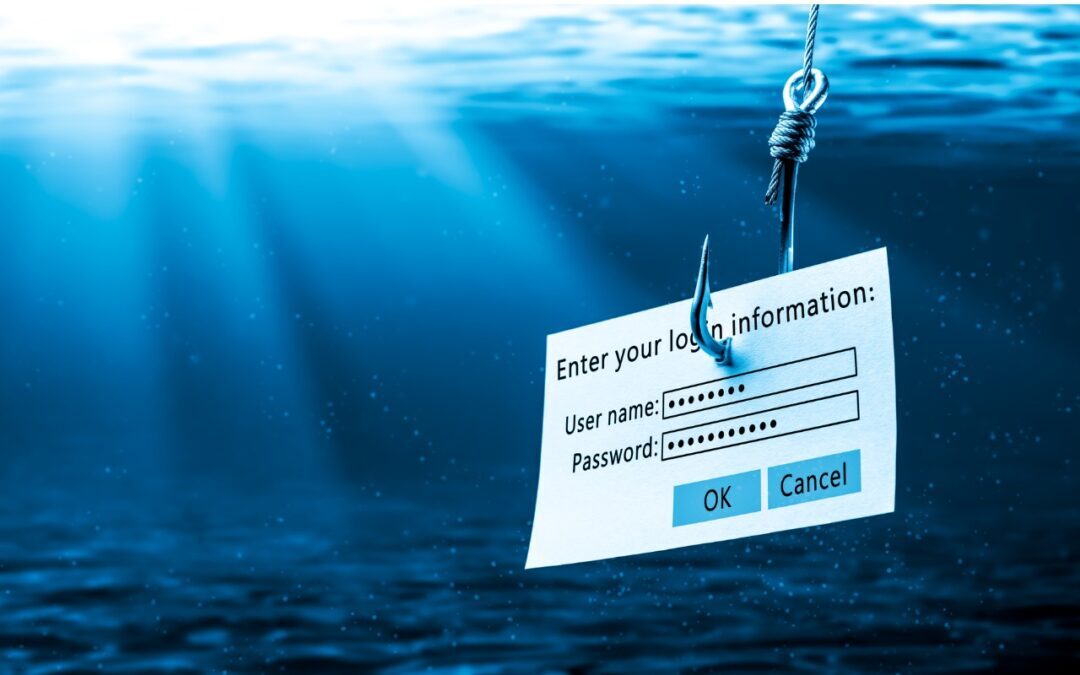
Follow along as we examine three real-world phishing emails and explain how you can tell that they’re fake.

Prompted by a spate of attacks where an iPhone thief obtains the user’s passcode and uses it to lock the user out of their iCloud account, steal their money, and more, we suggest ways you can protect yourself.
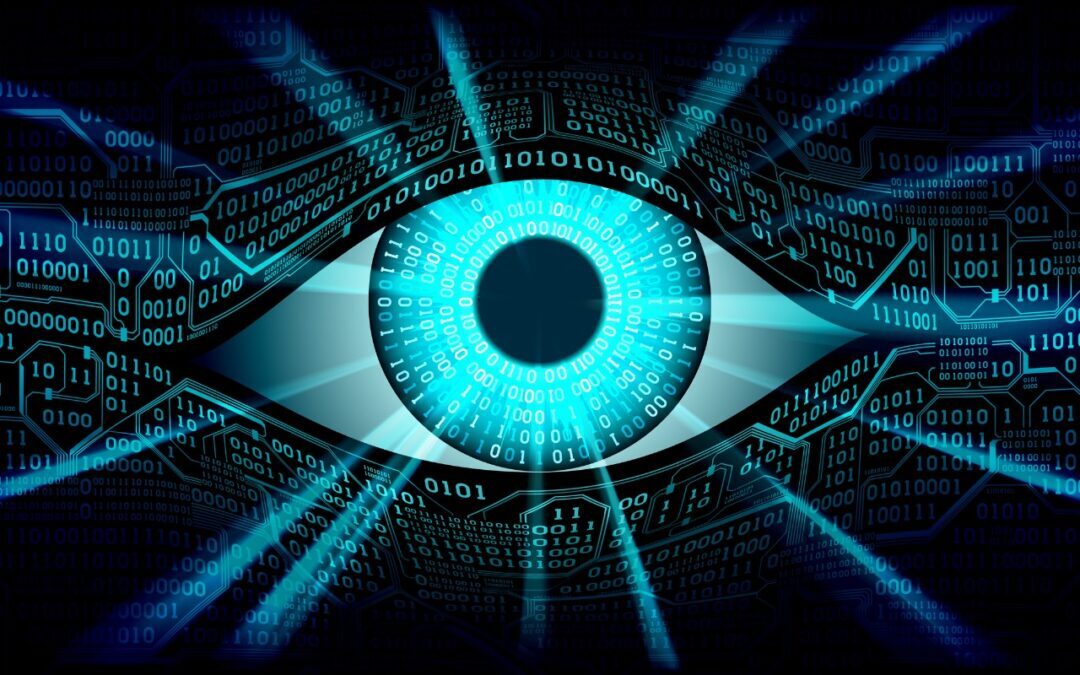
Did you get an email from Google about your Web & App Activity tracking? It’s legitimate and is a good reminder to customize how Google saves information about you.

Apple has provided another compromise—you can prevent an app from seeing your precise location while still giving it your approximate whereabouts.

If you get an alert that an AirTag is moving with you, and it’s not yours, take steps to determine the source of the AirTag.

It’s no fun to have to get your Mac repaired, but if that’s necessary, read our advice about steps to take beforehand to ensure the safety and security of your data.
Super insightful and fresh perspective.
Well explained and easy to follow.
So glad I stumbled upon this.
Looking forward to your next post!
Truly a masterpiece of content.