Do you need to help someone with their Mac without visiting them in person? During this time of physical distancing, macOS’s Screen Sharing feature is a perfect solution, letting you converse while observing or controlling a remote Mac.


Do you need to help someone with their Mac without visiting them in person? During this time of physical distancing, macOS’s Screen Sharing feature is a perfect solution, letting you converse while observing or controlling a remote Mac.

If your Mac is acting up and you suspect a hardware malfunction, try running Apple Diagnostics to see if it identifies any issues. Instructions here:
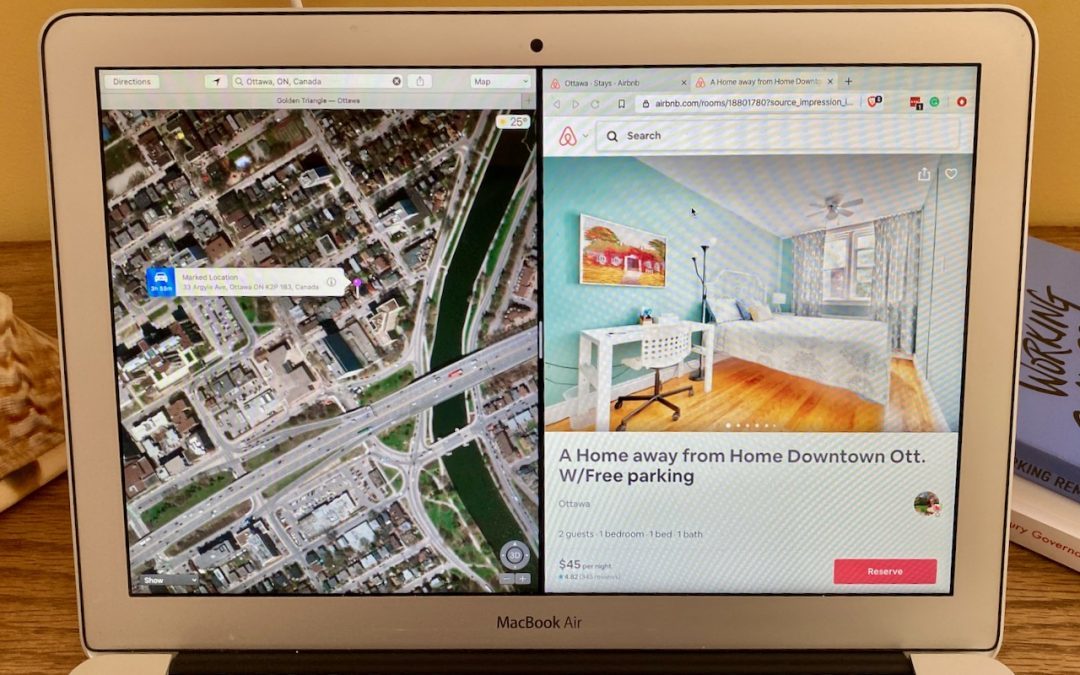
Split View on the Mac helps you focus on your work in one app—perhaps a word processor—while providing access to one other app. Learn more.
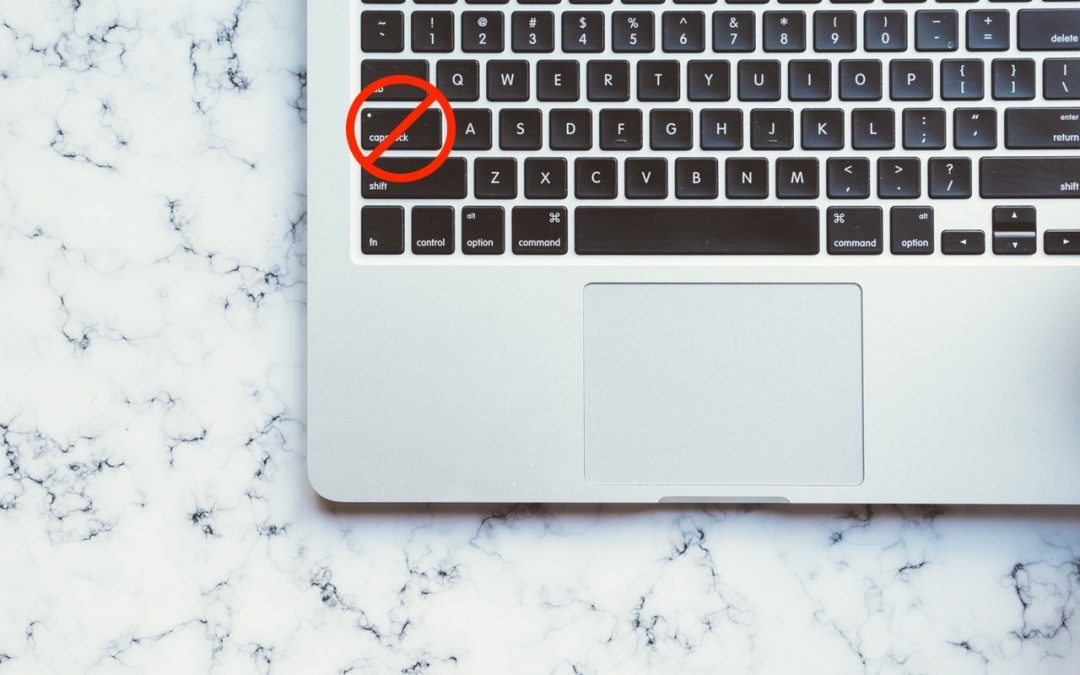
The caps lock key is seldom useful on a computer. It still appears on all of Apple’s keyboards, but macOS lets you disable or remap it. Learn more.
if you have too many menu bar icons, or they’re in random order, finding one when you need it can be frustrating. Learn how to fix this.

Considering upgrading to Catalina? Or maybe you have a new Mac that came with it already installed? Read on for strategies for downgrading to Mojave or running both Catalina and Mojave.

Feeling overwhelmed by the task of finding a particular photo in the haystack of your digital photo library? We run through all the ways you can categorize and search for images.
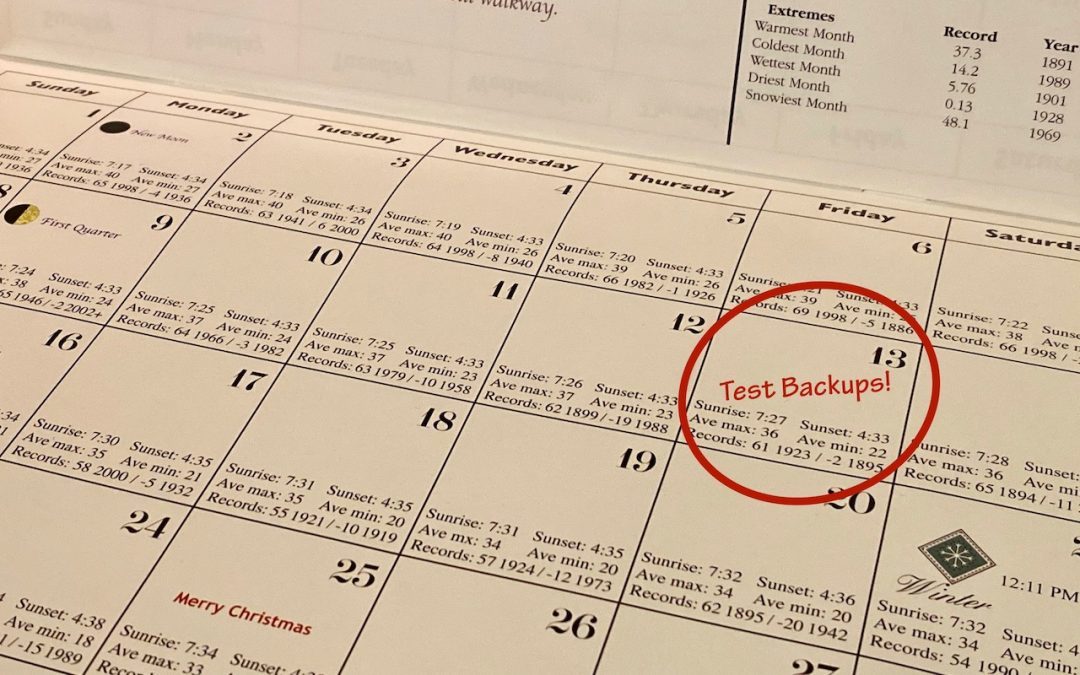
If something does go wrong, backups can save your bacon, but only if they’re actually working.

In MacOS, use this date format to ensure files sort logically.

Before upgrading to macOS 10.15 Catalina, give it some thought. You might want to wait until at least 10.15.3 or early 2020, whichever comes first. And then contact us for help with making sure Catalina won’t impact your workflow.
Super insightful and fresh perspective.
Well explained and easy to follow.
So glad I stumbled upon this.
Looking forward to your next post!
Truly a masterpiece of content.