Should you upgrade to macOS 12 Monterey? There’s no need to do so immediately, but we think it’s now safe for those who want to take advantage of the new features and integration with Apple’s other operating systems.


Should you upgrade to macOS 12 Monterey? There’s no need to do so immediately, but we think it’s now safe for those who want to take advantage of the new features and integration with Apple’s other operating systems.

Find out how you can make the mouse pointer bigger on your Mac .

In macOS 12 Monterey, Apple has added a setting to keep the menu bar visible at all times.

Should you start using Apple’s built-in password manager? Most Apple users probably have at least some passwords stored there already, and our article explains who can benefit from it right away and how it differs from popular third-party password managers.

Much of the work of sending holiday cards is addressing all those envelopes. However, with the Contacts app on your Mac, you can easily print mailing labels for all your friends and family rather than writing addresses out by hand.

If you need to work with graphics occasionally but lack professional tools and experience using them, give Preview a try. It’s on every Mac and is surprisingly capable. Follow along with our tutorial at:

Safari 15 brings some welcome new features, along with tab bar interface changes that have received mixed reviews. Read on to learn about the features and how you can customize the tab bar more to your liking.

Apple is gearing up to release macOS 12 Monterey, iOS 15, iPadOS 15, watchOS 8, and tvOS 15. We take a brief look at the features worth upgrading for and suggest when to upgrade each of your Apple devices.
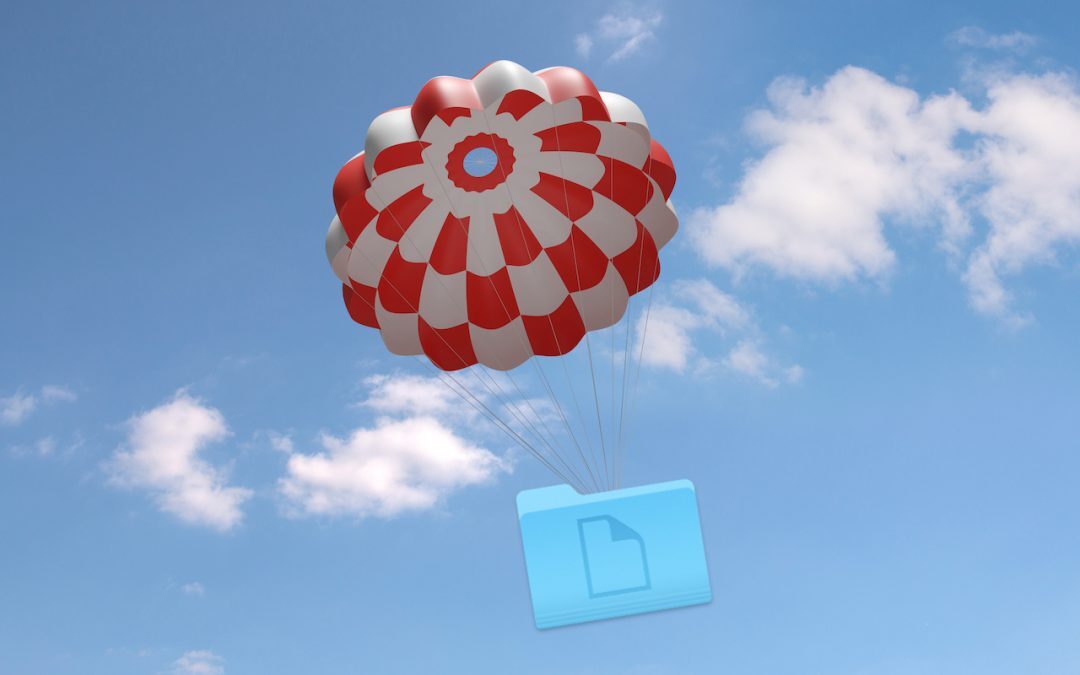
Apple’s AirDrop lets you easily share photos and files with nearby Apple users and devices. Our article explains how to use this helpful feature with the Mac, iPhone, and iPad.

What’s the easy-peasy keyboard shortcut for moving files to the trash? Find out now!
Super insightful and fresh perspective.
Well explained and easy to follow.
So glad I stumbled upon this.
Looking forward to your next post!
Truly a masterpiece of content.