With macOS 10.14 Mojave, Apple enhanced the Mac version of Siri in a variety of ways. Learn more.


With macOS 10.14 Mojave, Apple enhanced the Mac version of Siri in a variety of ways. Learn more.
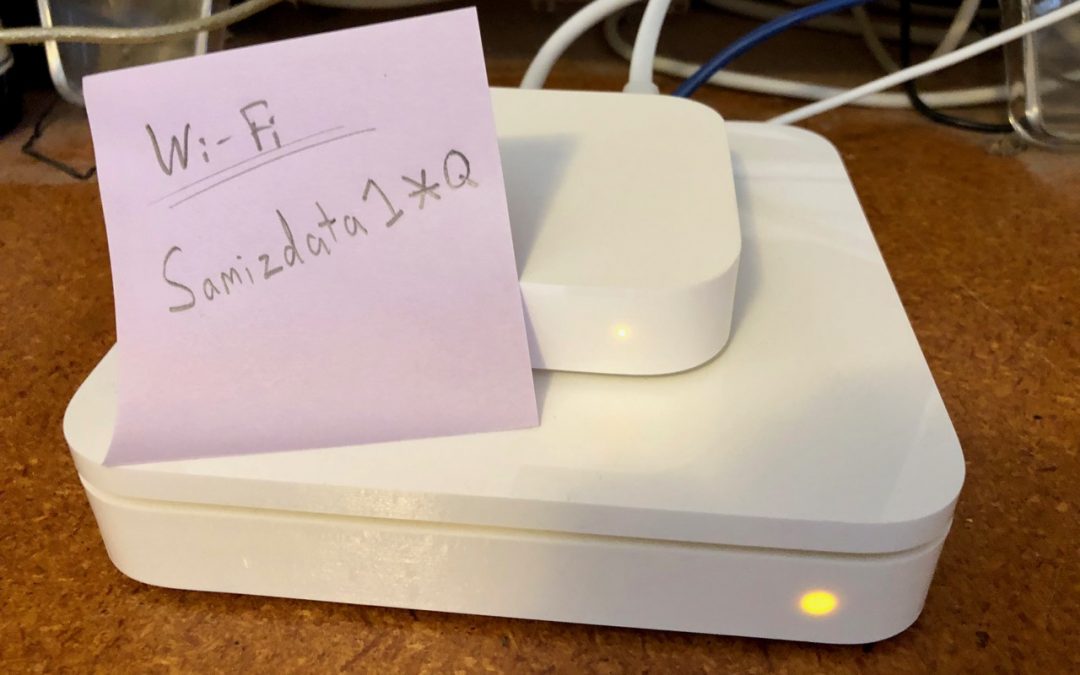
Do you know the secret way to securely share your wi-fi password with a guest? We’ve got the inside scoop.

Another reason to upgrade to Mojave: You can file messages faster in the latest version of Mac OS. Need help? Give us a call.
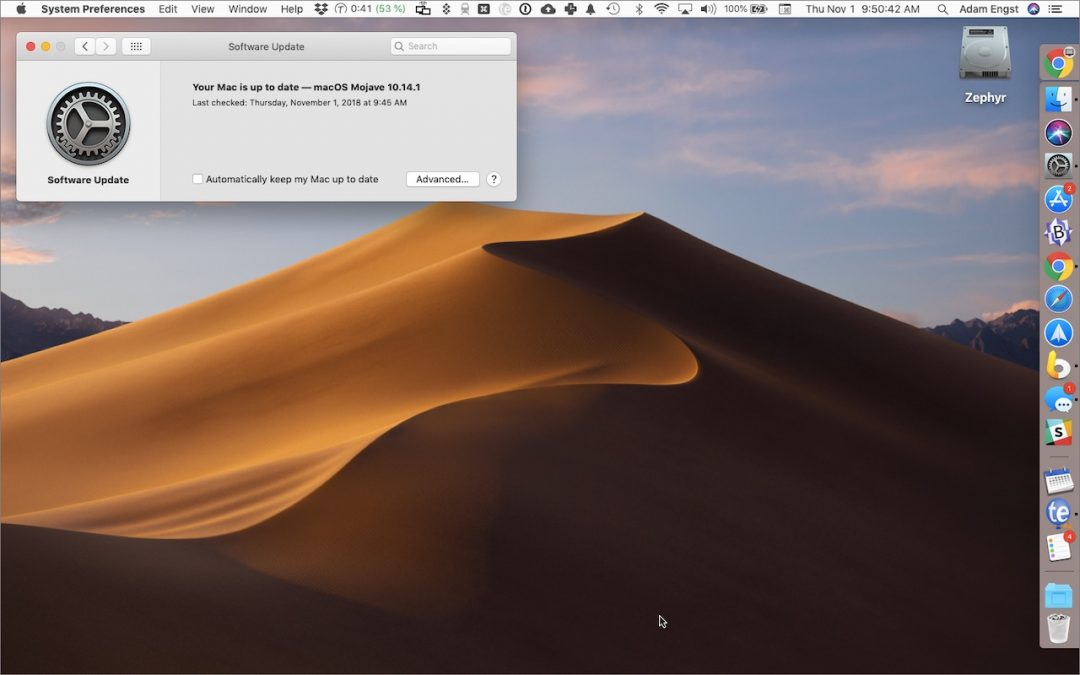
With macOS 10.14 Mojave, Apple moved operating system updates to the new Software Update preference pane.

macOS 10.14 Mojave changes how privacy works on the Mac by making apps ask for permission to use the camera, microphone, and quite a bit more. Here’s how this works and what you should do when prompted.

In Mojave, the Dock has a new feature: a list of apps you’ve used recently that aren’t on your default Dock. Icons for these apps appear between your Dock’s default apps and any documents or folders that you’ve added.

Apple is promoting macOS 10.14 Mojave’s new Dark mode heavily. Read on to learn if it might be for you, how you can tweak its contrast settings, and what problems you might encounter.

By default, Apple locates the Dock at the bottom of the Mac’s screen. If that location interferes with you seeing as much of your document windows as you’d like, you can set it to appear only when you move the pointer to the bottom edge of the screen. But there’s a...
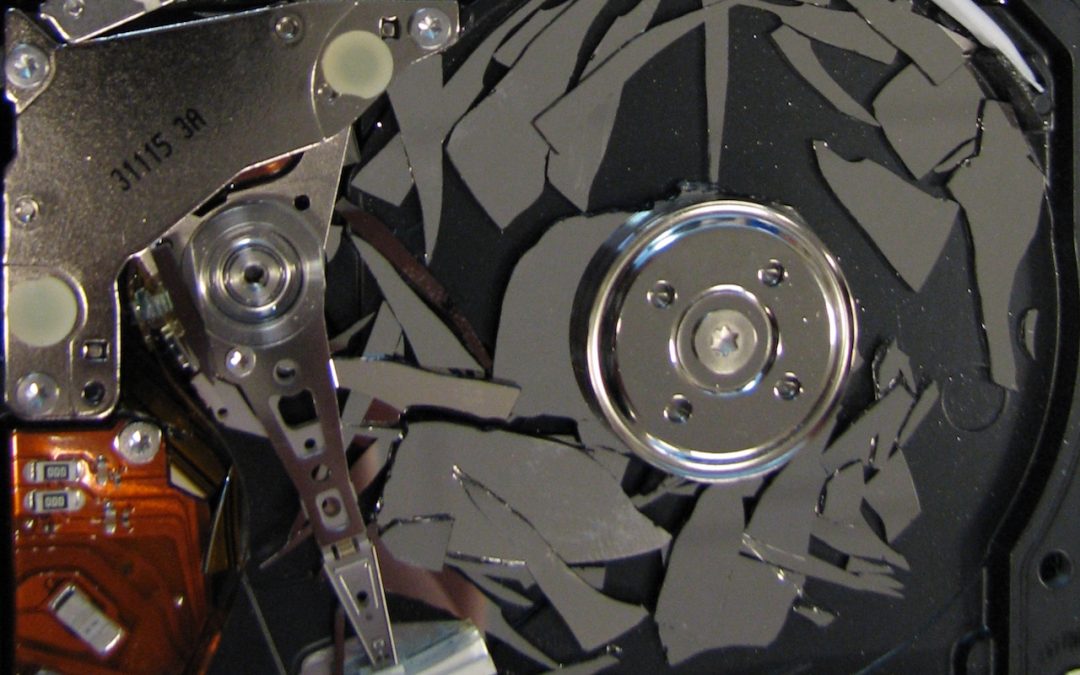
Apple’s new T2 encryption chip makes data recovery from new MacBook Pros harder, and the release of macOS 10.14 Mojave and iOS 12 make backups all the more essential. Read on to learn how:

There’s a lot going on in macOS 10.14 Mojave, so read on to learn about Dark mode, Dynamic Desktop, Stacks, Groups, Quick Actions, and even four apps that Apple brought over from iOS.
Super insightful and fresh perspective.
Well explained and easy to follow.
So glad I stumbled upon this.
Looking forward to your next post!
Truly a masterpiece of content.