If you have to ask, you can’t afford Apple’s new Mac Pro and Pro Display XDR. But if you’re a creative professional who needs the ultimate in performance and display capabilities, Apple’s latest pro hardware will give you the power to build your best.
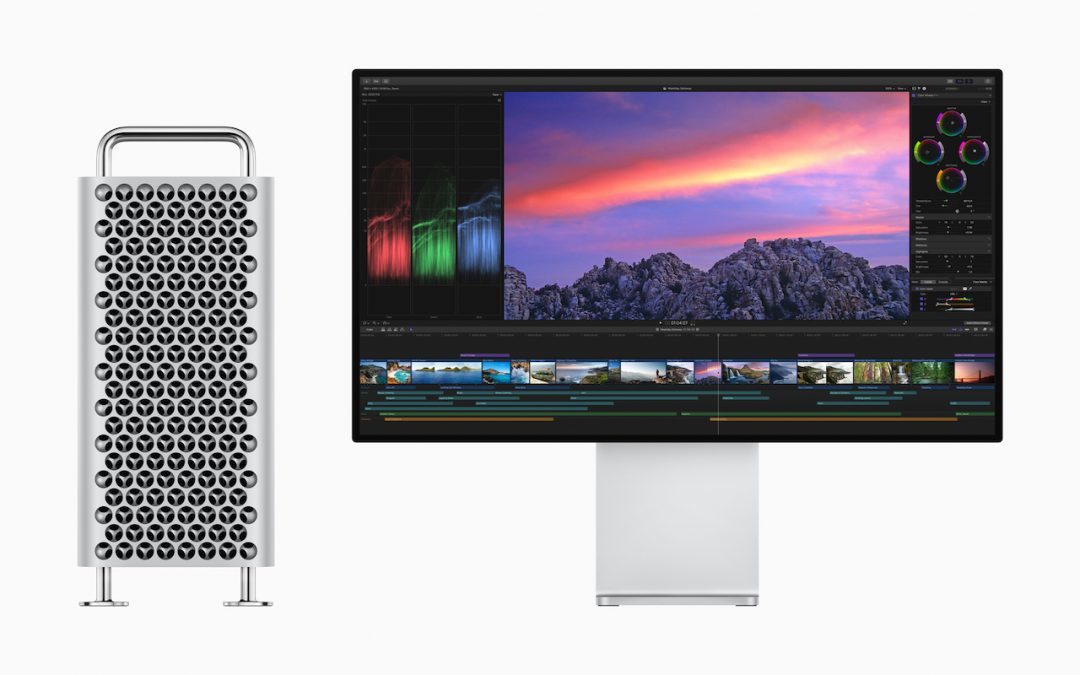






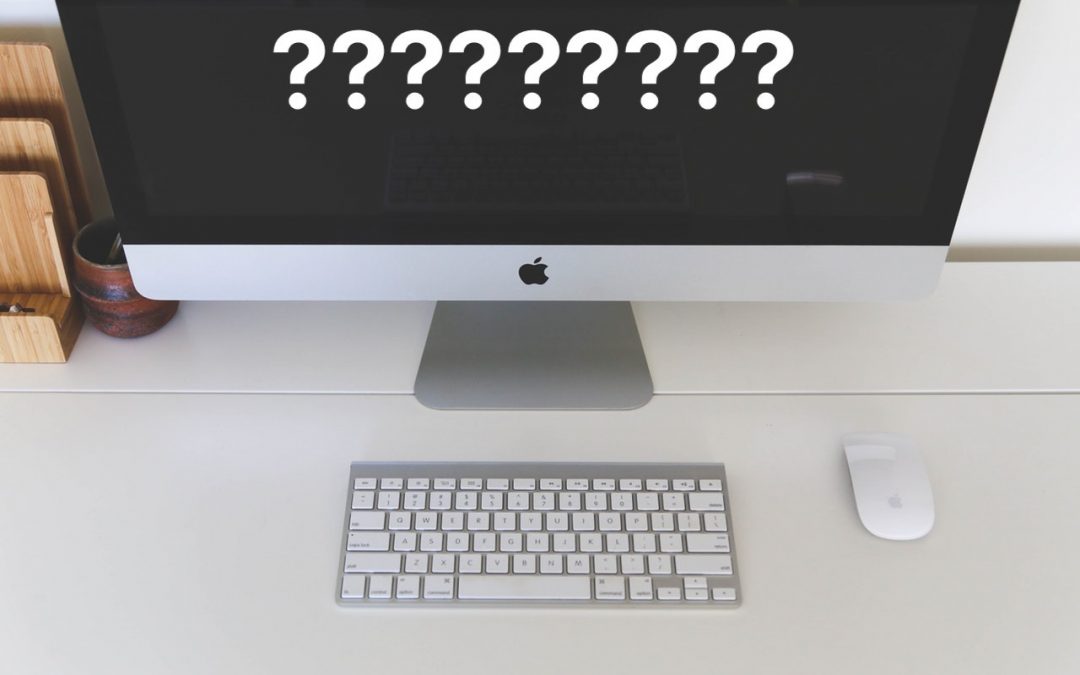
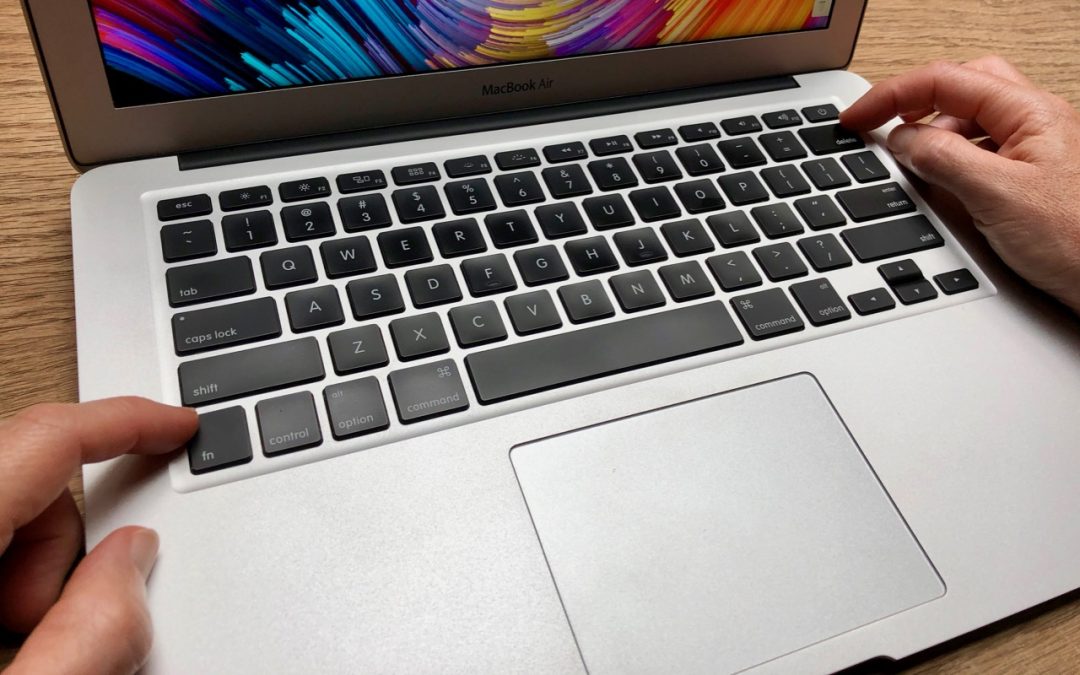


Super insightful and fresh perspective.
Well explained and easy to follow.
So glad I stumbled upon this.
Looking forward to your next post!
Truly a masterpiece of content.