If you’re still using macOS Server, you can continue to download and use the app with macOS 12 Monterey, but it’s time to start planning your migration.


If you’re still using macOS Server, you can continue to download and use the app with macOS 12 Monterey, but it’s time to start planning your migration.

DNS filtering is a simple way to protect yourself from malicious websites. All you have to do is configure a DNS server setting to ensure that you never accidentally load a malicious site.

Although the Mac’s Dock shows all your running apps, it’s often not the most efficient way to switch among them. Instead, turn to the App Switcher.

With macOS 12.3 Monterey and iPadOS 15.4, you can now use your Mac’s keyboard and pointing device to control up to three other Macs or iPads with Apple’s new Universal Control.
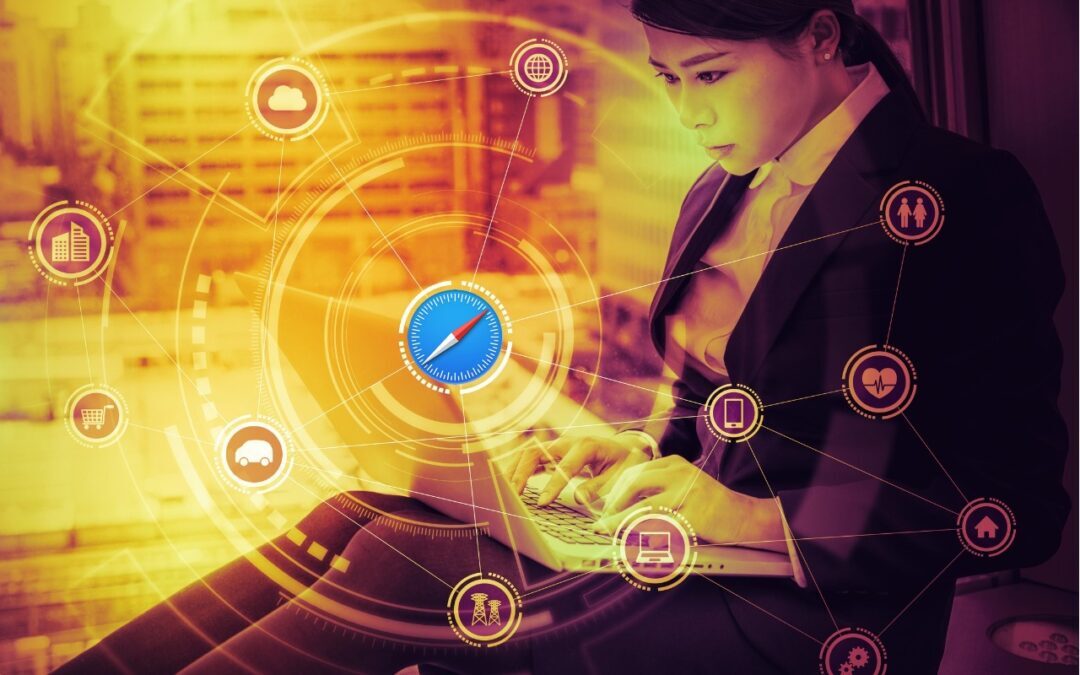
For those still getting started using a password manager, another new capability will ease the transition: Safari password export.
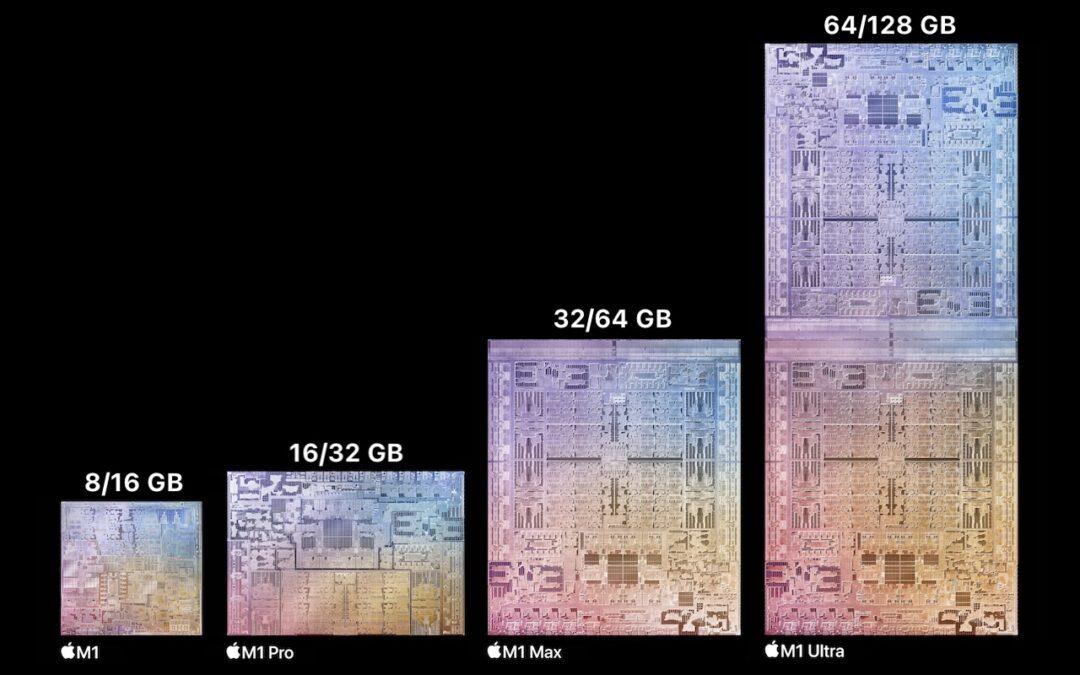
Unified memory in the M1-based Macs boasts increased efficiency and performance but can’t be expanded after purchase. How much should you get when you buy a new Mac? Read on for our advice:

Do you need to be careful about how much data you use with your iPhone or iPad, either via cellular or Wi-Fi?

Everyone eventually seems to end up with duplicates in Apple’s Contacts app. Follow our steps to merge duplicates in the same account or link those in different accounts.

Apple has enabled Face ID on the iPhone 12 and later to work even when you’re wearing a mask.

The Russian invasion of Ukraine is horrific, but the economic sanctions and other responses from Western nations mean that businesses of all sizes need to be more vigilant about cybersecurity. Read on for suggestions:
Super insightful and fresh perspective.
Well explained and easy to follow.
So glad I stumbled upon this.
Looking forward to your next post!
Truly a masterpiece of content.