Upgrading to a new, better plan is usually simple—first, check the plan details on your ISP’s or cellular carrier’s website.
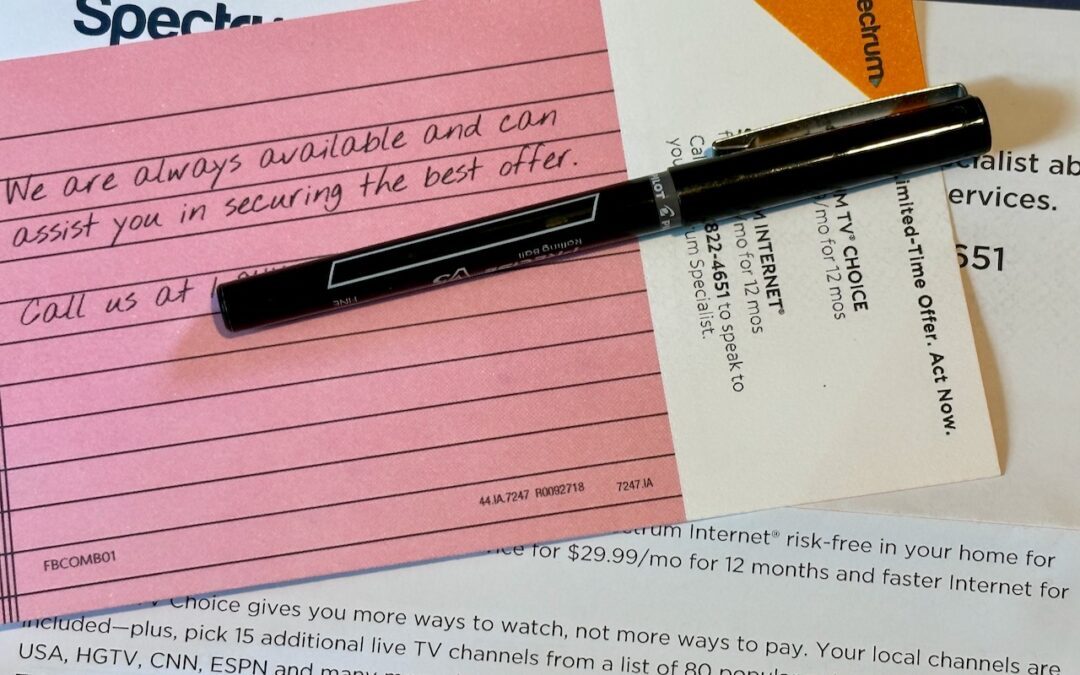
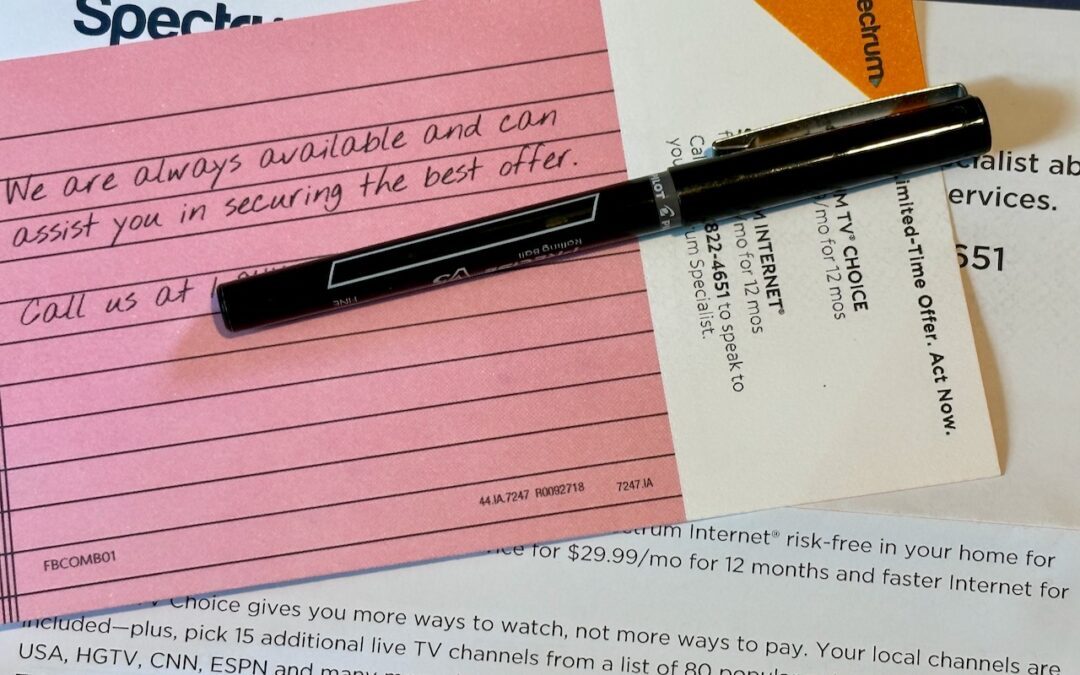
Upgrading to a new, better plan is usually simple—first, check the plan details on your ISP’s or cellular carrier’s website.
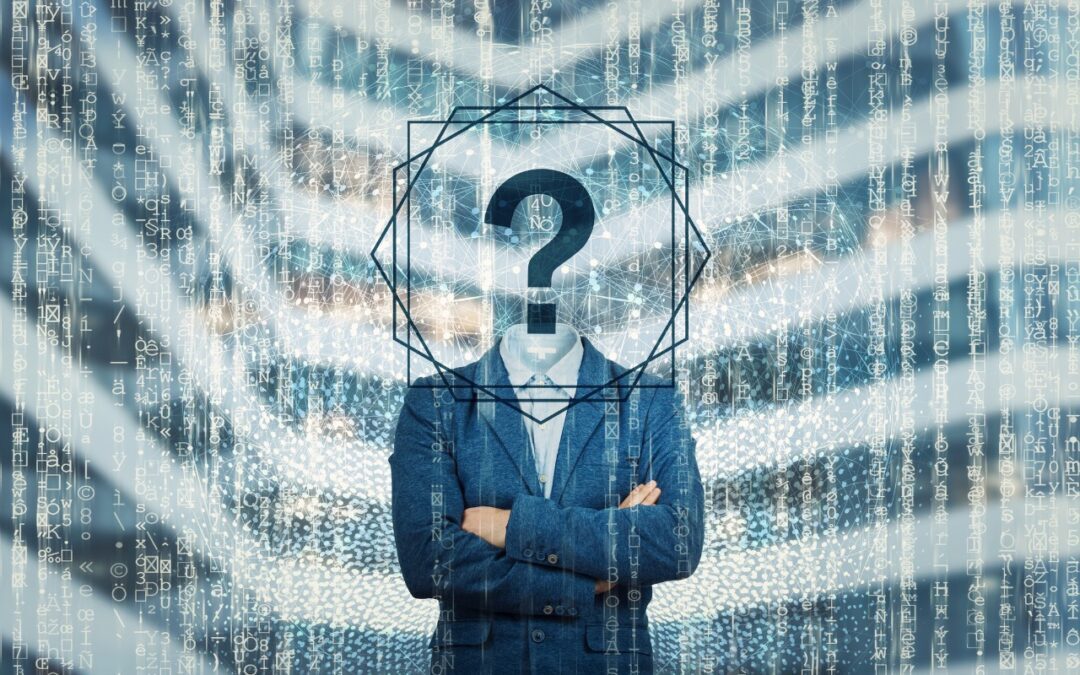
Securing an organization’s digital assets requires ongoing attention. This article poses questions your organization should be able to answer—and that will likely come up when purchasing cyber insurance or doing work for other, larger organizations.

Apple has released a redesigned tenth-generation iPad with the new Magic Keyboard Folio, new M2 iPad Pro models, and a lower-cost Apple TV 4K with a faster processor and twice the storage. Read on for details:

With watchOS 9, a new Low Power Mode reduces the watch’s capabilities while keeping it largely functional. Learn more.

iOS 16’s marquee feature is customizable Lock Screens—read on to learn how to make multiple Lock Screens, each with its own wallpaper, clock font and color, and interactive widgets.
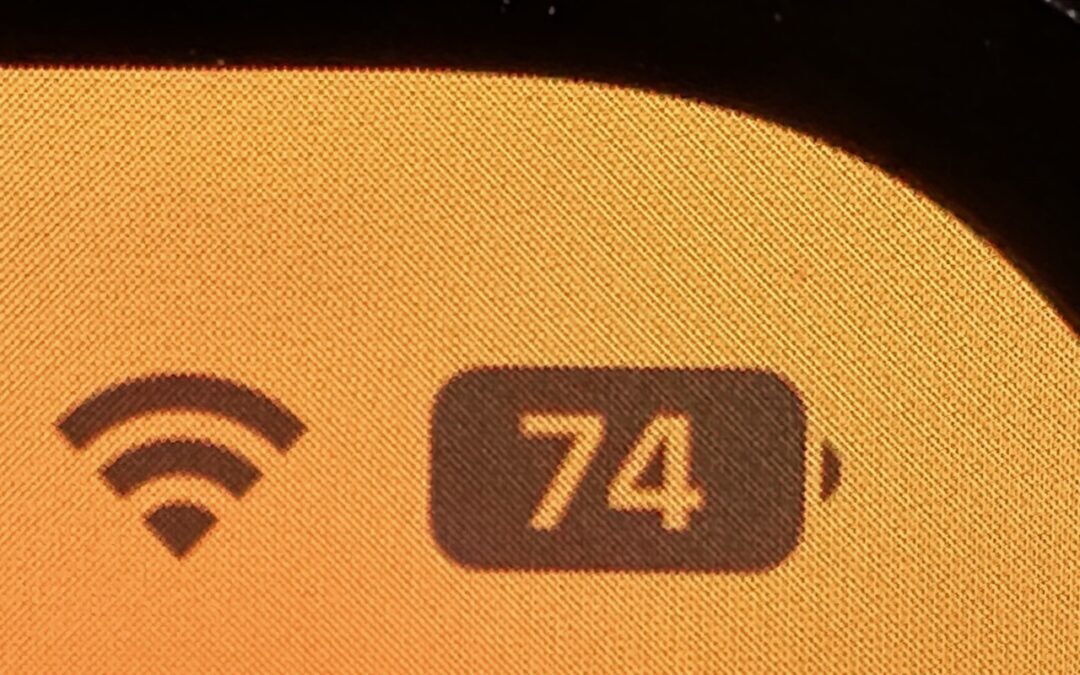
In iOS 16, Apple has revived the battery percentage indicator for Face ID iPhones.

Having trouble finding files because they have vague names and are scattered across multiple folders? Get concrete advice on how to organize and name files for easy access.

A new feature in iOS 16 provides haptic feedback you can feel in your fingertips as you tap keys on the keyboard.

Messages in iOS 16 gains a slew of useful features: marking conversations as unread, editing sent messages, unsending messages, and more. They’re great, but some require your recipients to upgrade to iOS 16 for the full experience.

Wi-Fi Calling and Wi-Fi Assist. They sound similar and share a goal of providing connectivity when you need it. But they go about doing that in opposite ways.
Super insightful and fresh perspective.
Well explained and easy to follow.
So glad I stumbled upon this.
Looking forward to your next post!
Truly a masterpiece of content.