In Yosemite a detailed view of the free space available in your iCloud account can now be viewed by clicking the iCloud option in System Preferences, and looking at the bottom of the window. Hover the mouse cursor over each block in the bar graph to see a tooltip showing what that block represents.
Categories
- Accessability
- Accessories
- AI
- AirPods
- AirTag
- Announcements
- Apple Card
- Apple Mail
- Apple Pay
- AppleTV
- Applications
- Apps
- Audio
- Backups
- Beats Headphones
- Camera App
- CarPlay
- Connectivity
- Contacts
- FaceTime
- Gift Ideas
- Hardware
- HomePod
- iCloud
- iMac
- iOS
- iPad
- iPhone
- M1 Macs
- Mac Mini
- MacBook
- macOS
- Maps
- Messaages
- Music
- Network
- News
- Photos
- Printing
- Privacy
- Productivity
- Safari Tips
- Security
- Small business
- Social Media
- Software
- Sonos
- Storage
- Subscriptions
- Support
- Testimonials
- Tips
- Troubleshooting
- Watch
- Wi-Fi

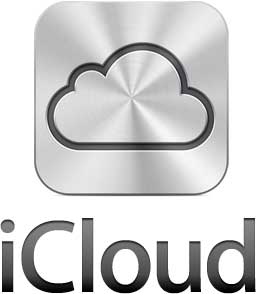
How to change the saving path of my screen recording?
Dosent filter anything
I have tried all of them and still unable to send pictures messages to android users. Help please
I wish I would have stayed with High Sierra or Catalina. Big Sur doesn't work with Time Machine, Messages, Spotlight…
My updated my Mac with Big Sur and it is stuck and says it has less than a minute to…