Apple offers this tip for fast activation of your screen saver.
By designating a Hot Corner, you can have your screen saver start whenever you move the mouse into that corner. Here’s how:
- Choose System Preferences from the Apple menu.
- Click Desktop & Screen Saver and click the Screen Saver tab.
- Choose one Screen Saver option and click the Hot Corners button.
- Use the pull-down menus to indicate the corner you’d like to use to activate your screen saver.

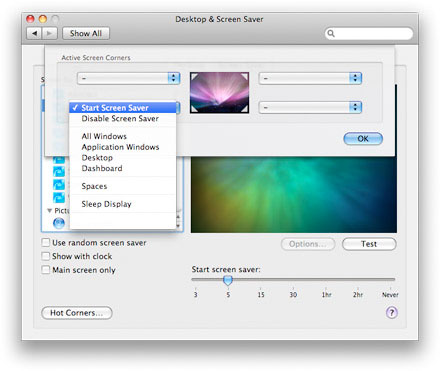
How to change the saving path of my screen recording?
Dosent filter anything
I have tried all of them and still unable to send pictures messages to android users. Help please
I wish I would have stayed with High Sierra or Catalina. Big Sur doesn't work with Time Machine, Messages, Spotlight…
My updated my Mac with Big Sur and it is stuck and says it has less than a minute to…