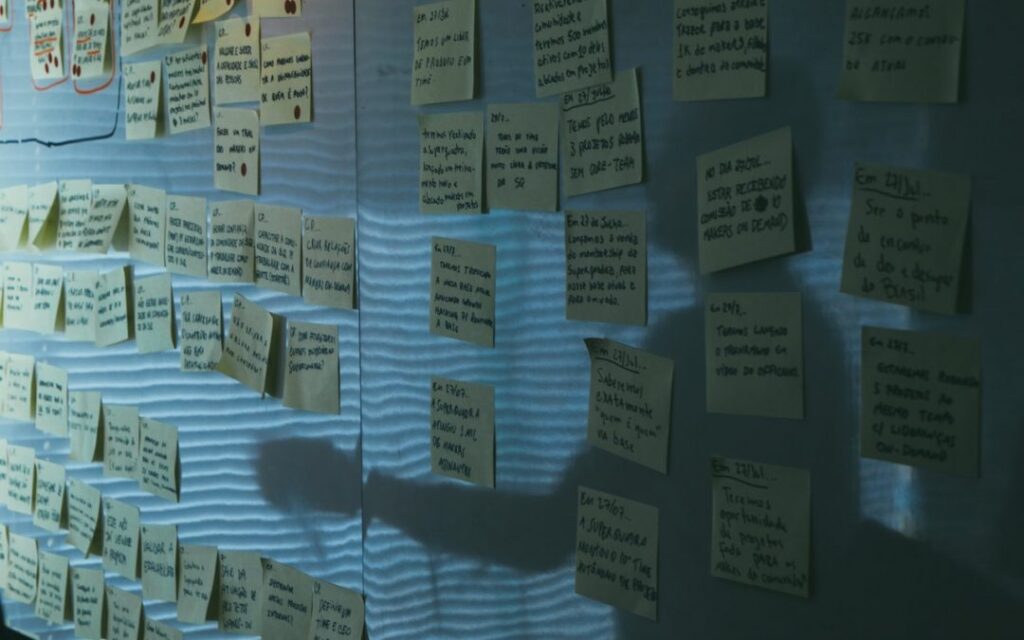 Image by Startaê Team on Unsplash
Image by Startaê Team on Unsplash
Whenever you tap a link to open a Web page on your iPhone or iPad, it automatically opens a new tab. Having hundreds of tabs open won’t cause any problems but can make working with tabs clumsy. You can close all tabs—touch and hold the tab button and then tap Close All X Tabs—but you might prefer to prevent them from building up in the first place. To do that in iOS 13, navigate to Settings > Safari > Close Tabs and choose from Manually, After One Day, After One Week, or After One Month.
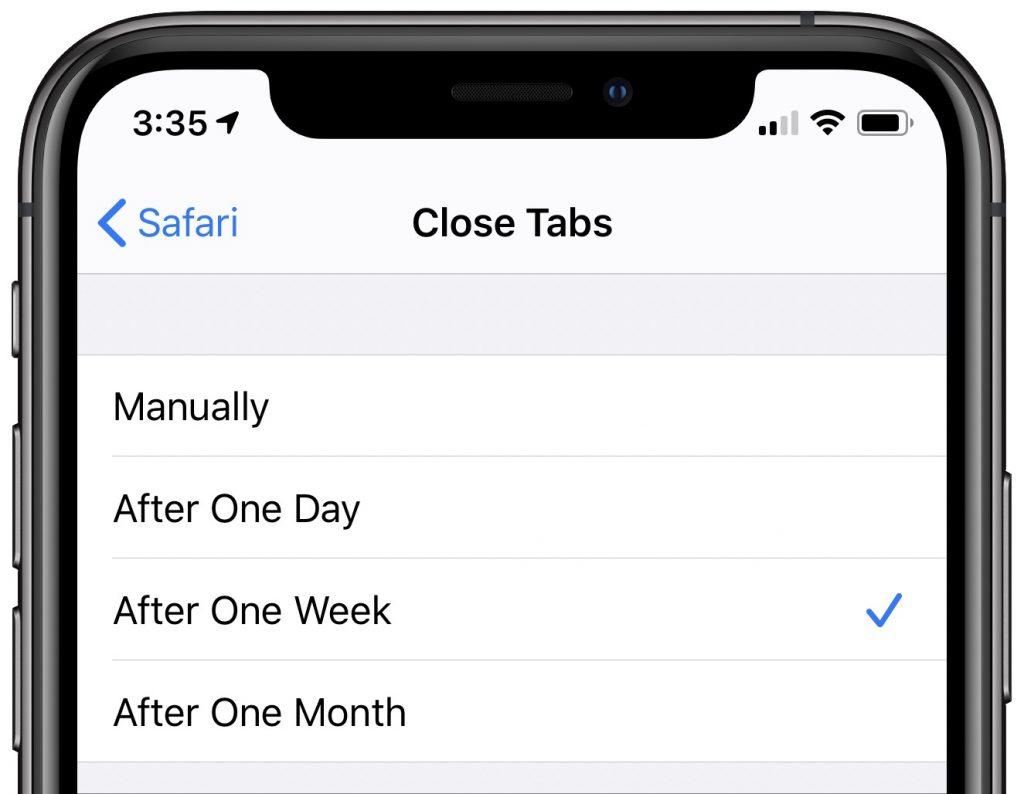

Super insightful and fresh perspective.
Well explained and easy to follow.
So glad I stumbled upon this.
Looking forward to your next post!
Truly a masterpiece of content.