In macOS 10.13 High Sierra, Apple significantly enhanced the editing capabilities of Photos, adding tools for adjusting specific colors, fine-tuning color and contrast via curves, and even focusing an image with vignetting. But it still lacks many features found in other image editors, including applying a filter to an arbitrary portion of an image and adding text to an image. Happily, the latest version of Photos brings back a feature from iPhoto that lets you edit any image with any editor on your Mac. Just Control- or right-click a photo and choose Edit With > YourFavoriteImageEditor, and the photo opens in that app. Make your changes, and when you save, those changes are reflected in the version in Photos.
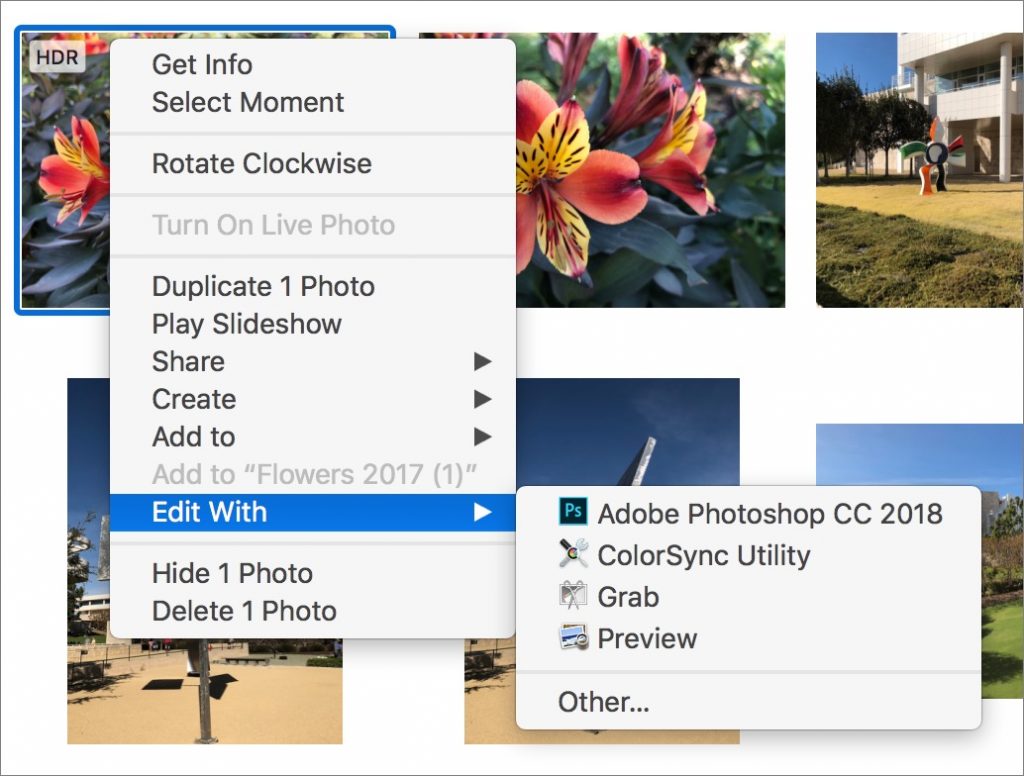

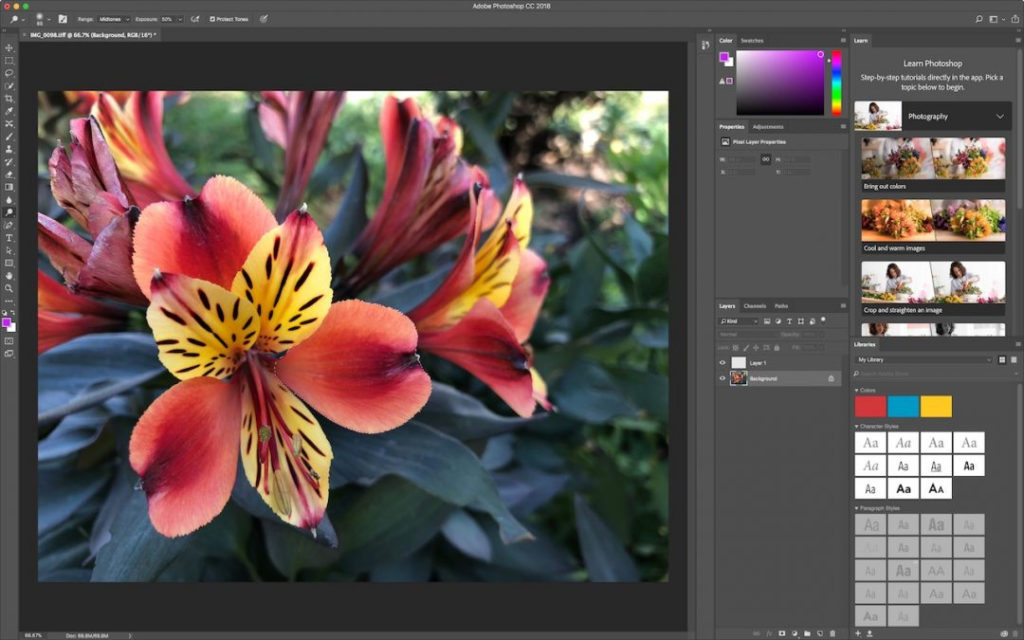
Dosent filter anything
I have tried all of them and still unable to send pictures messages to android users. Help please
I wish I would have stayed with High Sierra or Catalina. Big Sur doesn't work with Time Machine, Messages, Spotlight…
My updated my Mac with Big Sur and it is stuck and says it has less than a minute to…
This was extremely helpful and just what I was looking for! The Carbon Copy Cloner is still holding back my…