Although iPhone 12 models contain more magnets than prior models, Apple says they’re not expected to pose a greater risk of magnetic interference.
Austin Mac Works Blog: iPhone

What Are Those Orange and Green Dots in Your iPhone’s Status Bar?
Those orange and green dots you see in your iPhone status bar? They’re designed to give you feedback about what an app is doing. Learn more.
8 Ways Apple Improved the Camera App in iOS 14
Our phones may seem to be cameras, but they’re really computers, and software updates like iOS 14 can provide new camera capabilities, even with existing iPhone hardware.

Need to Save Bandwidth on Your iPhone? Try Low Data Mode
Learn how to prevent your iPhone from using more data than necessary by enabling Low Data Mode.

Apple Provides Sensible Device and Data Access Safety Advice
Apple has published “Device and Data Access when Personal Safety Is At Risk,” a clear, sensible PDF guide that explains the many ways of sharing data using Apple devices and services.
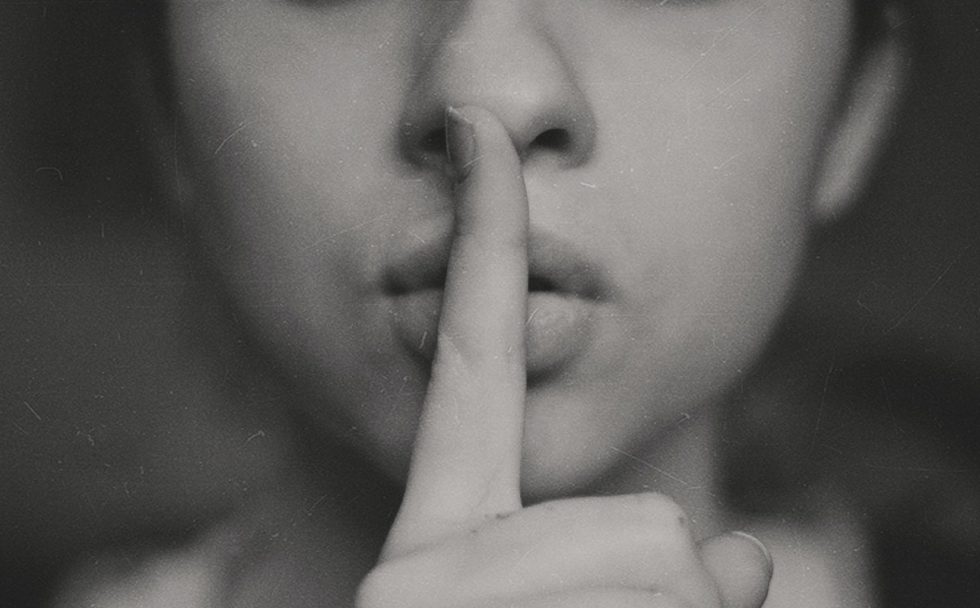
How to Make Sure Your iPhone Doesn’t Make Noise in the Night
You probably know about the Do Not Disturb setting on your iPhone. But there’s another setting that is important but often overlooked. Learn more.

Remember to Enable Text Message Forwarding When You Get a New Mac or iPad
When you get a new Apple device, you must manually enable it to receive forwarded texts from your iPhone—the setting is off by default.

Apple Releases Four iPhone 12 Models and the HomePod mini
Read all about the four new models of the iPhone 12, including the iPhone 12 mini for those with smaller hands and pockets! All four feature 5G networking, MagSafe wireless charging, and impressive camera systems that advance the state of the art.

Apple Releases Apple Watch Series 6, Apple Watch SE, new iPad Air, and Subscription Services
Looking for a new Apple Watch or iPad? The new Apple Watch Series 6 tracks blood oxygen saturation, and the Apple Watch SE cuts the price by 30%. The new iPad Air has great performance without the iPad Pro price, and the new iPad remains cheap at $329.

Reduce Arrival Time Anxiety by Sharing Your Location Temporarily
Learn how to temporarily share your location.

Super insightful and fresh perspective.
Well explained and easy to follow.
So glad I stumbled upon this.
Looking forward to your next post!
Truly a masterpiece of content.