Go beyond doomscrolling COVID-19 infection rates and install the free NOVID app to get an early warning system that shows how close infections are in your personal connection network.


Go beyond doomscrolling COVID-19 infection rates and install the free NOVID app to get an early warning system that shows how close infections are in your personal connection network.
Our phones may seem to be cameras, but they’re really computers, and software updates like iOS 14 can provide new camera capabilities, even with existing iPhone hardware.

Learn how to prevent your iPhone from using more data than necessary by enabling Low Data Mode.

iOS 14 and iPadOS 14 came out a few months ago, but Apple has been busy since with feature-laden updates. Here’s what you may have missed in the 14.1, 14.2, and 14.3 updates.

Apple has published “Device and Data Access when Personal Safety Is At Risk,” a clear, sensible PDF guide that explains the many ways of sharing data using Apple devices and services.
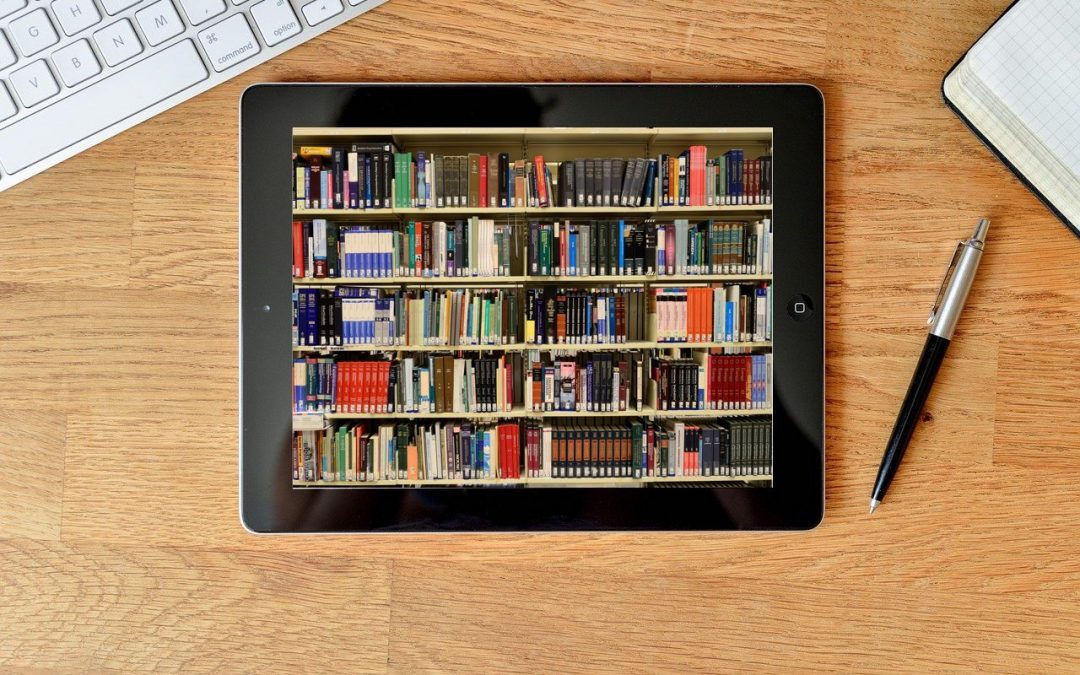
Check out this tip for making it easier to install iOS 14, particularly if space is an issue.

Did you know that if you select multiple images in the Finder and hold down the Option key when pressing the Space bar, the Finder will run a full-screen slideshow?

You can navigate All Photos more easily by pinching in to shrink the thumbnails and then pinching out to make them larger again.

Want to play “name that tune”? Shazam it!
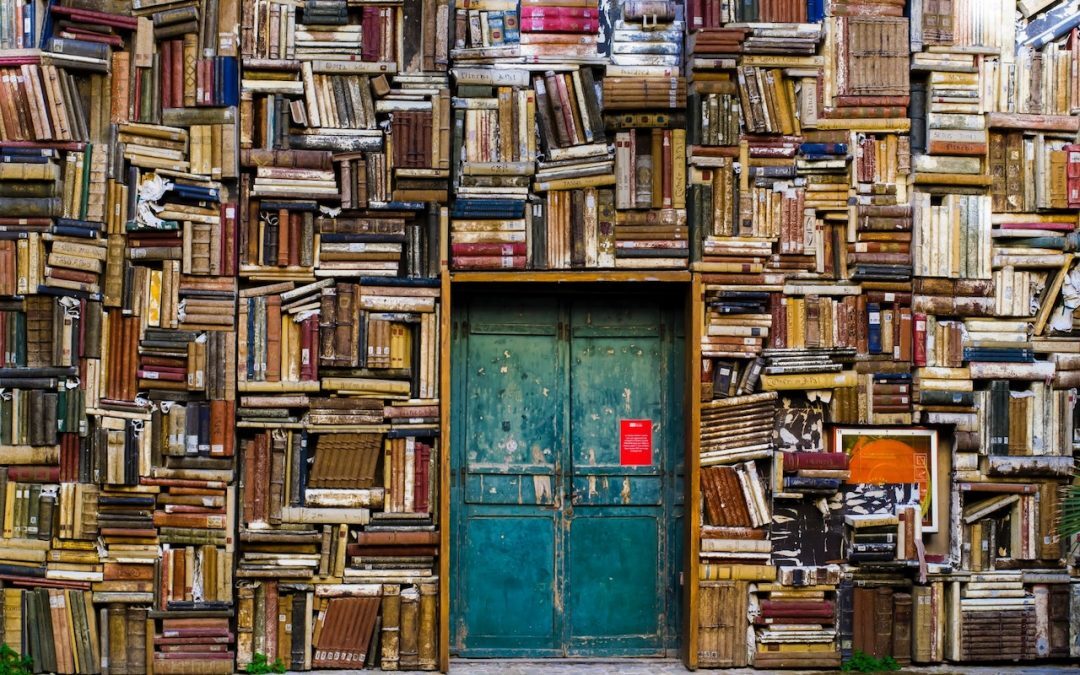
A welcome new feature in iOS 14 is the App Library, which finally lets us focus our Home screens on just the apps we actually use regularly.
Super insightful and fresh perspective.
Well explained and easy to follow.
So glad I stumbled upon this.
Looking forward to your next post!
Truly a masterpiece of content.