When you’re in a huge mall or airport, it’s all too easy to take a wrong turn and get lost. Happily, your iPhone will increasingly be able to help prevent that. Maps in iOS 11 now knows about some indoor places, such as the Philadelphia International Airport and the Westfield San Francisco Centre mall. Zoom in to such a place in Maps, and it shows you a detailed floor plan. In an airport, you can view terminals, boarding gates, security checkpoints, baggage claim carousels, parking garages, and restaurants. For malls, Maps lets you filter the view by store type or to show restroom locations. Notice the icon that lets you switch floors! Apple is adding more airports and malls all the time.
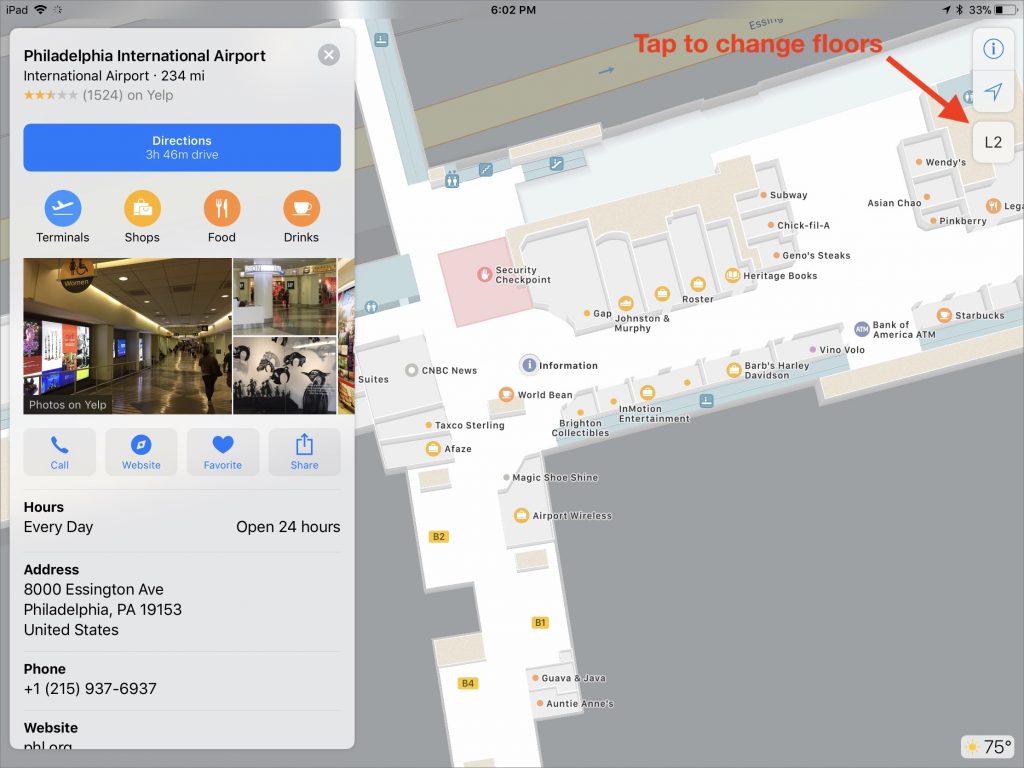


Super insightful and fresh perspective.
Well explained and easy to follow.
So glad I stumbled upon this.
Looking forward to your next post!
Truly a masterpiece of content.