Perhaps the most magical feature of iOS 15, iPadOS 15, and macOS 12 Monterey is Live Text, which turns words in photos and other images into text you can select and then copy, look up, or translate.
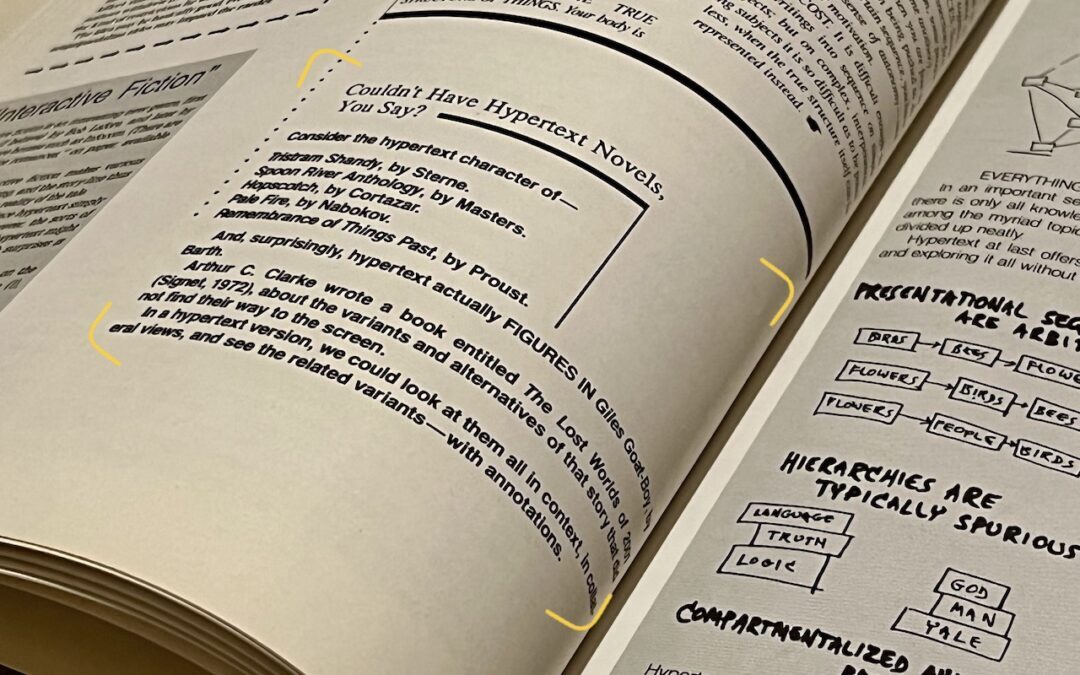
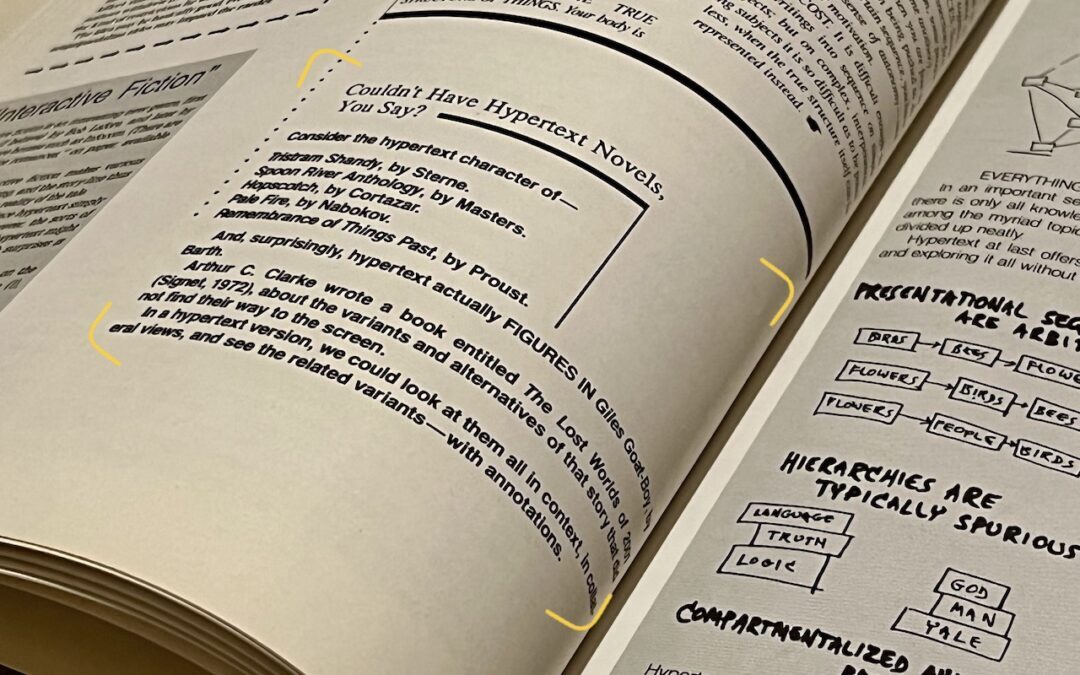
Perhaps the most magical feature of iOS 15, iPadOS 15, and macOS 12 Monterey is Live Text, which turns words in photos and other images into text you can select and then copy, look up, or translate.

Looking for the perfect holiday gift for the Apple user in your life? Given supply chain problems, it’s not too early to start shopping. Here are our suggestions for the top Apple-related gifts for 2021.

iPadOS 15 makes it much easier to put two apps on your screen at once with Split View and Slide Over—it’s a big win for multitasking. Learn more here:

At its California Streaming event, Apple introduced the new iPhone 13 lineup, the Apple Watch Series 7, a redesigned iPad mini, and an upgraded iPad. Read on for details and our upgrade recommendations:
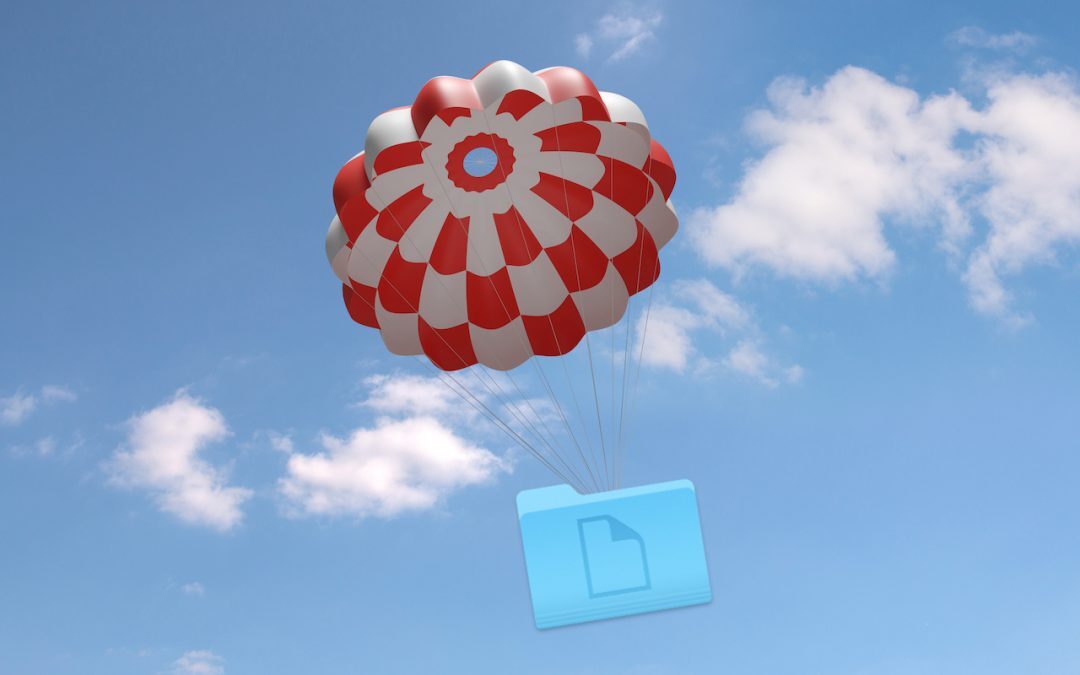
Apple’s AirDrop lets you easily share photos and files with nearby Apple users and devices. Our article explains how to use this helpful feature with the Mac, iPhone, and iPad.

It’s frustrating when your mask prevents Face ID from unlocking your iPhone, but Apple has now come to our rescue with iOS 14.5 and watchOS 7.4, which can automatically unlock using your Apple Watch.

Learn how to work with app updates on your iPhone or iPad and get an insider tip on how to delete apps.

Learn how to set your own default email client and browser on iOS and iPad 14

Looking for the perfect gift for that special Apple user in your life? We have some suggestions for presents that anyone would appreciate.

The hot new feature for Apple Pencil users in iPadOS 14 is Scribble. Find out how you can use it to recognize your handwriting as text anywhere you can type, and learn its easy gestures for editing text.
Super insightful and fresh perspective.
Well explained and easy to follow.
So glad I stumbled upon this.
Looking forward to your next post!
Truly a masterpiece of content.