The Austin MacWorks Official Blog

The Easy Shortcut to Delete Unwanted Photos Quickly
It’s a lot easier to take photos than it is to delete them, particularly in Photos on the Mac. Try this trick: press Command-Delete instead of Delete on its own. That sends the photo to your Recently Deleted album instantly.

Use Personal Hotspot Tethering to Avoid Dodgy Wi-Fi While Traveling
Finding good Internet access for your Mac or Wi-Fi-only iPad while traveling can be maddening. Look in your Wi-Fi menu while sitting in an airport and you’ll see a bunch of networks, most of which require a password or won’t connect for other reasons. It isn’t...

Did You Know Your iPhone Can Help You Find Your Parked Car?
Did you know that if your iPhone is connected to your car’s Bluetooth system, iOS Maps can help you find your parked car?

What’s New in macOS 10.13 High Sierra and Its Main Apps
Don’t worry that there’s nothing new in High Sierra to play with—you’ll find plenty to do in Apple’s apps, and we share our favorites in this article at Austin MacWorks.

Why iOS 11 Is the Most Important Version Yet for iPad Users
iOS 11 changes mean that an iPad running iOS 11 is more like a Mac, and that’s a good thing for those who want to do real work with their iPads.
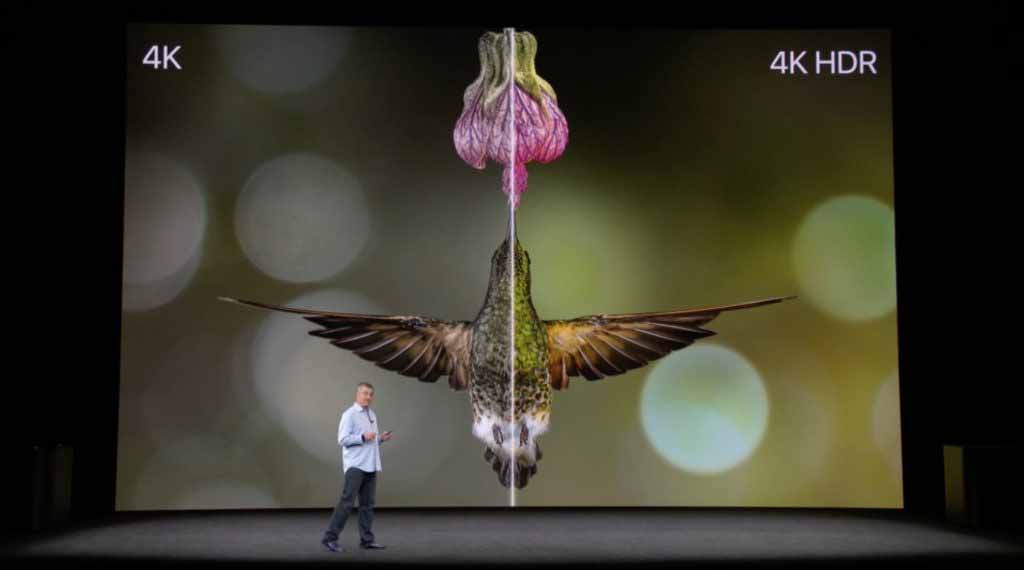
Apple Introduces iPhone 8, iPhone X, Apple Watch Series 3, and Apple TV 4K
At Steve Jobs Theater, Apple introduces revolutionary new products, including iPhone 8, iPhone X, Apple Watch Series 3, and Apple TV 4K

Super insightful and fresh perspective.
Well explained and easy to follow.
So glad I stumbled upon this.
Looking forward to your next post!
Truly a masterpiece of content.