Austin MacWorks provides Austin Apple users a haven
from the hassles of other providers by addressing Apple customers’ needs
in a friendlier environment, offering expertise that puts clients’ actual needs first.
Who We Are
Austin MacWorks is an Apple Authorized Reseller and Apple Authorized Service provider. In addition to a full line of Apple computers and iPads, we sell printers, scanners, accessories, peripherals and more. Our prices are the same as Apple’s, with an emphasis on building trusted relationships with all of our customers.
If you’re wondering if there’s an “Apple store near me” there is! With two convenient locations, we serve all of Austin, including West Lake Hills, Northwest Hills, Circle C, Tarrytown, Enfield, Lakeway, Downtown and more.
North Austin Location
5770 N. Mo-Pac Expwy, Suite 200
Austin, Texas 78731
512-323-6666
Mon.-Fri.: 10 A.M. to 5 P.M.
Sat.: 10:30 A.M. to 4 P.M.
Downtown Austin Location
450 W. 2nd St.
Austin Texas 78701
512-476-7000
Mon.-Fri.: 10 A.M. to 6 P.M.
Sat.: 10 A.M. to 4 P.M.
Recent Blog Posts
Five Invisible Characters That Still Matter in Word Processing and Layout
Spaces, tabs, and returns seem simple—but using the wrong invisible character can wreck your document’s layout. Learn when to use non-breaking spaces, tabs, and soft returns to create cleaner, more professional documents.
Try macOS 26.2’s Edge Light for Low-Light Video Calls
Dark room, important video call? macOS 26.2’s Edge Light transforms your Mac’s display into an on-screen ring light, illuminating your face so you’re visible on camera.
How to Ensure You Don’t Miss Reminders
Apple’s Reminders app offers more than simple notifications—from location-based alerts to the new alarm feature in iOS 26.2, here’s how to make sure you never miss an important task.
Get Social