At its WWDC22 keynote, Apple unveiled a completely redesigned MacBook Air and an updated 13-inch MacBook Pro, both powered by the next-generation M2 chip.


At its WWDC22 keynote, Apple unveiled a completely redesigned MacBook Air and an updated 13-inch MacBook Pro, both powered by the next-generation M2 chip.

It might be easier to repair vintage jeans than a vintage Mac. Read on if you want to understand Apple’s definitions of vintage and obsolete hardware and what they mean for support and repair.
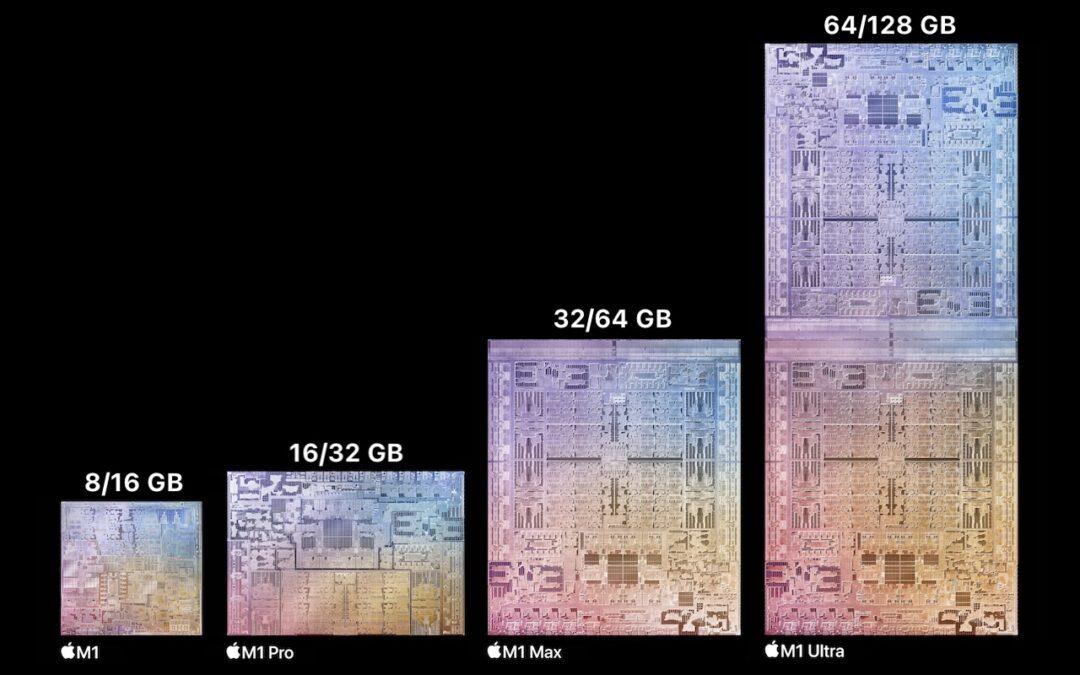
Unified memory in the M1-based Macs boasts increased efficiency and performance but can’t be expanded after purchase. How much should you get when you buy a new Mac? Read on for our advice:

Don’t throw old electronics in the trash! Or even in your usual recycling bin! It’s important to dispose of e-waste properly to avoid polluting the environment and causing destructive fires. Learn how here:

Learn how to temporarily reduce power usage on your MacBook Air and MacBook Pro.

At its March 8th Peek Performance event, Apple unveiled the impressive new Mac Studio—powered by the M1 Ultra chip—and Studio Display. The company also introduced an updated iPhone SE and iPad Air.

To check if your Magic Mouse needs charging before it starts to nag (and starts acting a little funky), look in one of these spots.
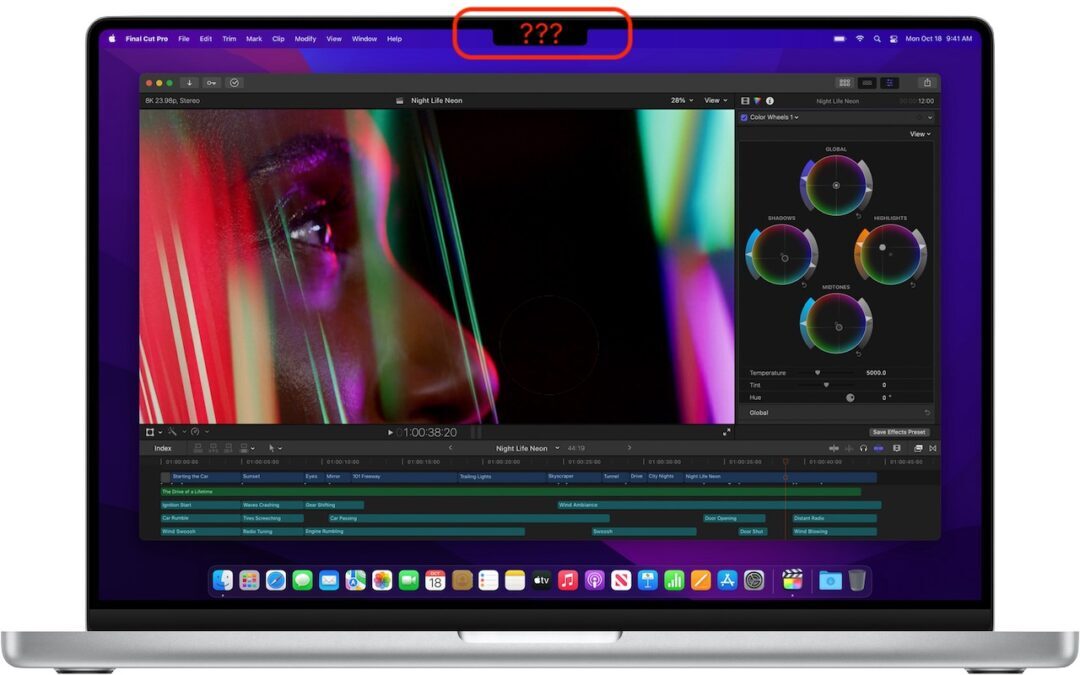
If you use an older app that doesn’t play nicely with the MacBook Pro notch, there’s a fix — learn more now.

At its California Streaming event, Apple introduced the new iPhone 13 lineup, the Apple Watch Series 7, a redesigned iPad mini, and an upgraded iPad. Read on for details and our upgrade recommendations:

Which Mac is the best for a new college student? Short answer: the M1 MacBook Air. Read on for the longer explanation and how we recommend configuring it.
How to change the saving path of my screen recording?
Dosent filter anything
I have tried all of them and still unable to send pictures messages to android users. Help please
I wish I would have stayed with High Sierra or Catalina. Big Sur doesn't work with Time Machine, Messages, Spotlight…
My updated my Mac with Big Sur and it is stuck and says it has less than a minute to…